-
JuggleGodAsked on January 6, 2017 at 4:06 AM
-
Chriistian Jotform SupportReplied on January 6, 2017 at 4:27 AM
You can customized PDF submissions that will be attached to the email notification so that the text will appear. To do so, please follow the instructions provided in this article: How to Customize PDF Submissions Report.
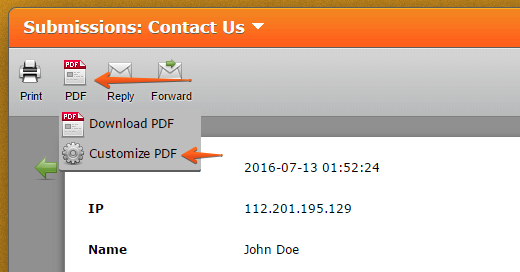
If you need further assistance, please let us know.
-
JuggleGodReplied on January 6, 2017 at 2:46 PMThanks.
I’ve started working on it, but its not formatting the way I want it to. Here’s the link to what I’m working on, and its not including the text that I want included even though its showing it on the customize pdf design thing.
https://www.jotform.com/page.php?p=pdfEditor&formID=70017197120143&reportID=70055382106044
Any help would be great!
-Warren
... -
Chriistian Jotform SupportReplied on January 6, 2017 at 5:39 PM
Hi there,
I checked your current design and the actual PDF sent by the form. Here are side-by-side comparisons of your design vs. the actual PDF.


So far, in the actual PDF sent to me, the texts that are in the design are there as well. Can you please send us a screenshot showing the part/text in the PDF design that is not included in the actual PDF? Please see this guide How to add screenshots/images to questions to the support forum?
Regards.
-
RalphDoaneReplied on January 6, 2017 at 6:05 PM
Got it! I see where the confusion is. So, I have a block of text in the form (pre-submission), that I need to have displayed in the .pdf. I believe that’s what’s missing. I've included some screenshots and a .pdf. The first screen shot is of the form, with the field that I want included in the final .pdf. The block of text I need starts "In consideration of"

The next photo is of the form filled in, showing the same block of text I need in the .pdf.

The final screenshot shows the portion of the .pdf where that block of text should be, yet its not there. That's what I'm trying to get included in the .pdf.
Need any other information from me, and does this make sense? -
Chriistian Jotform SupportReplied on January 6, 2017 at 9:09 PM
To show the texts on the submission PDF, you need to enable the Show Headers and Texts setting from the submission page.

Here is a sample PDF I have downloaded form one of your submissions with the Show Headers and Texts setting enabled.


Do let us know if you need further assistance.
Regards.
- Mobile Forms
- My Forms
- Templates
- Integrations
- INTEGRATIONS
- See 100+ integrations
- FEATURED INTEGRATIONS
PayPal
Slack
Google Sheets
Mailchimp
Zoom
Dropbox
Google Calendar
Hubspot
Salesforce
- See more Integrations
- Products
- PRODUCTS
Form Builder
Jotform Enterprise
Jotform Apps
Store Builder
Jotform Tables
Jotform Inbox
Jotform Mobile App
Jotform Approvals
Report Builder
Smart PDF Forms
PDF Editor
Jotform Sign
Jotform for Salesforce Discover Now
- Support
- GET HELP
- Contact Support
- Help Center
- FAQ
- Dedicated Support
Get a dedicated support team with Jotform Enterprise.
Contact SalesDedicated Enterprise supportApply to Jotform Enterprise for a dedicated support team.
Apply Now - Professional ServicesExplore
- Enterprise
- Pricing




























































