-
theightsAsked on January 6, 2017 at 2:27 PM
can the "POWERED BY JOTFORM" statement/tag at the bottom of each form be removed?
-
AIDANReplied on January 6, 2017 at 3:15 PM
Hi, thank you for contacting us.
To remove the "Powered by JotForm" branding please follow these steps:
1. Open https://www.jotform.com/myaccount/settings
2. Uncheck the "JotForm Branding" checkbox:
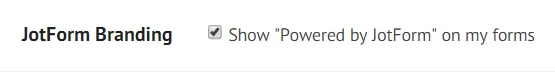
If you need further assistance please let us know. We will be happy to help. Thank you.
-
EasycompzeelandReplied on March 2, 2017 at 5:46 PM
why do we need to pay to remove something that was never there? Please give us back some futures... this is not really user friendly.
-
MikeReplied on March 2, 2017 at 9:42 PM
@Easycompzeeland, I am sorry to inform you but the branding removal option is only available to paid accounts. This is not possible to remove JotForm branding on forms using free account.
-
yinsnowReplied on March 4, 2017 at 8:14 PM
It is very bad experience.
before i want to use it,i have to remove that .And I dont want to pay it until i think i need to or it deserves.
So i have to pay 19$ / month to remove these words ?
-
BJoannaReplied on March 5, 2017 at 5:19 AM
@yinsnow
Like my colleage mentioned it is not possible to remove JotForm Branding on Free accounts.
If you want to remove it, you will have to upgrade your account to any of our payed plans. More about different account types and limits you can find on our pricing page.
- Mobile Forms
- My Forms
- Templates
- Integrations
- INTEGRATIONS
- See 100+ integrations
- FEATURED INTEGRATIONS
PayPal
Slack
Google Sheets
Mailchimp
Zoom
Dropbox
Google Calendar
Hubspot
Salesforce
- See more Integrations
- Products
- PRODUCTS
Form Builder
Jotform Enterprise
Jotform Apps
Store Builder
Jotform Tables
Jotform Inbox
Jotform Mobile App
Jotform Approvals
Report Builder
Smart PDF Forms
PDF Editor
Jotform Sign
Jotform for Salesforce Discover Now
- Support
- GET HELP
- Contact Support
- Help Center
- FAQ
- Dedicated Support
Get a dedicated support team with Jotform Enterprise.
Contact SalesDedicated Enterprise supportApply to Jotform Enterprise for a dedicated support team.
Apply Now - Professional ServicesExplore
- Enterprise
- Pricing































































