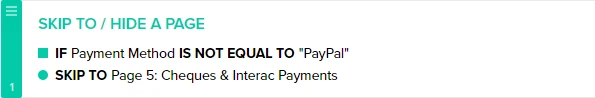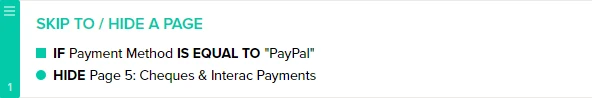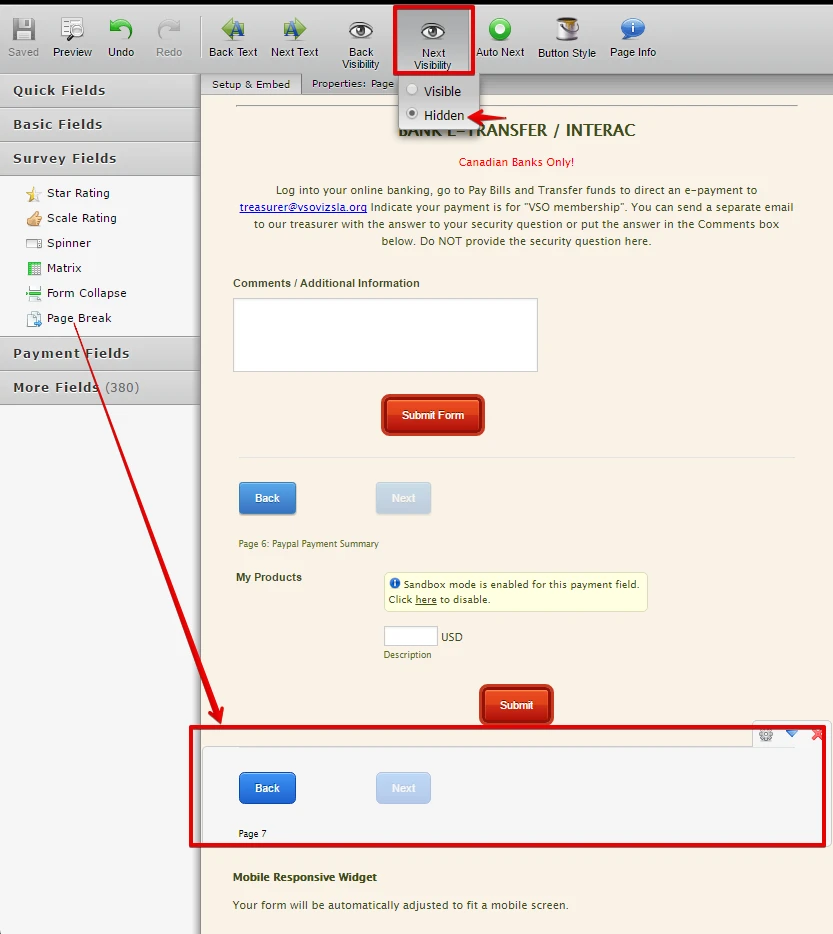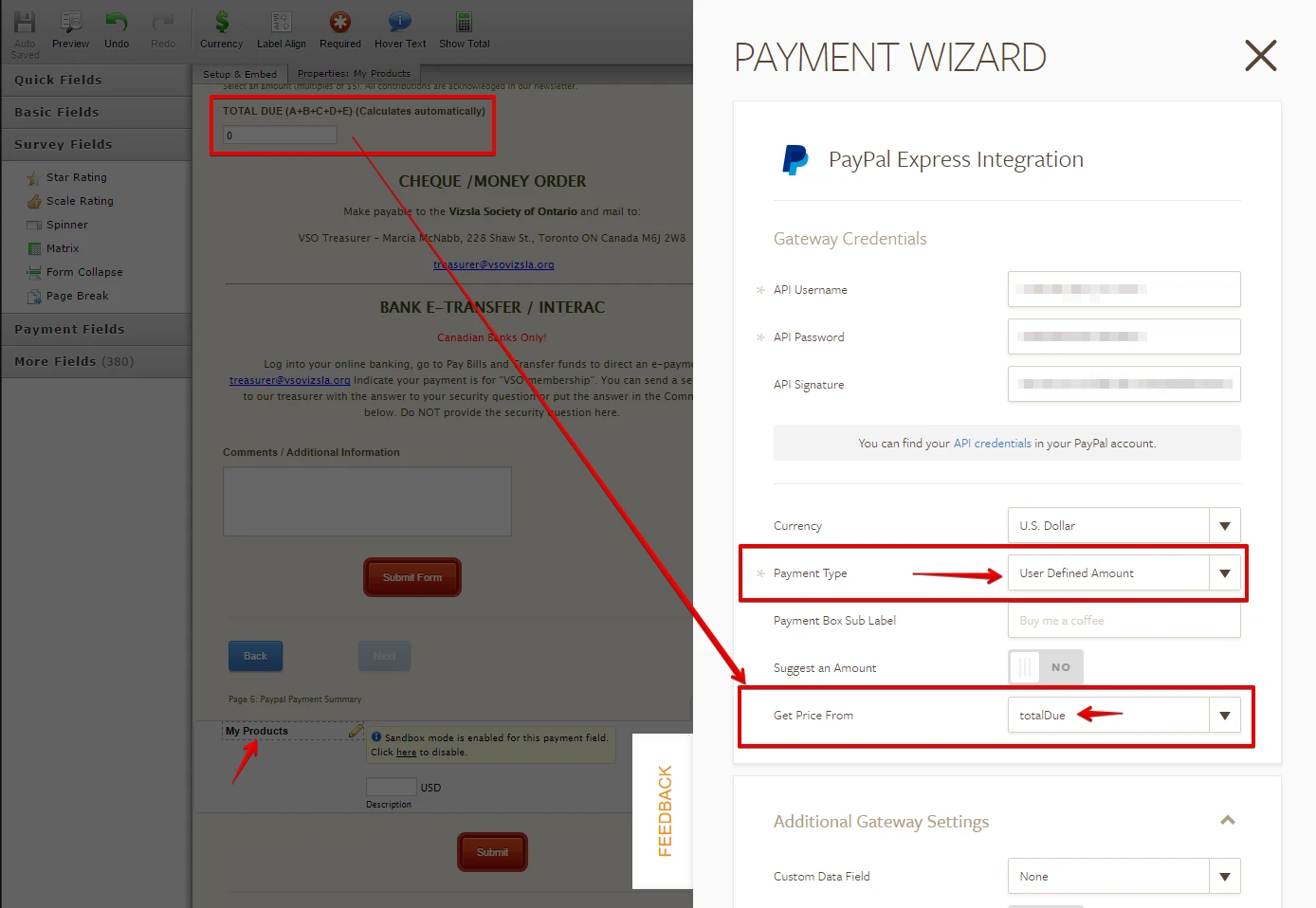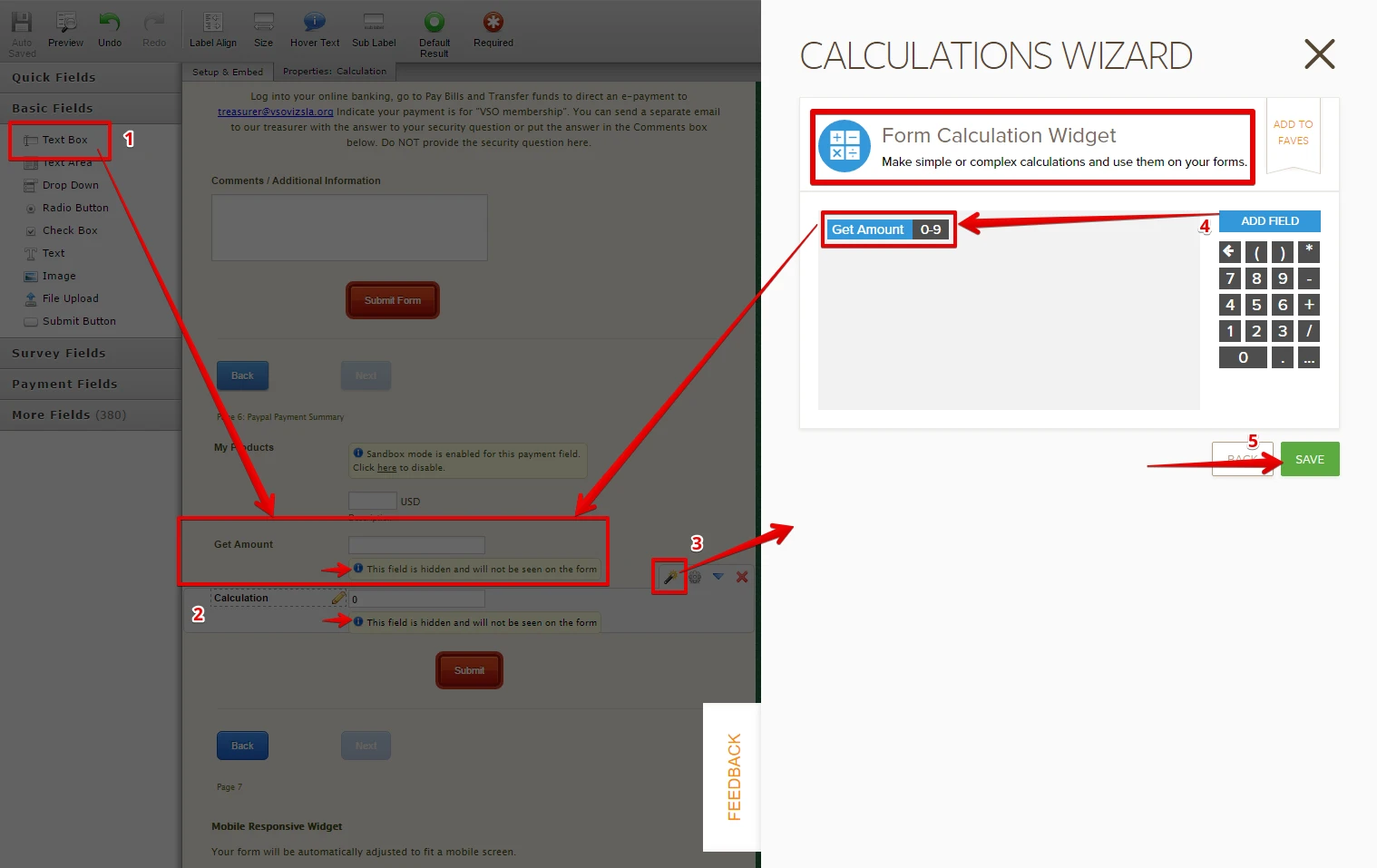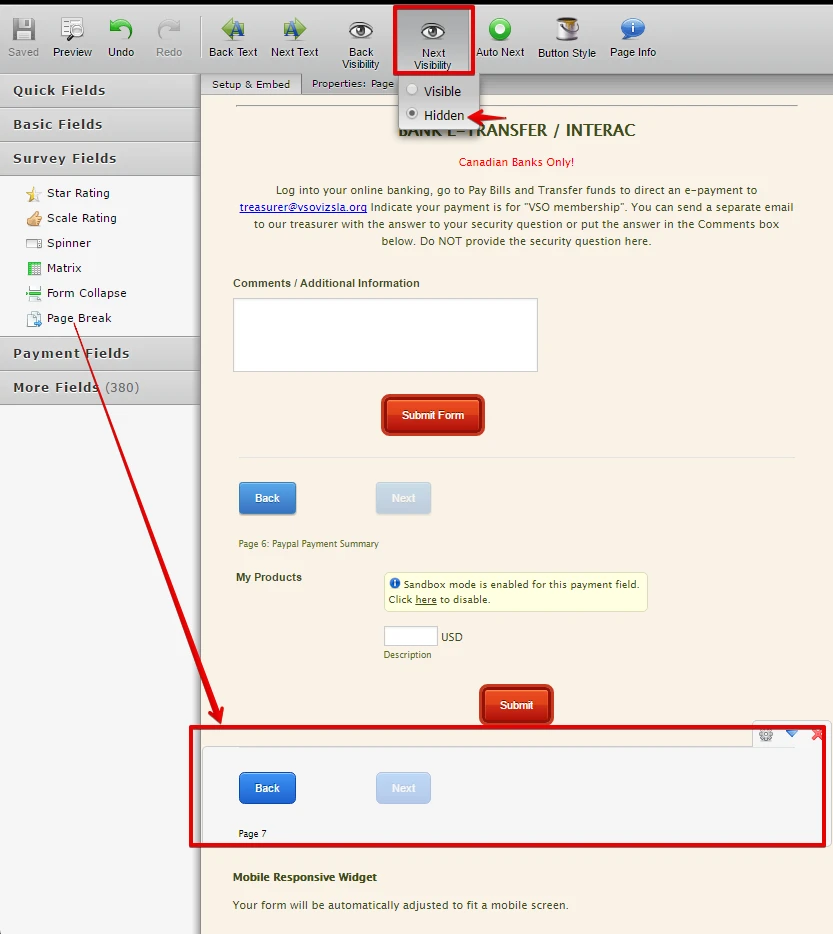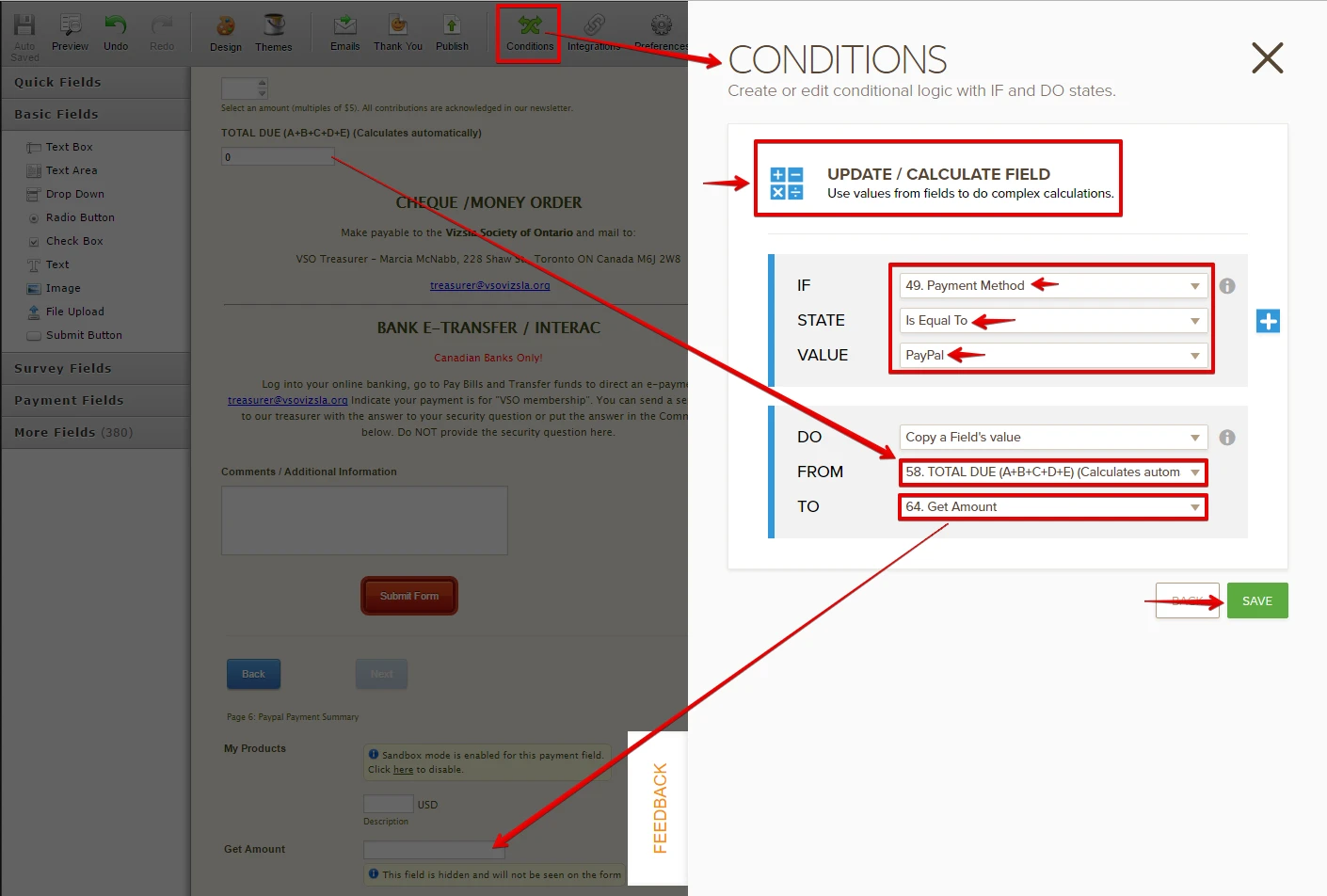-
vsovizslaAsked on January 6, 2017 at 3:50 PM
I've set up this membership form for the user to select different payment options (cheque/check, Etransfer & Paypal). I've followed instructions to have a separate page for checks/etransfer and a separate page for Paypal (using Paypal Express) and I also changed the Thank You to redirect to another url. Despite these changes, no matter what I do, hitting a submit button on the check/etransfer payment page takes me to the PayPal URL even when I have NOT selected PayPal as my payment option.
What am I not doing or doing wrong?
I need to be able to offer the different payment options to our applicants. Thank you!
-
KadeJMReplied on January 6, 2017 at 6:26 PM
I see you're having an issue with paypal redirecting to paypal's gateway after creating a multipayment form with other payment options.
This should be working but, if you have something filling in the user defined amount for your form then the paypal payment integration thinks it is still being used resulting in the redirection over to the paypal payment gateway after submission.
Please allow us some time to investigate this further to figure out what's going on here.
-
KadeJMReplied on January 6, 2017 at 7:04 PM
After thoroughly investigating this I found the problem.
You have these fields on your form and two of them during my test were filled in by how you set up your form:
A - membership fee
B - postal surcharge
C - breeders fee
D - rescue fund
E - general trophy fund
That forced me to confirm the automatic calculated payment that was required.
And then once I did that I found your form then redirected me to paypal after submission because you have it set up to get an amount from the entered required total due.
To fix this problem I would suggest either removing the secondary required calculation from your form that is forcing it to be used or alternatively you can create a separate condition to change it and then it should work as expected if paypal is not selected.
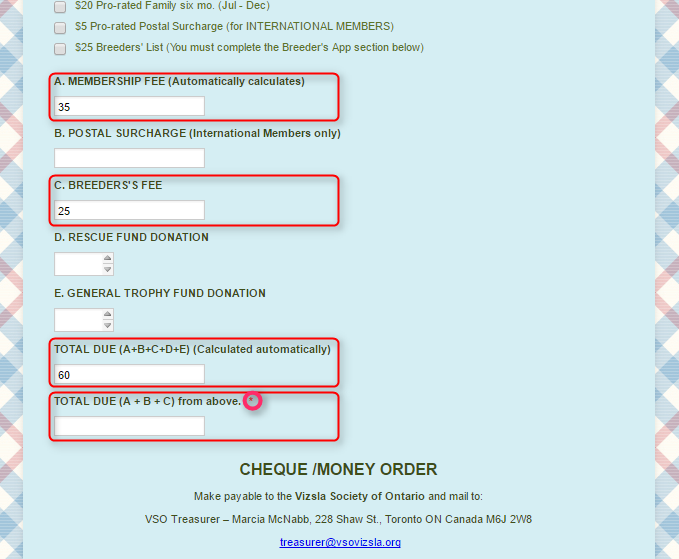
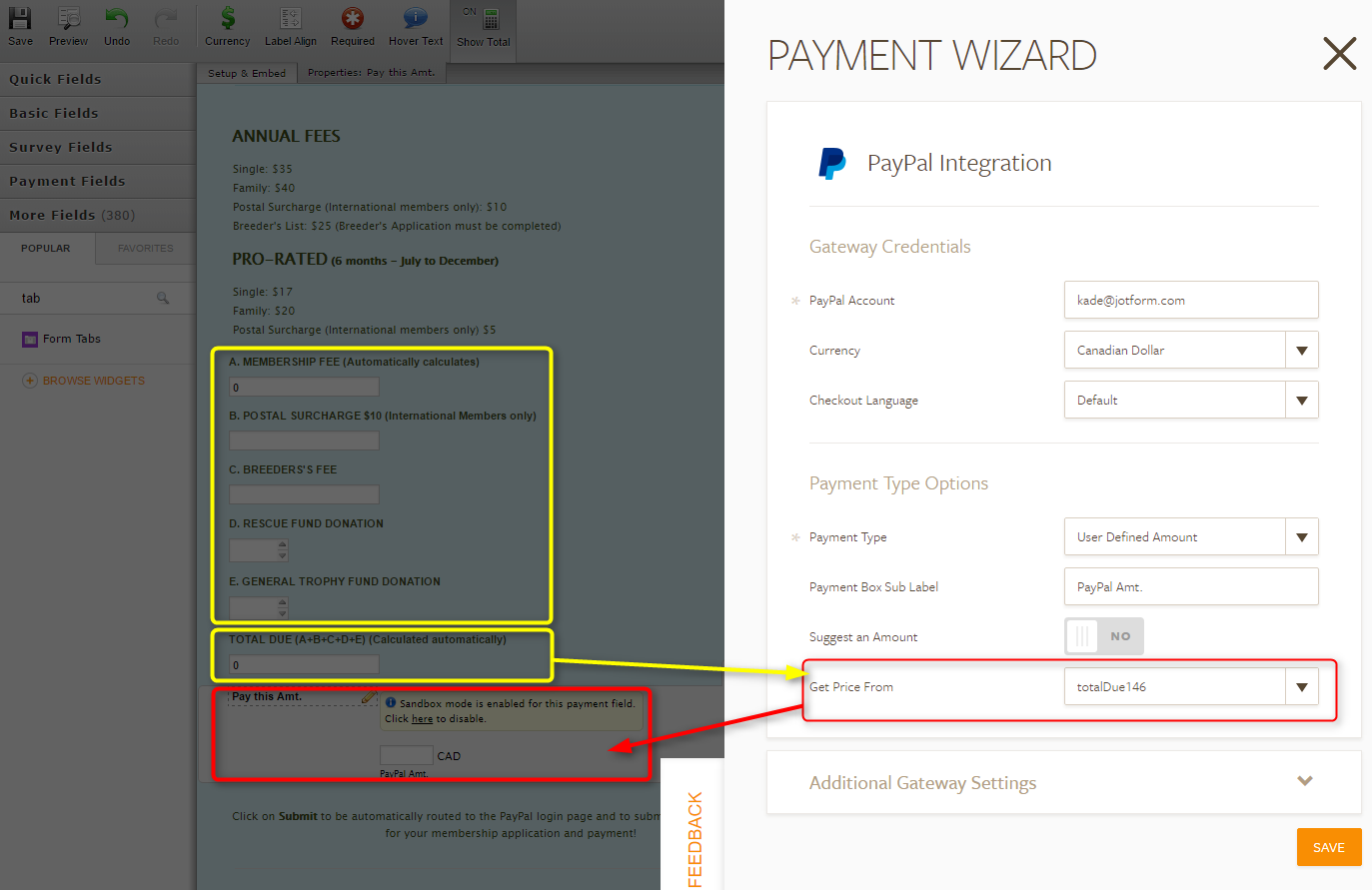
-
Sylvia DoroshReplied on January 14, 2017 at 8:28 PM
I have redesigned much of this form.
https://form.jotform.com/70099337713157
Without my PayPal page, it works for cheque / check & e-transfer payments (people simply get a Thank you email.) After I added the PayPal page with a user defined amount, no matter what I do ( disabled the all the automatic calculations on the PayPal page), when someone selects the check/e-transfer option, the submit button takes them to PayPal.
I have spent soooo much time on this form (literally DAYS) trying to get it work properly & I'm getting very frustrated that it's not doing what I want it to do!! I want to be able to compute & show a summary of the fees based on the applicant's selections (to prevent errors & ommissions) no matter which payment option is chosen. And if they don't want PayPal, I don't want the submit button to take them there.
I'm running out of patience and time! I hope you can give me a solution that works!
Thank you!
-
Mike_G JotForm SupportReplied on January 15, 2017 at 11:51 AM
From what I understand after reading your explanation above and checking your form through a clone version, if your respondents will select "PayPal" from the "Payment Method" radio button field, they will be skipping the "Cheques & Interac Payments" page and go to "PayPal Payment Summary" page of your form. So I have changed this condition
So I have changed this condition
to this
Next, I have added a Page Break after the Submit button of the PayPal Payment Summary page so there will be a way for your respondents to go back to the Payment Method page if, in any case, they have changed their minds. (optional)
Then, as you have noticed in the screenshot above, I have added the "My Products" PayPal field under the PayPal Payment Summary page.
I understand that you would like to have your PayPal payment type to be "user-defined" with the amount coming from the "TOTAL DUE (A+B+C+D+E) (Calculates automatically)" (Form Calculation widget).
However, since you did what is shown in the screenshot above, it will always make the PayPal payment field filled. And that is the main reason why even if Cheque or E-transfer is selected as the payment method, your respondents will always be prompted to process their payment through PayPal.

To avoid or to fix the issue, I suggest you do the following workaround below:
First, add an additional textbox field (Get Amount) under the PayPal Payment Summary page and also another Form Calculation widget.
Make the value of the Form Calculation widget (Calculation) come from "Get Amount" textbox field as shown in the screenshot below.
(Note: Make both of the additional fields in the image above hidden on the form.)
Next, instead of getting the value for the PayPal payment field from the "TOTAL DUE (A+B+C+D+E) (Calculates automatically)", make it get its value from the (new) "Calculation" field (widget).
Then lastly, create a condition that will pass the value from the "TOTAL DUE (A+B+C+D+E) (Calculates automatically)" to the "Get Amount" textbox field.
And that's it, that should fix the issue you're having.
Below is a clone version of your form where I have applied the changes above.
https://www.jotform.com/form/70144285438962
Feel free to clone it to your account so you can inspect it.
I hope this helps. If you have other questions or concern, please feel free to contact us again anytime.
Thank you.
- Mobile Forms
- My Forms
- Templates
- Integrations
- INTEGRATIONS
- See 100+ integrations
- FEATURED INTEGRATIONS
PayPal
Slack
Google Sheets
Mailchimp
Zoom
Dropbox
Google Calendar
Hubspot
Salesforce
- See more Integrations
- Products
- PRODUCTS
Form Builder
Jotform Enterprise
Jotform Apps
Store Builder
Jotform Tables
Jotform Inbox
Jotform Mobile App
Jotform Approvals
Report Builder
Smart PDF Forms
PDF Editor
Jotform Sign
Jotform for Salesforce Discover Now
- Support
- GET HELP
- Contact Support
- Help Center
- FAQ
- Dedicated Support
Get a dedicated support team with Jotform Enterprise.
Contact SalesDedicated Enterprise supportApply to Jotform Enterprise for a dedicated support team.
Apply Now - Professional ServicesExplore
- Enterprise
- Pricing