-
vsovizslaAsked on January 6, 2017 at 5:56 PM
The same form that I earlier today sent an email about the cheque payment page directing to PayPal and the Thank You page not redirecting to a ULR has also NOT been collecting any of the forms/date I've been completing & submitting while I test it.
-
Kiran Support Team LeadReplied on January 7, 2017 at 12:08 AM
I have cloned your JotForm and see that the conditions are set correctly. However, the calculation for the PayPal is also being done even if the Cheque option is selected. Since the PayPal field is having an amount, the form is redirecting to PayPal.
You may setup a condition to hide the PayPal field when PayPal is not the option selected and clear the value in a field when it is hidden from form preferences.
The condition can be set as displayed below:
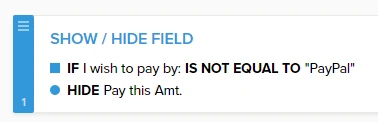
The option to clear the field values when it is hidden can be changed from the form preferences. Please see the screencast below:

Please give it a try and let us know if you need any further assistance. We will be happy to assist.
-
vsovizslaReplied on January 7, 2017 at 3:46 PM
That still didn't work as hoped. What I ended up doing is eliminating the PayPal payment widget & now direct people who select the PayPal option - via the Thank you URL - to the PayPal home page. Now the cheque/check & Etransfer options no longer redirect people to PayPal. Not as sophisticated as I would have liked but at least it works. (I still want to be able to provide an automated total to our applicants & that's what is 'screwing things up'.) I'll continue to test out other ideas. Thanks for your help!!
-
Kevin Support Team LeadReplied on January 7, 2017 at 10:21 PM
I would suggest you to change the field you're currently using to select the payment method, currently you're using a check box field, this way your submitter could choose more than one option, using a radio button will limit the user to select one payment method only.
You will find the radio button field under the basic fields section in the form builder.
Also, I've made a testing form to show you how the settings Kiran suggested above work, please find my testing form here: https://www.jotformpro.com/form/70068187153962
I have followed the same Kiran suggested and it works, please if possible add this to your form, the condition to hide the PayPal field and the radio button and let us know how it goes, we will be glad to take another look to your form.
-
vsovizslaReplied on January 9, 2017 at 1:32 PM
I saw your example. Thank you. Since my form has already collected data from that field where it asks the person how they wish to pay, it doesn't seem possible to modify the existing question from drop down to radio. It appears I have to create a new question and collect new data and hide the old question in order to retain the data already collected. Is that correct?
-
Kiran Support Team LeadReplied on January 9, 2017 at 2:54 PM
If you remove the existing field on the form, associated field data will also be lost. Also, it looks like you have deleted a field from the form which is being used in the conditions.

The modifications that I provided in my earlier post should be working and redirecting the page as per your requirement. You may restore the form to the earlier working version from the from revision history so that you can make the changes mentioned above.
Please get back to us if you need any further assistance. We will be happy to assist.
- Mobile Forms
- My Forms
- Templates
- Integrations
- INTEGRATIONS
- See 100+ integrations
- FEATURED INTEGRATIONS
PayPal
Slack
Google Sheets
Mailchimp
Zoom
Dropbox
Google Calendar
Hubspot
Salesforce
- See more Integrations
- Products
- PRODUCTS
Form Builder
Jotform Enterprise
Jotform Apps
Store Builder
Jotform Tables
Jotform Inbox
Jotform Mobile App
Jotform Approvals
Report Builder
Smart PDF Forms
PDF Editor
Jotform Sign
Jotform for Salesforce Discover Now
- Support
- GET HELP
- Contact Support
- Help Center
- FAQ
- Dedicated Support
Get a dedicated support team with Jotform Enterprise.
Contact SalesDedicated Enterprise supportApply to Jotform Enterprise for a dedicated support team.
Apply Now - Professional ServicesExplore
- Enterprise
- Pricing




























































