-
dvalenzuelaAsked on January 6, 2017 at 7:44 PM
I created an intake form to be used online. I also need this form to be available in paper format. When I select the option of creating a PDF of my intake form all I get is a distorted version with missing sections.
Can someone help me figure out how to convert my online template to a paper template?
Any information is greatly appreciate it.
-
Elton Support Team LeadReplied on January 7, 2017 at 3:04 AM
You can actually print the form directly in your browser.
1. Open your form https://form.jotform.com/dvalenzuela/ced-intake-form
2. Press Ctrl+P in your keyboard to open the print preview. You can also go to your browser menu and select the print option.
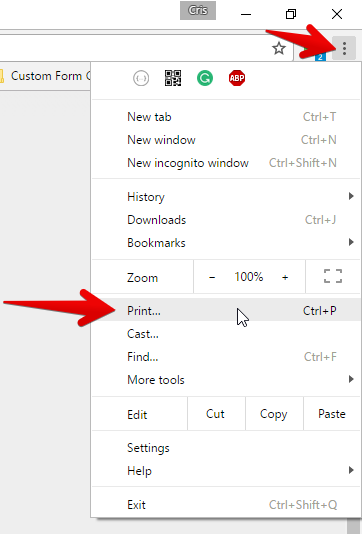
In print preview, you can also include the background graphics so the output would look exactly like your online form.
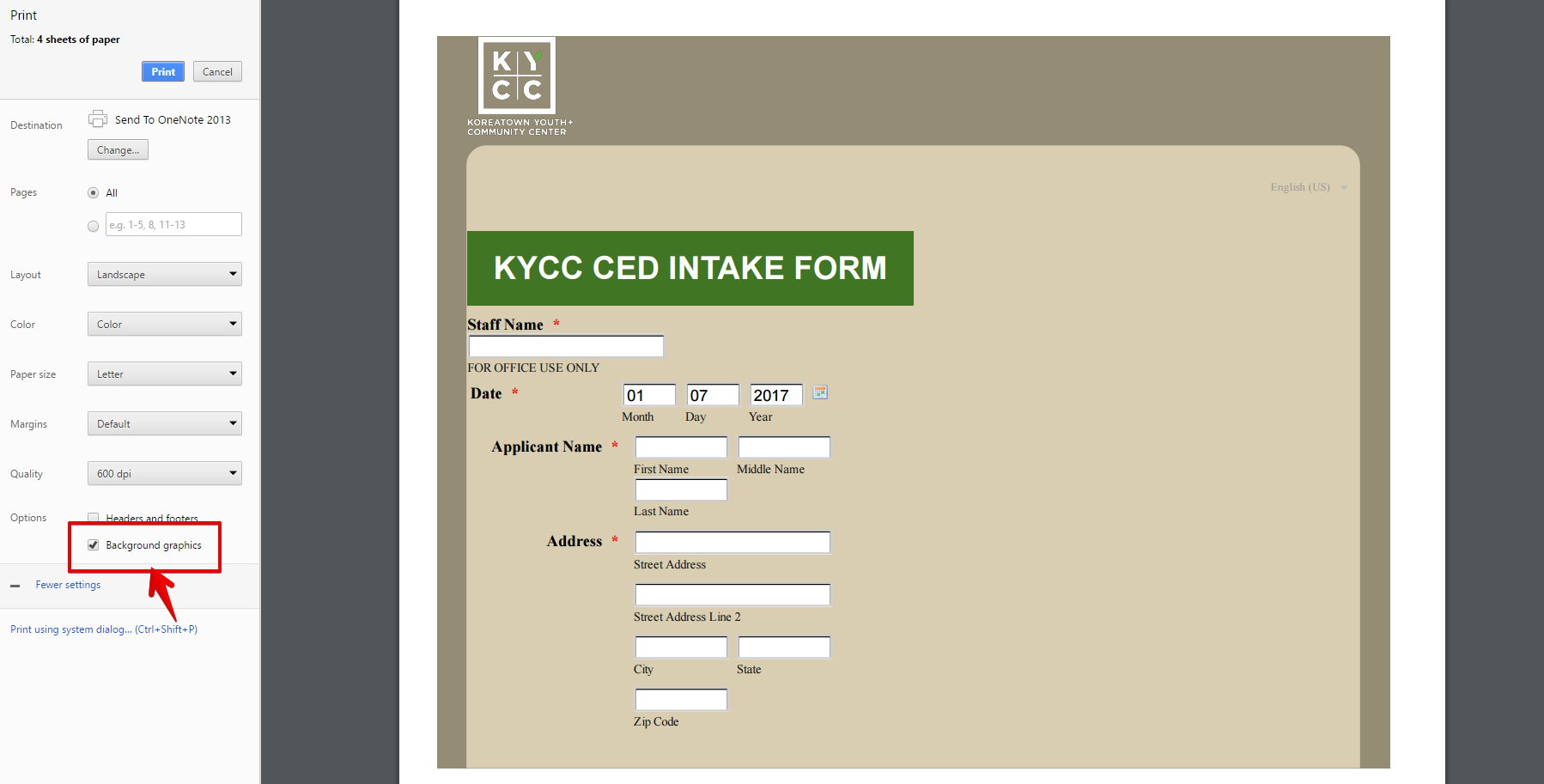
---
By the way, the reason why not all fields are shown in the PDF form you created is because they are not supported. Widgets are not included on fillable PDFs. The fillable PDF form is used for offline purposes e.g. able to fill the form within the PDF file and submit it for later use.
Hope this helps!
-
dvalenzuelaReplied on January 9, 2017 at 12:44 PM
-
JanReplied on January 9, 2017 at 3:50 PM
Let me create a separate thread regarding your next issue. Please refer to this link: https://www.jotform.com/answers/1029650.
Thank you.
- Mobile Forms
- My Forms
- Templates
- Integrations
- INTEGRATIONS
- See 100+ integrations
- FEATURED INTEGRATIONS
PayPal
Slack
Google Sheets
Mailchimp
Zoom
Dropbox
Google Calendar
Hubspot
Salesforce
- See more Integrations
- Products
- PRODUCTS
Form Builder
Jotform Enterprise
Jotform Apps
Store Builder
Jotform Tables
Jotform Inbox
Jotform Mobile App
Jotform Approvals
Report Builder
Smart PDF Forms
PDF Editor
Jotform Sign
Jotform for Salesforce Discover Now
- Support
- GET HELP
- Contact Support
- Help Center
- FAQ
- Dedicated Support
Get a dedicated support team with Jotform Enterprise.
Contact SalesDedicated Enterprise supportApply to Jotform Enterprise for a dedicated support team.
Apply Now - Professional ServicesExplore
- Enterprise
- Pricing




























































