-
KCHDAAsked on January 8, 2017 at 9:40 AM
Hello,
on the very buttom of my form I have a total owing field but it only shows one decimal place. How do I add the 2nd to show?
Thanks!
Lori
Page URL: https://form.jotform.com/70004504045238 -
Welvin Support Team LeadReplied on January 8, 2017 at 11:02 AM
I've fixed it for you. You need to make sure to check Show empty decimal places from the calculation widget settings:
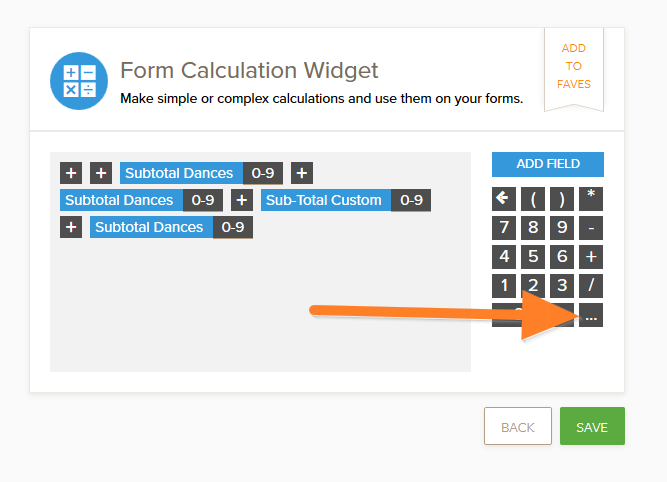
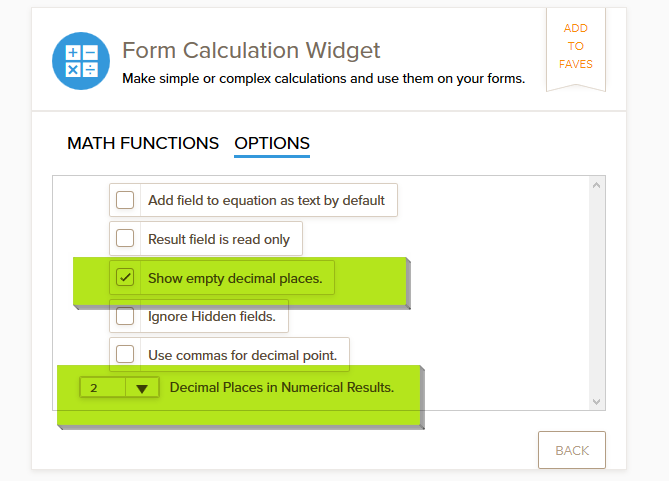
- Mobile Forms
- My Forms
- Templates
- Integrations
- INTEGRATIONS
- See 100+ integrations
- FEATURED INTEGRATIONS
PayPal
Slack
Google Sheets
Mailchimp
Zoom
Dropbox
Google Calendar
Hubspot
Salesforce
- See more Integrations
- Products
- PRODUCTS
Form Builder
Jotform Enterprise
Jotform Apps
Store Builder
Jotform Tables
Jotform Inbox
Jotform Mobile App
Jotform Approvals
Report Builder
Smart PDF Forms
PDF Editor
Jotform Sign
Jotform for Salesforce Discover Now
- Support
- GET HELP
- Contact Support
- Help Center
- FAQ
- Dedicated Support
Get a dedicated support team with Jotform Enterprise.
Contact SalesDedicated Enterprise supportApply to Jotform Enterprise for a dedicated support team.
Apply Now - Professional ServicesExplore
- Enterprise
- Pricing



























































