-
mimiramirezAsked on January 8, 2017 at 9:42 AM
I'm working on a form that is in English and Spanish, previously every time people filled in the button for changing the language used to appear in the right upper corner on the first page. However now is missing, it only appears if you go to the second page and go back to the first one, then it appears but it doesn't work. Could you please tell me how can I fix this. Thank you so much in advance :)
-
Elton Support Team LeadReplied on January 8, 2017 at 11:07 AM
Unfortunately, progress bar widget is not compatible with the language translation feature. Please remove the progress bar widget in order for the language translation to display in your form.
Also, if you want the language selector to be on multiple pages, uncheck the following option in the language translation wizard.
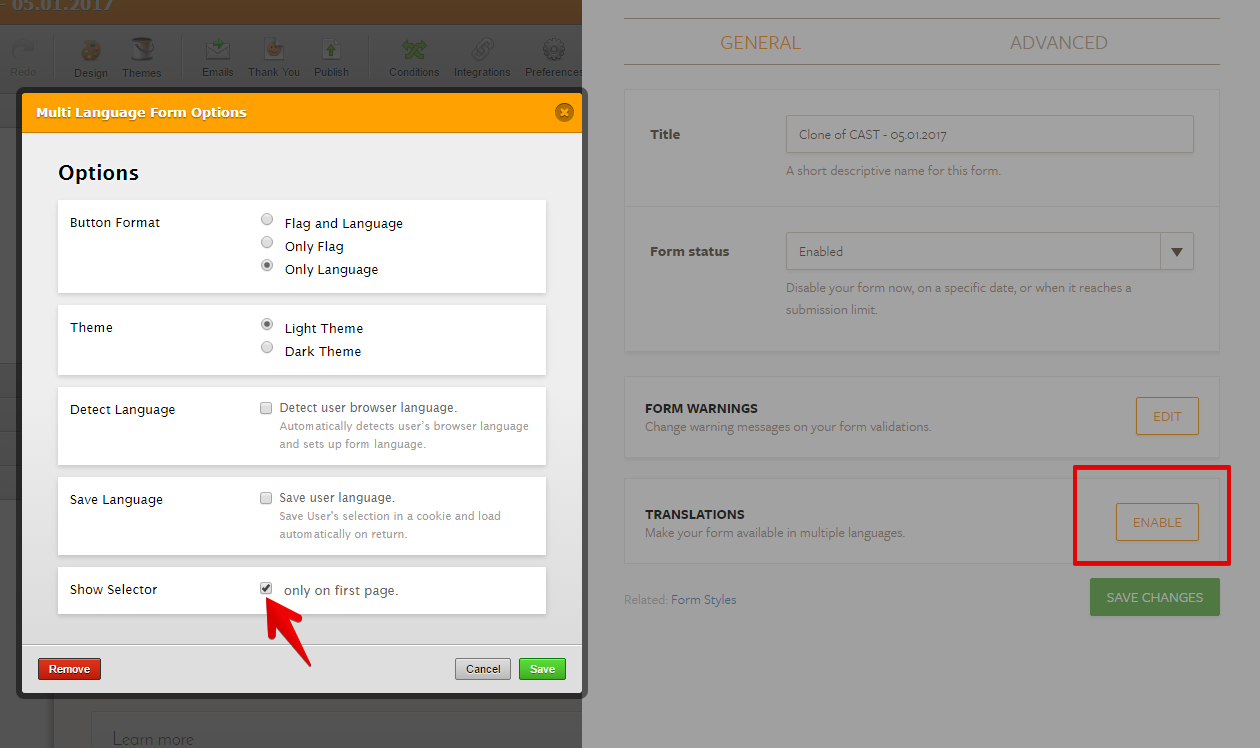
Hope this helps!
-
mimiramirezReplied on January 8, 2017 at 5:22 PMhi, thanks for the response, it did work, now I have an issue with my question 5.12 which offers the answers in boxes that can be rearranged as needed, but when I go to the language edition to translate those boxes to Spanish they are not displayed there, I can only see the option to translate the "question"

 but not the answers.
but not the answers. -
mimiramirezReplied on January 8, 2017 at 5:42 PM
-
Ashwin JotForm SupportReplied on January 8, 2017 at 10:20 PM
Hello mimiramirez,
I have moved your question to new threads and you will be answered here:
Translate radio button options: https://www.jotform.com/answers/1028825
Translate thank your message: https://www.jotform.com/answers/1028828
Thank you!
- Mobile Forms
- My Forms
- Templates
- Integrations
- INTEGRATIONS
- See 100+ integrations
- FEATURED INTEGRATIONS
PayPal
Slack
Google Sheets
Mailchimp
Zoom
Dropbox
Google Calendar
Hubspot
Salesforce
- See more Integrations
- Products
- PRODUCTS
Form Builder
Jotform Enterprise
Jotform Apps
Store Builder
Jotform Tables
Jotform Inbox
Jotform Mobile App
Jotform Approvals
Report Builder
Smart PDF Forms
PDF Editor
Jotform Sign
Jotform for Salesforce Discover Now
- Support
- GET HELP
- Contact Support
- Help Center
- FAQ
- Dedicated Support
Get a dedicated support team with Jotform Enterprise.
Contact SalesDedicated Enterprise supportApply to Jotform Enterprise for a dedicated support team.
Apply Now - Professional ServicesExplore
- Enterprise
- Pricing






























































