-
pardop1Asked on January 8, 2017 at 9:58 PM
need css code to change the font to white, for the gift widget - you cannot read the gray. want the qualities to stay in green - those look fine.
Then please let me know what i need to inject so that the font and font size is the same as the rest of the form. Spacing also an issue and not i see i cannot enter a number in most of the fields - only one-liner at the bottom seems to work - when i click on quantity for the others, it asked me if i want to customize it (the last part is while previewing the form, not editing it).
then once the widget is working properly, I want to integrate with PayPal - and want to use the information from the widget to calculate the fee - please show me how to do this.The url is https://form.jotform.com/70078521360955 for a version of a test form on my account. The actual form that i am working on now and is further along then the test form is in bfawcett account that i manage. The link is https://form.jotform.com/70027803245954.
Thanks,
Pam
-
pardop1Replied on January 9, 2017 at 11:18 AM
it would be helpful to receive a timely response - i sent last night. Also, the line spacing is too far apart. Please send code to fix that issue, too.
The url is https://form.jotform.com/70078521360955.
Thanks,
Pam
-
KadeJMReplied on January 9, 2017 at 2:30 PM
Hi Pam,
I see you reported a problemwith us involving our gift registry widget yesterday (sunday) and we do apologize about any delays.
We sometimes have staff that works voluntarily over the weekend but it is not required by our company as of currently but, allow us some time to go ahead and look at this issue for you more so that we can assist with getting this resolved for you asap.
-
KadeJMReplied on January 9, 2017 at 2:52 PM
To fix the font color for the widget you would need to open the widget's properties via the wand after selecting the field then in the custom css area enter this line of code:
.checklist label {
color: #fff;
}
It looks like the rest of your form is font-size 12px so to do that just include it:
.checklist label {
color: #fff;
font-size: 12px;
}
Here's an updated copy of your form with the above changes:
https://form.jotform.com/70085766950969 [clone it!]
Additionally, I wasn't able to replicate any issue with clicking inside the widget as I was able to select the choices properly but, please let us know if this is still a problem on your side. If you were doing this while editing the form in the form editor or designer then that is normal and you wouldn't be able to use it right. It is better to test the live version in a separate tab to see if it actually works or not.
As for the spacing on your form you can adjust that further by referring to the following guide:
https://www.jotform.com/help/62-How-Can-I-Change-Spacing-Between-Questions
Lastly, you mentioned you wanted to do a calculated fee via paypal but that's an unrelated topic so I have moved it over here https://www.jotform.com/answers/1029572 to help you without confusion.
-
pardop1Replied on January 9, 2017 at 3:45 PMthanks. What about the spacing? also, the 3rd item (Level two), the number of spaces available is on the line, not in the box.
how do I fix that? reference form https://form.jotform.com/70027803245954m but send the email response on this thread).
... -
Welvin Support Team LeadReplied on January 9, 2017 at 6:33 PM
I've fixed the spacing. Please check now. I have injected the following custom CSS codes in the widget:
.list-item {
float: left;
width: 100% !important;
}
.items-left {
width: 100%;
text-align: right;
}
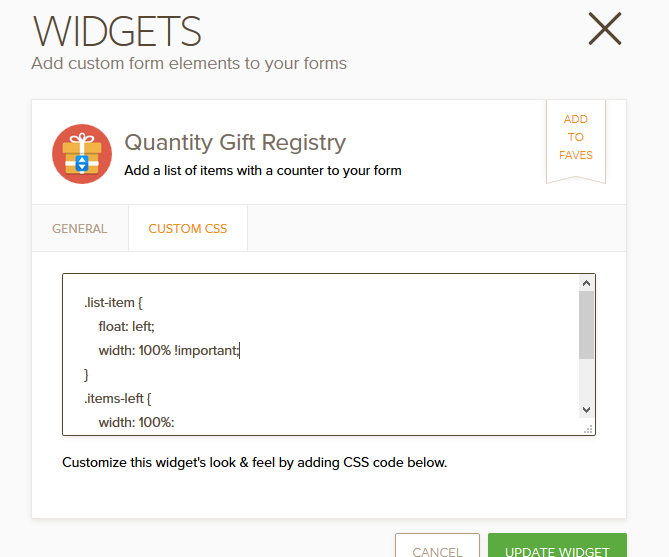
- Mobile Forms
- My Forms
- Templates
- Integrations
- INTEGRATIONS
- See 100+ integrations
- FEATURED INTEGRATIONS
PayPal
Slack
Google Sheets
Mailchimp
Zoom
Dropbox
Google Calendar
Hubspot
Salesforce
- See more Integrations
- Products
- PRODUCTS
Form Builder
Jotform Enterprise
Jotform Apps
Store Builder
Jotform Tables
Jotform Inbox
Jotform Mobile App
Jotform Approvals
Report Builder
Smart PDF Forms
PDF Editor
Jotform Sign
Jotform for Salesforce Discover Now
- Support
- GET HELP
- Contact Support
- Help Center
- FAQ
- Dedicated Support
Get a dedicated support team with Jotform Enterprise.
Contact SalesDedicated Enterprise supportApply to Jotform Enterprise for a dedicated support team.
Apply Now - Professional ServicesExplore
- Enterprise
- Pricing




























































