-
cocharlotteAsked on January 9, 2017 at 2:37 PM
I am attempting to perform a Google Sheets integration, but no spreadsheet is generated despite receiving a message that the integration is successful. I have tried integrating this form with two different Google accounts but I get the same result.
Thank you.
Page URL: https://form.jotform.com/63394004811955 -
BJoannaReplied on January 9, 2017 at 5:10 PM
I have checked mentioned form on your account and I was able to see that form is integrated with Spreadsheet and the key is missing.
However I was not able to replicate same issue on my cloned form. I have successfully integrated my cloned form with Google Spreadsheet.
Please try to reintegrate your form again.
1. Removed the integration in your form.
2. Clear the Form cache.
3. Log out from JotForm.
4. Close and reopen the browser.
5. Log in to JotForm.
6. Reintegrate the Google Spreadsheet.
You can also try to use some other browser.
Hope this will help. Let us know if you need further assistance.
-
cocharlotteReplied on January 10, 2017 at 9:39 AM
Thank you, unfortunately still no luck. I did everything you said and tried from two different browsers, Chrome and IE. Any other suggestions?
-
Kiran Support Team LeadReplied on January 10, 2017 at 11:39 AM
I have also tried integrating Google spreadsheet with one of my test forms and was able to integrate without any issue. I have tried integrating Spreadsheet using v4 builder to see if I can replicate the issue, but I was not able to.
I have checked your JotForm and seems that the Google spreadhseet integration is removed. Could you try logging out from all the Google accounts that are already signed in on your browser and then try integrating Google spreadsheet from JotForm. You should be prompted to signin to Google account during the integration.
Let us know how it goes. We will be happy to assist you further.
-
cocharlotteReplied on January 10, 2017 at 12:07 PM
Still unsuccessful. I did exactly as you said and still no spreadsheet key is generated. It says the authentication is successful in each case, but then doesn't generate a spreadsheet. I tried with multiple Google accounts.
It also seems that this issue is not unique to this particular form. I just attempted a Google spreadsheet integration with another form and got the exact same result.
-
MikeReplied on January 10, 2017 at 1:34 PM
Could you please try to change main and sub folder names during the integration to see if that makes any difference?
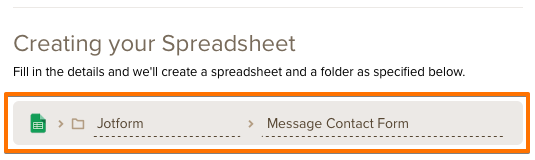
Please also confirm if you use https://www.jotform.com/ or some other domain to access the JotForm builder.
-
cocharlotteReplied on January 11, 2017 at 8:36 AM
Not sure if it was one or both, but after changing the folder and spreadsheet name it worked.
Once the spreadsheet is made, can I move it within my Drive without affecting its functionality, or does it have to remain in the folder in which it was originally created?
-
Kevin Support Team LeadReplied on January 11, 2017 at 10:44 AM
Yes, you can indeed move the spreadsheet to a different folder and it will still receive the submissions. I have also tested this on my end, moving the spreadsheet from a folder to the main one and it worked fine.
- Mobile Forms
- My Forms
- Templates
- Integrations
- INTEGRATIONS
- See 100+ integrations
- FEATURED INTEGRATIONS
PayPal
Slack
Google Sheets
Mailchimp
Zoom
Dropbox
Google Calendar
Hubspot
Salesforce
- See more Integrations
- Products
- PRODUCTS
Form Builder
Jotform Enterprise
Jotform Apps
Store Builder
Jotform Tables
Jotform Inbox
Jotform Mobile App
Jotform Approvals
Report Builder
Smart PDF Forms
PDF Editor
Jotform Sign
Jotform for Salesforce Discover Now
- Support
- GET HELP
- Contact Support
- Help Center
- FAQ
- Dedicated Support
Get a dedicated support team with Jotform Enterprise.
Contact SalesDedicated Enterprise supportApply to Jotform Enterprise for a dedicated support team.
Apply Now - Professional ServicesExplore
- Enterprise
- Pricing






























































