-
corelightAsked on January 10, 2017 at 4:21 PM
Hi - I have tried everything I can think of to get the email field vertically centered with the other fields in this form. Can you tell me how to accomplish this? Also, suddenly, a white line appeared above the header when I added the mobile responsive widget. Any clue how to get rid of this as well?
-
Elton Support Team LeadReplied on January 10, 2017 at 6:57 PM
Try to inject this CSS codes to your form, this should center the 3 elements under the header and remove the whitelist.
li#id_6 {
width: 34%;
}
li#id_3 {
width: 10%;
}
label#label_6 {
display: none;
}
div#cid_6 {
line-height: 69px;
}
iframe#customFieldFrame_6 {
width: 100% !important;
}
button#input_3 {
margin-top: 8px;
}
Guide: http://www.jotform.com/help/117-How-to-Inject-Custom-CSS-Codes
Result:
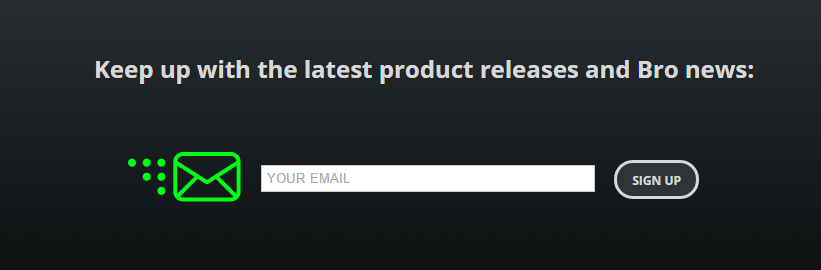
If something went wrong, please let us know so we can further assist you here.
You might also want to clone these themes, they have horizontal fields design.
- Mobile Forms
- My Forms
- Templates
- Integrations
- INTEGRATIONS
- See 100+ integrations
- FEATURED INTEGRATIONS
PayPal
Slack
Google Sheets
Mailchimp
Zoom
Dropbox
Google Calendar
Hubspot
Salesforce
- See more Integrations
- Products
- PRODUCTS
Form Builder
Jotform Enterprise
Jotform Apps
Store Builder
Jotform Tables
Jotform Inbox
Jotform Mobile App
Jotform Approvals
Report Builder
Smart PDF Forms
PDF Editor
Jotform Sign
Jotform for Salesforce Discover Now
- Support
- GET HELP
- Contact Support
- Help Center
- FAQ
- Dedicated Support
Get a dedicated support team with Jotform Enterprise.
Contact SalesDedicated Enterprise supportApply to Jotform Enterprise for a dedicated support team.
Apply Now - Professional ServicesExplore
- Enterprise
- Pricing



























































