-
corelightAsked on January 10, 2017 at 4:28 PM
Hi - can you provide some insight into why on a mobile device as opposed to on a desktop the Company field is offset in the column it is in?
Also, when I shink this responsive form, overlap occurs with the first two fields on the top left of the form only. How can I correct this?
Thanks, Mike
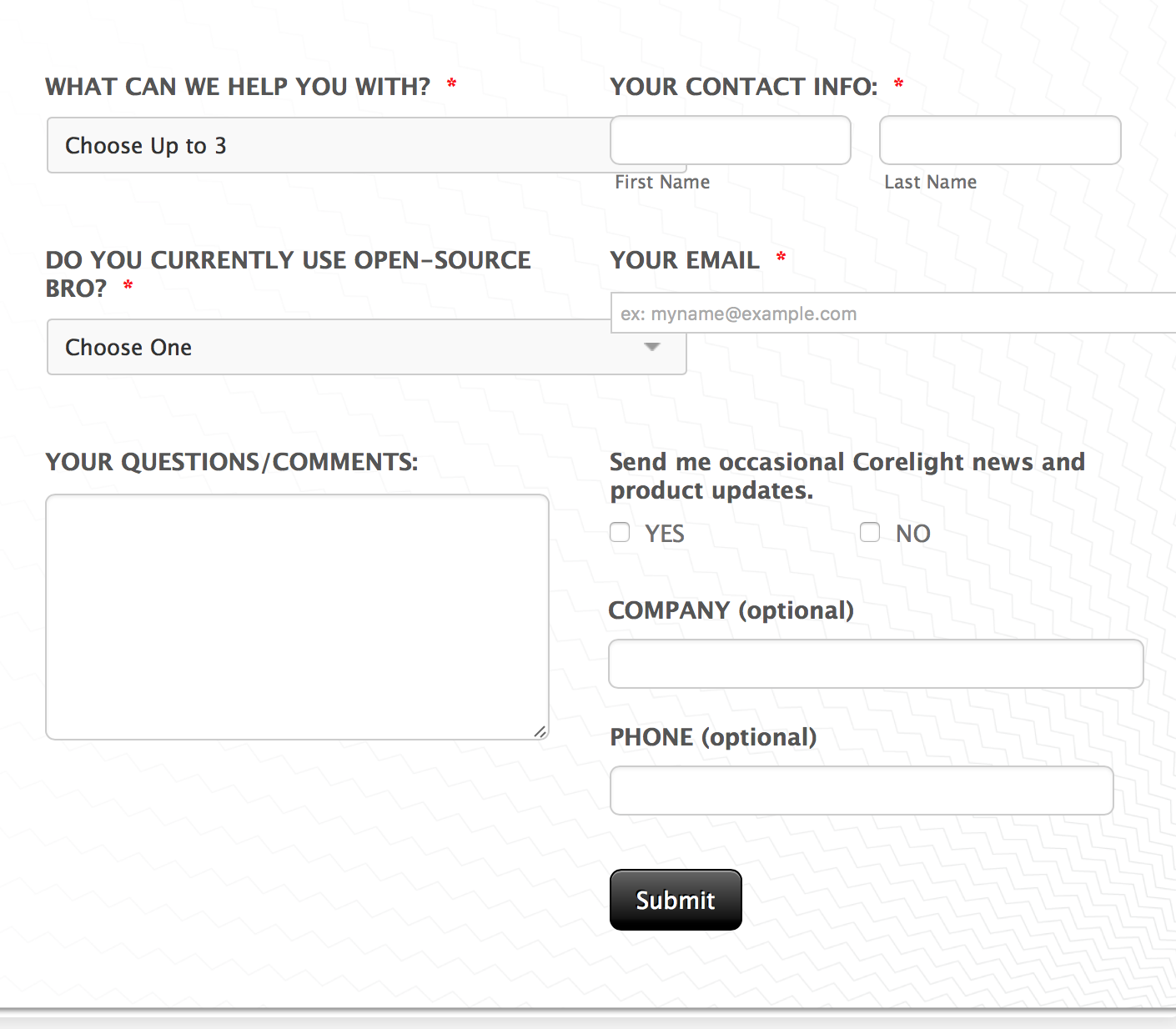
-
IanReplied on January 10, 2017 at 7:28 PM
I could not replicate the issue. This is the screenshot from mobile
I would suggest you to clear the form cache and the browser cache and check again.
Browser cache http://www.refreshyourcache.com/en/home/
Form cache https://www.jotform.com/help/229-How-to-Clear-Your-Form-Cache


If you still face any issue let us know.
-
corelightReplied on January 11, 2017 at 5:50 PM
In your example the Company field should be left justified and it is indented. Any thoughts on why this is occuring and the best way to fix it?
-
Elton Support Team LeadReplied on January 11, 2017 at 11:46 PM
There's a left padding declared for that particular field.
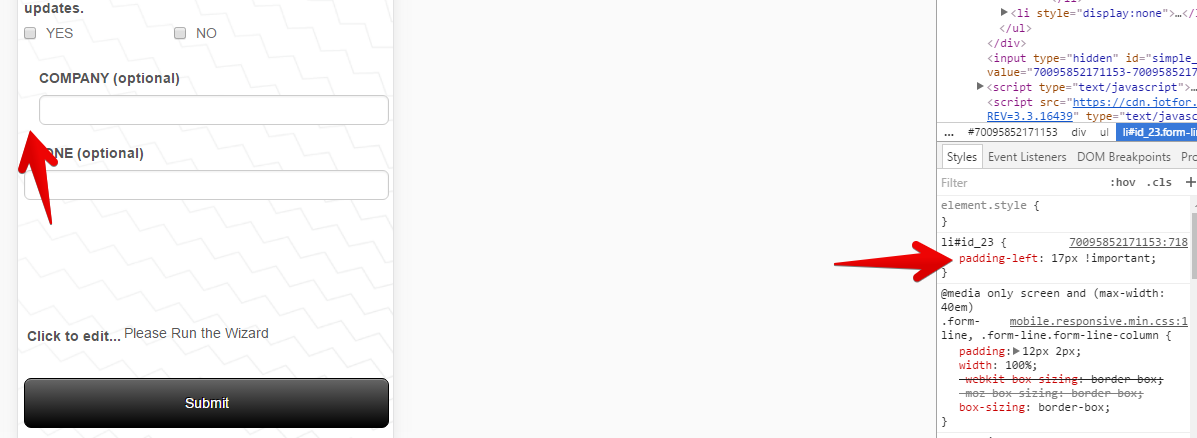
You can change it to 0 from 17px when viewed on mobile. Inject this CSS to your form, paste it into the bottom section. This should fix it.
@media screen and (max-width:480px){
li#id_23 {padding-left: 0 !important;}
}
Regards!
- Mobile Forms
- My Forms
- Templates
- Integrations
- INTEGRATIONS
- See 100+ integrations
- FEATURED INTEGRATIONS
PayPal
Slack
Google Sheets
Mailchimp
Zoom
Dropbox
Google Calendar
Hubspot
Salesforce
- See more Integrations
- Products
- PRODUCTS
Form Builder
Jotform Enterprise
Jotform Apps
Store Builder
Jotform Tables
Jotform Inbox
Jotform Mobile App
Jotform Approvals
Report Builder
Smart PDF Forms
PDF Editor
Jotform Sign
Jotform for Salesforce Discover Now
- Support
- GET HELP
- Contact Support
- Help Center
- FAQ
- Dedicated Support
Get a dedicated support team with Jotform Enterprise.
Contact SalesDedicated Enterprise supportApply to Jotform Enterprise for a dedicated support team.
Apply Now - Professional ServicesExplore
- Enterprise
- Pricing




























































