-
shaunspiritAsked on January 10, 2017 at 5:28 PM
I have three forms which were redirecting to specific 'Thank you' pages - two of them have stopped doing this and displaying a message (which I assume must have been set) in JotForm.
I have spent ages trying to resolve this - can you advise please.
'Get a Quote - Simplified form'
is housed in this page: http://www.darglow.co.uk/Get-a-quote-overview/Get-a-Quote-simple/
and it should redirect to this page: http://www.darglow.co.uk/Get-a-quote-overview/Get-a-Quote-simple/Thank-You-Simplified-Quote/
'Get a Quote - Technical form'
is housed in this page: http://www.darglow.co.uk/Get-a-quote-overview/get-a-quote-tech/
and should redirect to this page: http://www.darglow.co.uk/Get-a-quote-overview/get-a-quote-tech/Thank-You-Technical-Quote/
I have attached a screenshot of what is now displayed after submission of the 'simple quote' form.
There is a third form which works perfectly (please do not edit):
Contact Darglow: is housed on this page: http://www.darglow.co.uk/Contact/
and redirects to this page: http://www.darglow.co.uk/Contact/Thank-You-Contact/
Please can you advise why the other two forms are no longerworking please.
ALSO, the two 'Thank you' pages which get redirected to by the two forms (when the redirect was working) manifested another issue. We have google adwords tracking code enabled for both pages and the tracking code was not working.
(this was my main issue to resolve - until the redirects ceased working!!)
However, It IS working on the 'Contact' Thank you page.
Thanks in urgent anticipation.
.png)
-
jonathanReplied on January 10, 2017 at 10:13 PM
I reviewed the 2 forms menioned and I was able to identify the reason why the forms were not redirecting to a custom URL thank you page the way you wanted them to be.
https://www.jotformeu.com/form/30804544997363
https://www.jotformeu.com/form/30092929263355
Both forms have condition logic rule that overpower the redirection URL you have setup in the form's Thank You section.
This condition rule...


The condition rule instruct the form upon submission to show a "Custom Thank You Message" IF the Full Name is filled.
But the Full Name field is *required -- which means it will always be filled no matter how to be able to submit the form.
Because of this condition rule, the Thank You redirect to URL settings you have setup will never be satisfied.

--
If you want redirection to different URL base on condition rule, I suggest you review this user guide : Change-Thank-you-URL-Based-on-a-Condition
Hope this help. Let us know if you need further assistance.
-
jonathanReplied on January 10, 2017 at 10:16 PM
OR you can also make the Full Name field not *required.
This means that it can be empty and the condition rule will not be fulfilled which will then triger the Thank You redirect URL instead upon form submission.
Thanks.
-
shaunspiritReplied on January 11, 2017 at 4:12 PM
Hello Jonathan,
Thank you for both your emails. I’m sorry it has taken me so long to be able to check them and respond!I will look at rectifying the forms one way or the other - it sounds as if this will sort it (event though the forms were working before???).I’ll report back…Thanks very much again :-) -
shaunspiritReplied on January 11, 2017 at 4:45 PM
Hello Jonathan,
Thank you for both your emails. I’m sorry it has taken me so long to be able to check them and respond!
I will look at rectifying the forms one way or the other - it sounds as if this will sort it (event though the forms were working before???).
I’ll report back…
Thanks very much again :-)
Kind regards,
Shaun Forward
………………………………………………………………………………………………………………………………………
Shaun Forward
Spirit Design Works
Unit 2, Gordon Road South, Poole, BH12 1EF
Mobile: 07516 406163
Web: www.spiritdesignworks.co.uk
Skype: shaunspirit
All ideas and information contained within this email are intended for the named recipient only and are strictly © Shaun Forward Spirit Design Works 2016.
... -
shaunspiritReplied on January 11, 2017 at 5:52 PM
Jonathan,
Thanks again for your advise. I have removed all 'required. fields. and deleted the 'Conditions' from both forms.
GOOD NEWS - they both work and redirect to the intended Thank yoU pages.
BAD NEWS - the 'simplified' form seems to not load into the website after being submitted once.
https://www.darglow.co.uk/Get-a-quote-overview/Get-a-Quote-simple/
I have tried it on several devices and found this to happen. I have amended a couple of areas in the form Preferences - (Form Status: making it enabled' and 'Continue forms later').
But this has not remedied it.
Can you advise please? Thanks.
-
Elton Support Team LeadReplied on January 12, 2017 at 12:06 AM
Hello,
It seems the website you've provided does not support HTTPS. I am getting security error.
Anyway, I changed it to HTTP and I am able to see the embedded form. It is active and working fine.
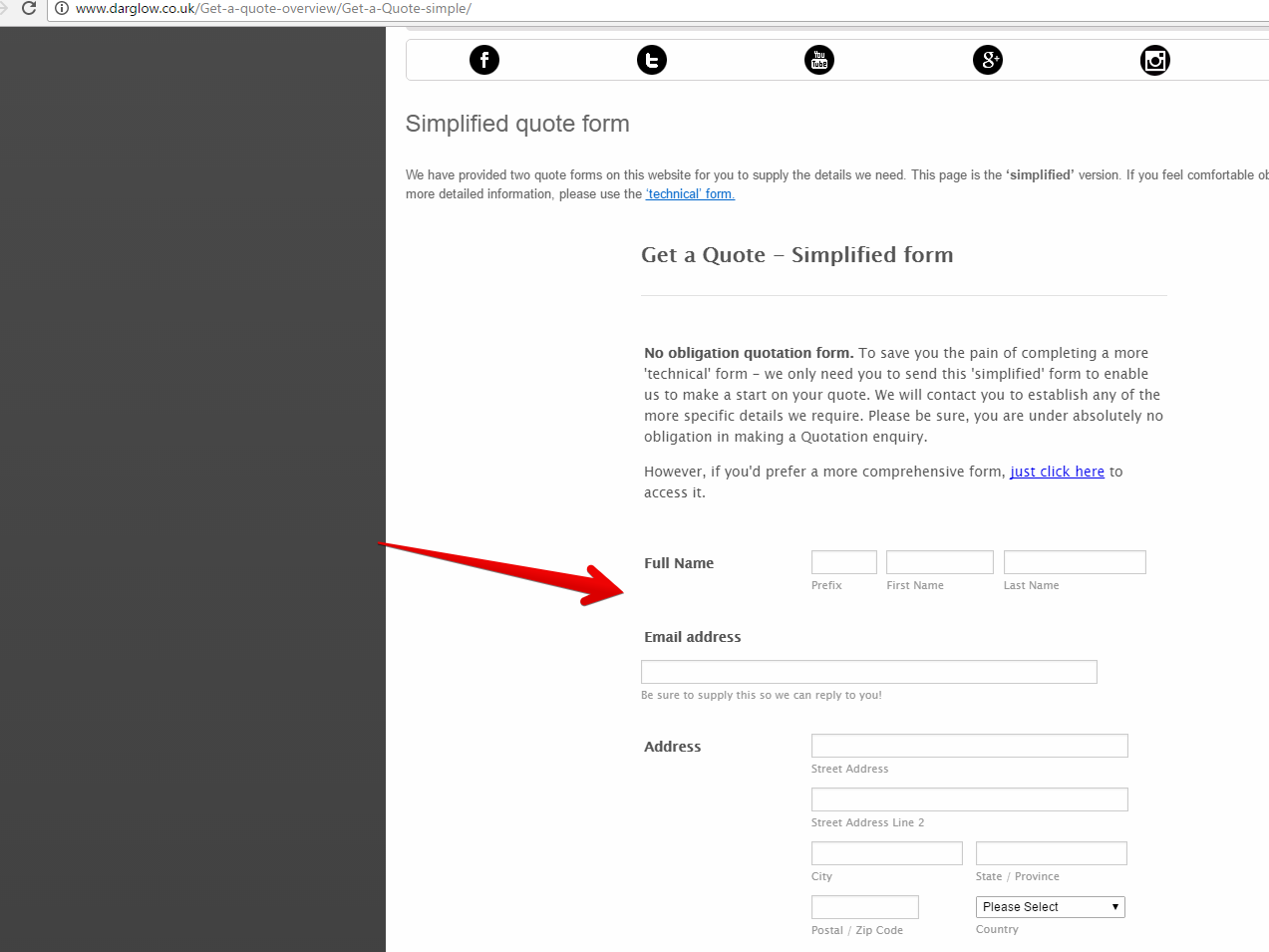
Let us know if the issue persists on your side.
- Mobile Forms
- My Forms
- Templates
- Integrations
- INTEGRATIONS
- See 100+ integrations
- FEATURED INTEGRATIONS
PayPal
Slack
Google Sheets
Mailchimp
Zoom
Dropbox
Google Calendar
Hubspot
Salesforce
- See more Integrations
- Products
- PRODUCTS
Form Builder
Jotform Enterprise
Jotform Apps
Store Builder
Jotform Tables
Jotform Inbox
Jotform Mobile App
Jotform Approvals
Report Builder
Smart PDF Forms
PDF Editor
Jotform Sign
Jotform for Salesforce Discover Now
- Support
- GET HELP
- Contact Support
- Help Center
- FAQ
- Dedicated Support
Get a dedicated support team with Jotform Enterprise.
Contact SalesDedicated Enterprise supportApply to Jotform Enterprise for a dedicated support team.
Apply Now - Professional ServicesExplore
- Enterprise
- Pricing




























































