-
art_crateAsked on January 10, 2017 at 9:53 PM
Hello,
I have selected responsive in the designer.
Some of the fields on my form are not responsive.https://form.jotform.com/70091287457966
Can someone please help?
Thanks!
Page URL: https://form.jotform.com/70091287457966 -
IanReplied on January 11, 2017 at 12:38 AM
Mobile Responsive widget should fix the issue :
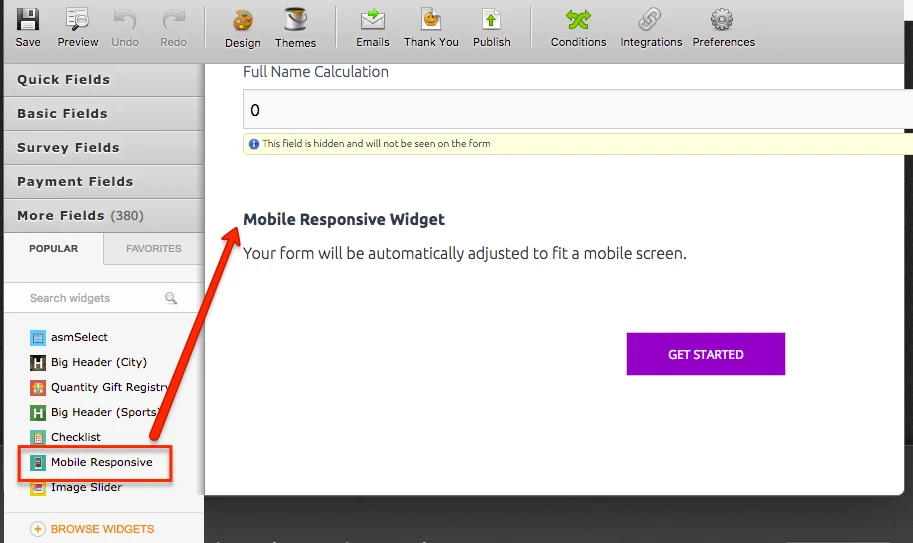
Let us know if you have more questions regarding the same.
-
art_crateReplied on January 12, 2017 at 12:44 AM
Ian,
Thank you so much, that solved a few of the questions on my survey. However, some of the Image checkmark fields are not responsive.
Can you run through the form to see the issues, or would you like me to supply you with screenshots?
Thanks!
-
CharlieReplied on January 12, 2017 at 4:16 AM
Hi,
Could you share us some screenshots of check boxes that are not responsive on your end?
So far I checked the form and images seem to adjust appropriately. Here's a screencast of it:

We also have another guide here regarding making your form responsive: https://www.jotform.com/help/322-How-to-make-mobile-friendly-forms-on-JotForm. That should also help you further.
Let us know if you need more assistance.
-
art_crateReplied on January 12, 2017 at 5:32 AM
Hi Charlie,
Thank you for taking the time to review my question.
it appears that question 2 is pushing off the screen to the right. There are 8 options. (The title and subtext are centered).
Same issue with questions 7 and 8.
please let me know if that clarifies things. I can submit screenshots tomorrow.
best,
chris
-
amyReplied on January 12, 2017 at 7:08 AM
Hi Chris,
I checked your form and replicated your issue with your question 2, 7 and 8. It's because of the enabled "spread to columns" option.
When you disable this option, these fields will be responsive.
Please go to your checkbox settings and disable this option.


The result should be like this:

I hope it helps.
If you need further assistance, we'd be glad to help you.
Kindest Regards.
-
art_crateReplied on January 12, 2017 at 6:01 PM
Thanks Amy!
That did the trick!
- Mobile Forms
- My Forms
- Templates
- Integrations
- INTEGRATIONS
- See 100+ integrations
- FEATURED INTEGRATIONS
PayPal
Slack
Google Sheets
Mailchimp
Zoom
Dropbox
Google Calendar
Hubspot
Salesforce
- See more Integrations
- Products
- PRODUCTS
Form Builder
Jotform Enterprise
Jotform Apps
Store Builder
Jotform Tables
Jotform Inbox
Jotform Mobile App
Jotform Approvals
Report Builder
Smart PDF Forms
PDF Editor
Jotform Sign
Jotform for Salesforce Discover Now
- Support
- GET HELP
- Contact Support
- Help Center
- FAQ
- Dedicated Support
Get a dedicated support team with Jotform Enterprise.
Contact SalesDedicated Enterprise supportApply to Jotform Enterprise for a dedicated support team.
Apply Now - Professional ServicesExplore
- Enterprise
- Pricing





























































