-
7ECareersAsked on January 10, 2017 at 11:35 PM
Hi,
I would like to know if there's a right mapping widget that can show the user where they are when submitting the form and upon submission, the data will be the gps coordinates of where the user submitted the form from.
User should not be able to alter the GPS location before they submit.
Appreciate your help
Thanks
-
7ECareersReplied on January 10, 2017 at 11:39 PM
I am currently using GeoLocation which gets half the job done, but I am trying to prevent users from altering their location if possible
-
Chriistian Jotform SupportReplied on January 11, 2017 at 3:28 AM
Hi,
You can use the Get Visiitor Location Widget to be able to acquire the GPS location of the users who submit your form and they cannot alter the coordinates in your form. In the widget settings, you can hide the Input Box.
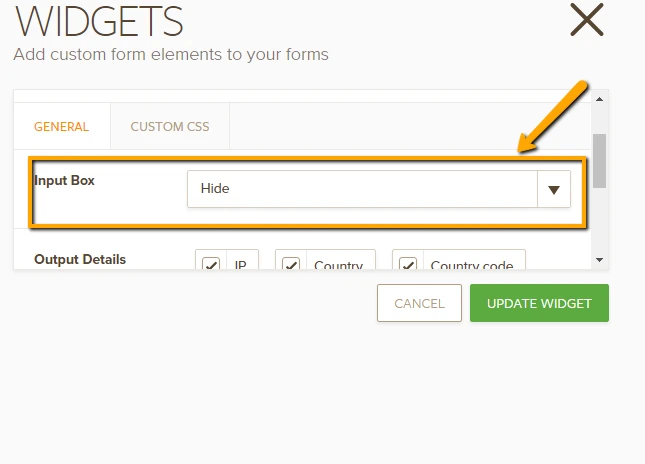
If you need further assistance, please let us know.
Regards -
7ECareersReplied on January 11, 2017 at 9:58 PM
Hi,
Tried it but it seems quite inaccurate, the location detected are kilometres away from the actual location. Is there any alternative widget for this?
Thanks
-
Support_Management Jotform SupportReplied on January 12, 2017 at 3:04 AM
The Get Visitor Location widget won't report the exact address/location because the nearest output it has is City-based.
To get an actual location based on the IP address of the end-user (or GPS if applicable), use the GPS Location Widget instead (the one you're using before).
Related guide: How-to-Add-a-Widget-to-your-Form
After adding the widget to your form, set the Show Minimap option to NO, then the Output Type to ADDRESS.
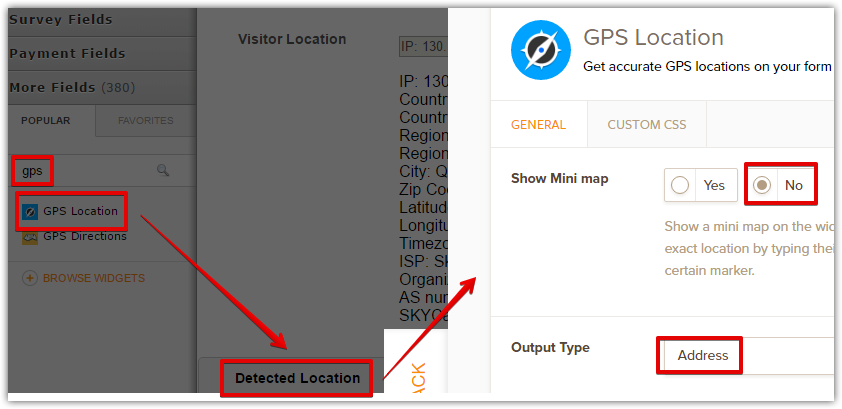
To prevent users/respondents from altering this field, this workaround might help:
1. Click the GEAR icon of the widget.
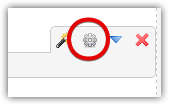
2. Set the Label to DISABLED > and set the Height to 0.
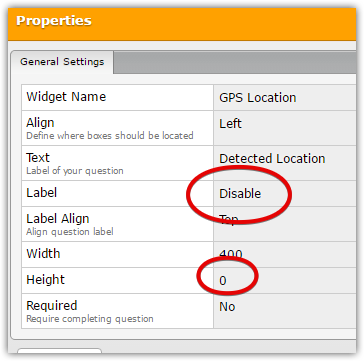
While we're at it, please keep in mind that this widget uses Google Maps API and that it uses 2 methods of fetching your user's location:
1. If the device has GPS, it will use GPS to track the location (accuracy will still depend on how the device GPS was setup).
2. If the device doesn't have GPS (or if it's turned off), it will fallback to using the IP address instead (which is far less accurate than GPS)
You will not get pinpoint accurate results for IP addresses as it's just a rough estimate based on the user's IP. Also, PROXY/VPN/TOR users will have a different IP (thus resulting to inaccurate results). I'd also recommend you read this help page from Google where it was explained "How Google uses your IP address" for location tracking. This will help you better understand why in case you're still not getting accurate results.
You can test it on your phone, while ensuring your phone has the Location/GPS feature turned on, then submit my test form https://form.jotform.com/70111000077940 and you'll see if the address is correct.
-
7ECareersReplied on January 18, 2017 at 9:49 PM
Hi Jim,
It works perfectly well on a laptop but somehow on the mobile device it doesn't seem to capture the location details despite GPS is on. Any ideas why?
Thanks
-
IanReplied on January 18, 2017 at 10:59 PM
I could replicate the issue on a cloned form at my end. As suggested, I checked the form on Desktop and on Mobile with GPS on and GPS OFF.
I am forwarding the issue to development team, so they can look into it and update you.
-
red7eleven1Replied on January 24, 2017 at 5:35 AM
Hi Ian,
Can I expect the response from this same thread?
Thanks
-
Support_Management Jotform SupportReplied on January 24, 2017 at 5:57 AM
Yes, you will get a response on this same thread. Ian has escalated this and I'm seeing it's already assigned to one of our Developers.
Kindly bear with us and we'll keep you posted.
-
TitusNdoka JotForm DeveloperReplied on February 6, 2017 at 6:03 AM
The GoogleMaps API's accuracy relies on two things for accuracy:
1. Location policy - where the user allows the widget to access location information on the device
2. Last location detected - if the user turned off their GPS, the last known location will be used - which is usually not accurate.
You can never get a strictly accurate location - the best you could do is to allow users to correct the detected address, otherwise, you will get the next best thing - a possible accurate location.
The GPS location widget works on this premise - that the user will allow the form to collect location information, and will make corrections if the location detected is inaccurate.
- Mobile Forms
- My Forms
- Templates
- Integrations
- INTEGRATIONS
- See 100+ integrations
- FEATURED INTEGRATIONS
PayPal
Slack
Google Sheets
Mailchimp
Zoom
Dropbox
Google Calendar
Hubspot
Salesforce
- See more Integrations
- Products
- PRODUCTS
Form Builder
Jotform Enterprise
Jotform Apps
Store Builder
Jotform Tables
Jotform Inbox
Jotform Mobile App
Jotform Approvals
Report Builder
Smart PDF Forms
PDF Editor
Jotform Sign
Jotform for Salesforce Discover Now
- Support
- GET HELP
- Contact Support
- Help Center
- FAQ
- Dedicated Support
Get a dedicated support team with Jotform Enterprise.
Contact SalesDedicated Enterprise supportApply to Jotform Enterprise for a dedicated support team.
Apply Now - Professional ServicesExplore
- Enterprise
- Pricing































































