-
ShavitzHVACAsked on January 11, 2017 at 8:22 AM
We're doing a pilot using Jot Forms as a workflow form with multiple users. One user creates and starts the form and then we've integrated the form with Google Sheets so that we can send that link to multiple users so they could input the information for their required position. We started the trial yesterday and noticed that not all of the forms are being exported to Google Sheets so I have 2 questions. 1) Why aren't all the forms being transferred to Sheets? 2) Is there any other easier way to send the link of a partially completed form to others so they can input information and re-submit?
Thanks,
-
BorisReplied on January 11, 2017 at 10:46 AM
When a form is integrated with a Google Spreadsheet, it will forward all its submissions to that sheet. Sending of data will be triggered upon each form submission in JotForm, including any submission edits.
Are you saying your other users are making edits by modifying the spreadsheet itself?
Based on your description, it sounds that after you've made some edits on the sheet, submissions stopped being forwarded. Please keep in mind that such edits inside the sheet may break the integration between the form and the sheet.
Integration depends on the spreadsheet remaining as unmodified as possible, or otherwise the integration is not able to pass new rows of data, or new data to existing rows.
If you depend on your users to update their submissions to complete all the data, you may want to utilize our Edit Submission links, as described in the following guide:
https://www.jotform.com/help/40-How-to-Let-Users-Update-Their-Form-Submissions-at-a-Later-Date
Similarly, if you want your users to update data inside the integrated Google Spreadsheet, please ask them to do so by clicking on the Edit Submission link inside the integrated spreadsheet:
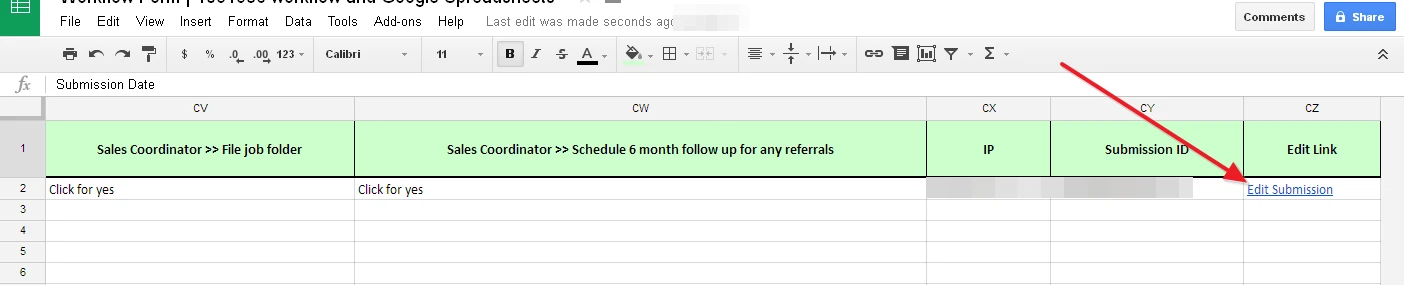
Please let us know if you need any further clarifications or assistance.
- Mobile Forms
- My Forms
- Templates
- Integrations
- INTEGRATIONS
- See 100+ integrations
- FEATURED INTEGRATIONS
PayPal
Slack
Google Sheets
Mailchimp
Zoom
Dropbox
Google Calendar
Hubspot
Salesforce
- See more Integrations
- Products
- PRODUCTS
Form Builder
Jotform Enterprise
Jotform Apps
Store Builder
Jotform Tables
Jotform Inbox
Jotform Mobile App
Jotform Approvals
Report Builder
Smart PDF Forms
PDF Editor
Jotform Sign
Jotform for Salesforce Discover Now
- Support
- GET HELP
- Contact Support
- Help Center
- FAQ
- Dedicated Support
Get a dedicated support team with Jotform Enterprise.
Contact SalesDedicated Enterprise supportApply to Jotform Enterprise for a dedicated support team.
Apply Now - Professional ServicesExplore
- Enterprise
- Pricing



























































