-
angelictwo2002Asked on January 11, 2017 at 9:21 AM
Why aren'ts my text fields showing up on the submitted form? How can I get my text fields on the submission version?
The fields that say FLIGHT 1, AVA AND NOELLE JOHNSON< AND DEPARTURE CITY are not showing up in the submission form.
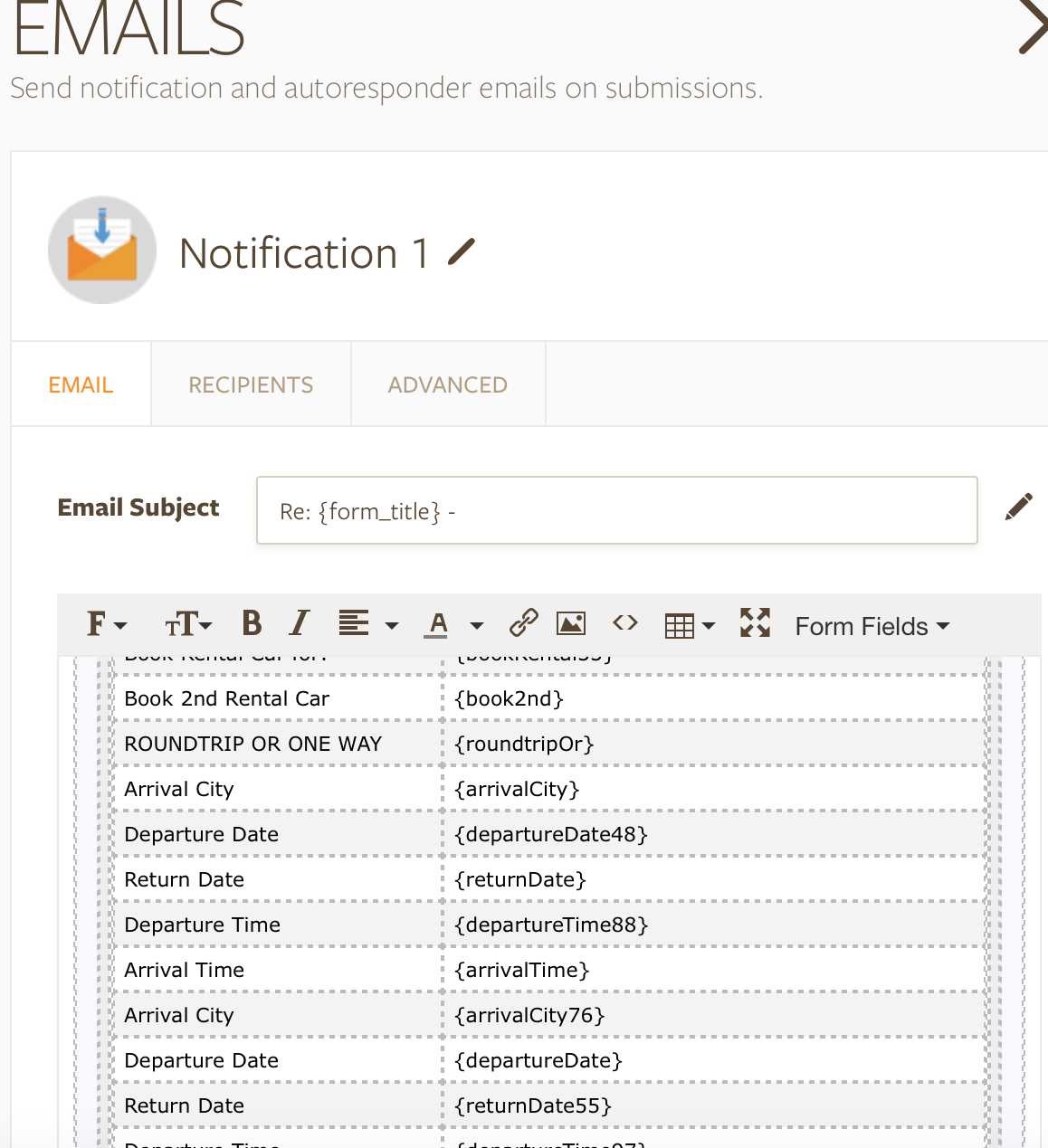 Page URL: https://form.jotform.com/70097870815160
Page URL: https://form.jotform.com/70097870815160 -
Ashwin JotForm SupportReplied on January 11, 2017 at 11:50 AM
Hello angelictwo2002,
Please note that by default, the text field, headers and the images are not added in email alert. You will have to edit your form's notification email alert and add the desired text in the email template. Please check the screenshot below on how to add text in email template:

Hope this helps.
Do get back to us if you have any questions.
Thank you!
- Mobile Forms
- My Forms
- Templates
- Integrations
- INTEGRATIONS
- See 100+ integrations
- FEATURED INTEGRATIONS
PayPal
Slack
Google Sheets
Mailchimp
Zoom
Dropbox
Google Calendar
Hubspot
Salesforce
- See more Integrations
- Products
- PRODUCTS
Form Builder
Jotform Enterprise
Jotform Apps
Store Builder
Jotform Tables
Jotform Inbox
Jotform Mobile App
Jotform Approvals
Report Builder
Smart PDF Forms
PDF Editor
Jotform Sign
Jotform for Salesforce Discover Now
- Support
- GET HELP
- Contact Support
- Help Center
- FAQ
- Dedicated Support
Get a dedicated support team with Jotform Enterprise.
Contact SalesDedicated Enterprise supportApply to Jotform Enterprise for a dedicated support team.
Apply Now - Professional ServicesExplore
- Enterprise
- Pricing



























































