-
JFedGMWAsked on January 11, 2017 at 4:37 PM
Can I set a particular design for all of my forms so that I don't need to modify on a form by form basis? For example, if I want the background of all of my forms to be grey, where would I change this so that my default background color is grey?
-
IanReplied on January 11, 2017 at 8:19 PM
You can achieve this by adding your standard look and feel form as a template
If you would like to add a form template to the gallery, please follow the next guide.
Sharing a Form in the Form Templates Gallery
In case, you would like to save the form design as a theme, follow the next steps:
- Go to the Theme Store.
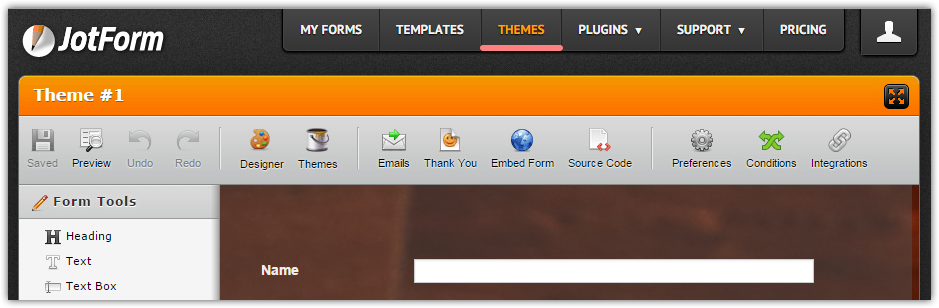
- Use a New Theme button under My Themes.
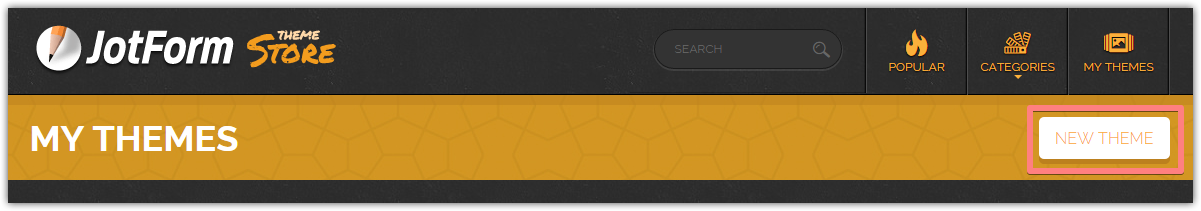
- Select your designed form.
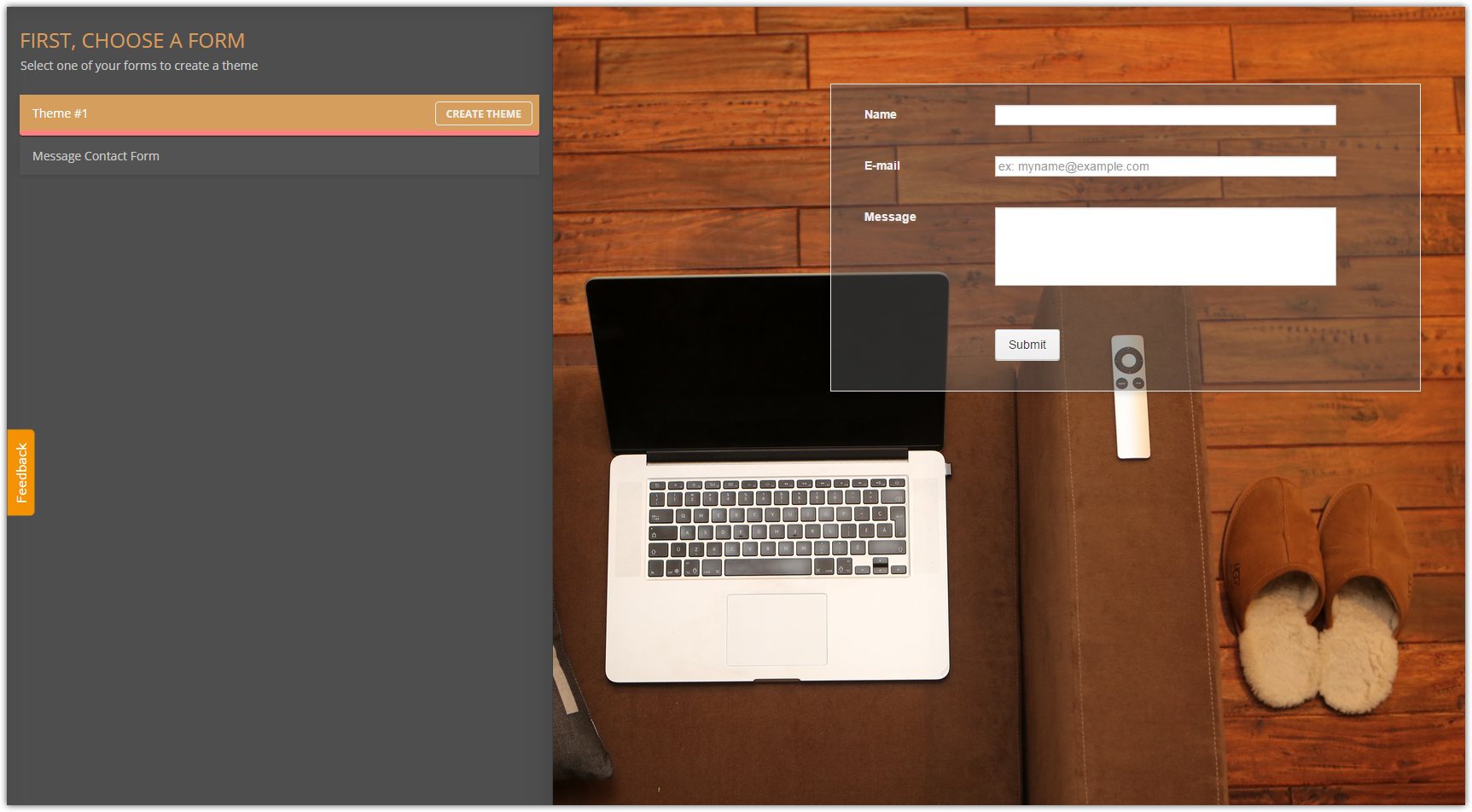
- Save it as a Theme.
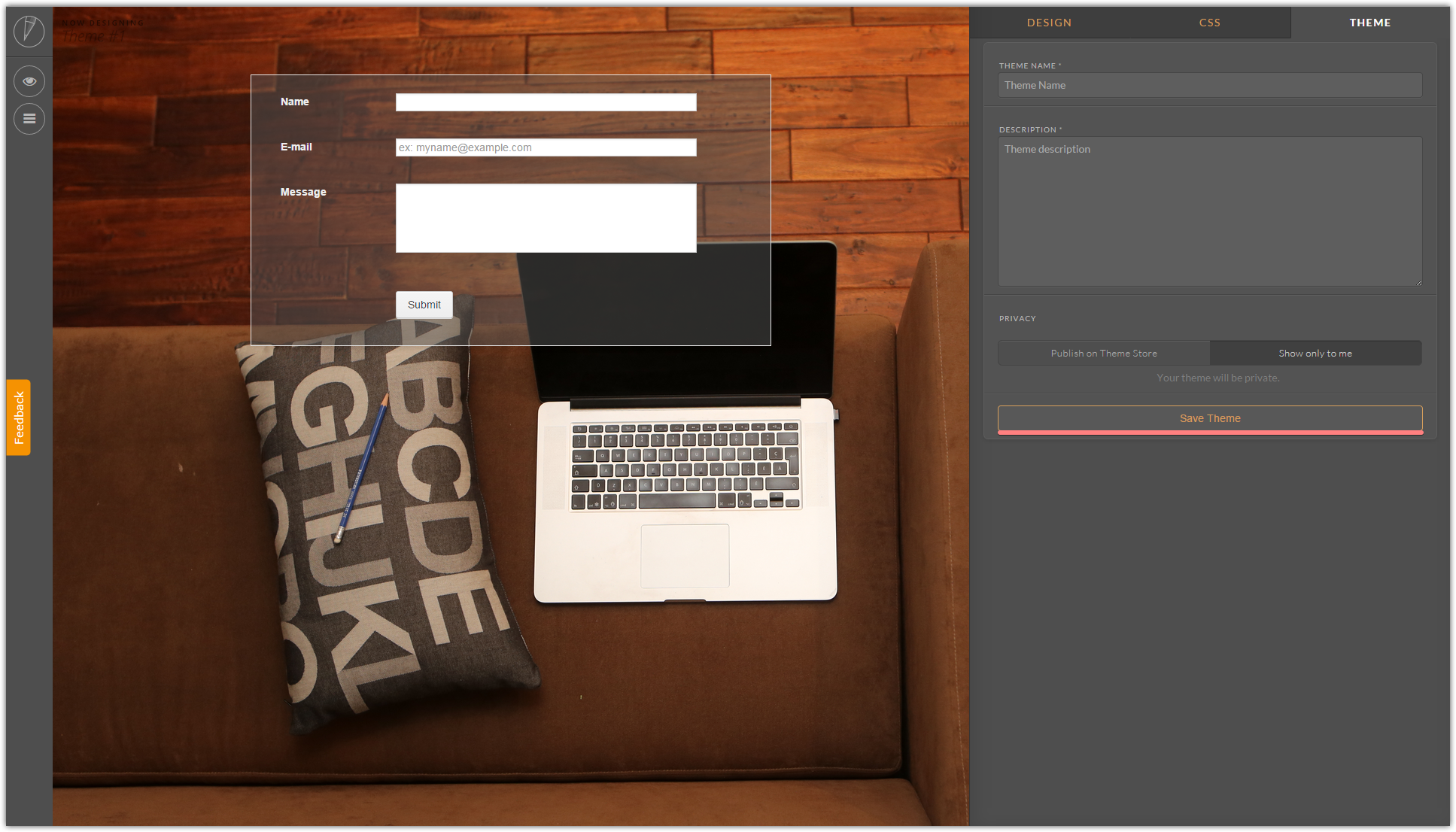
Then, you should be able to apply the theme you just created to other forms via the form builder.
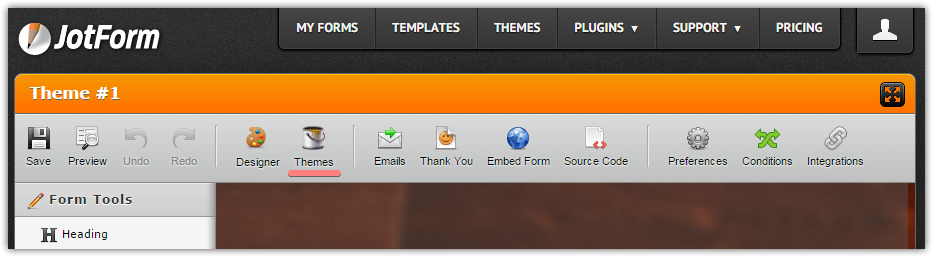
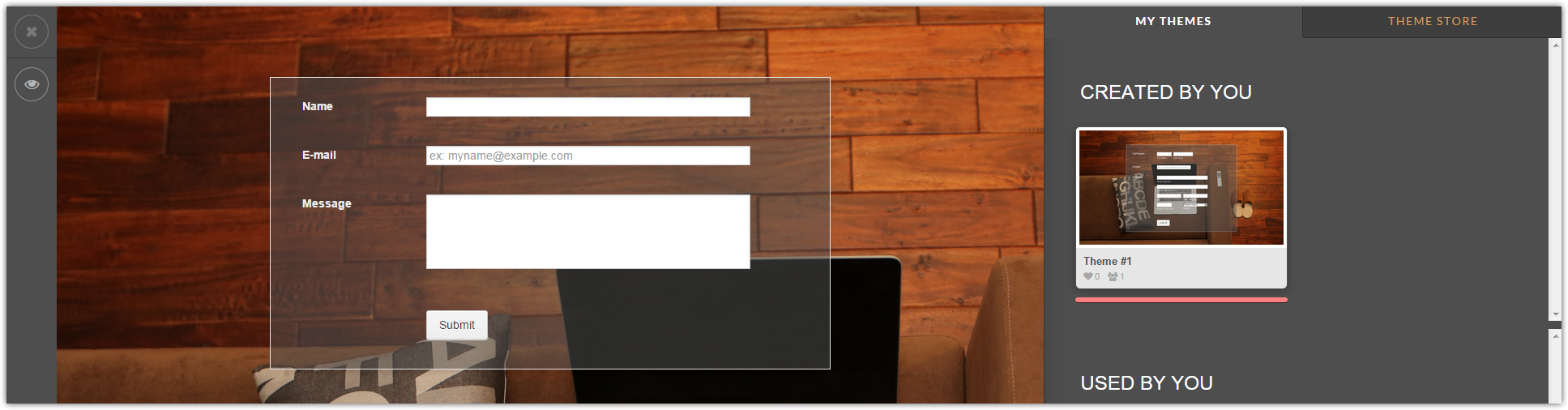
If you need any further assistance, please let us know. We will be happy to help.
-
JFedGMWReplied on January 12, 2017 at 9:33 AM
One simple question: I'd like to set the default label position as top instead of left. At the moment I'm having to touch each question and change this. Where do I find this setting so that I can add it to my theme? (Setting up the theme was super easy!)
-
IanReplied on January 12, 2017 at 9:41 AM
You need to add the following code using INJECT CSS
.form-label {
width:100%!important;
}Hope this helps.
- Mobile Forms
- My Forms
- Templates
- Integrations
- INTEGRATIONS
- See 100+ integrations
- FEATURED INTEGRATIONS
PayPal
Slack
Google Sheets
Mailchimp
Zoom
Dropbox
Google Calendar
Hubspot
Salesforce
- See more Integrations
- Products
- PRODUCTS
Form Builder
Jotform Enterprise
Jotform Apps
Store Builder
Jotform Tables
Jotform Inbox
Jotform Mobile App
Jotform Approvals
Report Builder
Smart PDF Forms
PDF Editor
Jotform Sign
Jotform for Salesforce Discover Now
- Support
- GET HELP
- Contact Support
- Help Center
- FAQ
- Dedicated Support
Get a dedicated support team with Jotform Enterprise.
Contact SalesDedicated Enterprise supportApply to Jotform Enterprise for a dedicated support team.
Apply Now - Professional ServicesExplore
- Enterprise
- Pricing



























































