-
art_crateAsked on January 12, 2017 at 6:07 PM
Hello,
A few of my survey questions are being displayed in one column on mobile.
I would like them all to be 2 columns like question 1. (See attached)
Questions that are appearing as 1 column on mobile:
2,4,7,8,9,10
Thanks!
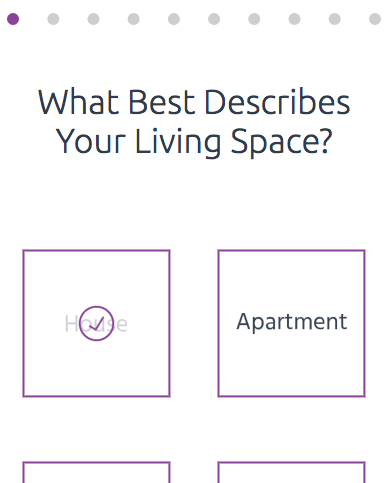 Page URL: https://form.jotform.com/70091287457966
Page URL: https://form.jotform.com/70091287457966 -
HelenReplied on January 13, 2017 at 2:18 AM
Hi,
Thank you for contacting us.
I am working on your requirement and get back to you soon.
Thank you!
-
art_crateReplied on January 13, 2017 at 2:26 AM
Thank you so much Helen, please let me know if you have any questions.
-
HelenReplied on January 13, 2017 at 3:35 AM
Hi,
Thank you for contacting us.
You must inject this custom CSS codes into the widget:
/* ----------- iPhone 6 ----------- */
/* Portrait and Landscape */
@media only screen
and (min-device-width: 375px)
and (max-device-width: 667px)
and (-webkit-min-device-pixel-ratio: 2) {
ul#images_button_container {
width: 390px !important;
margin-left: -33px !important;
}
}
/* ----------- Galaxy S5 ----------- */
/* Portrait and Landscape */
@media screen
and (device-width: 360px)
and (device-height: 640px)
and (-webkit-device-pixel-ratio: 3) {
ul#images_button_container {
width: 390px !important;
margin-left: -18px !important;
}
}
/* ----------- iPhone 5 and 5S ----------- */
/* Portrait and Landscape */
@media only screen
and (min-device-width: 320px)
and (max-device-width: 568px)
and (-webkit-min-device-pixel-ratio: 2) {
ul#images_button_container {
width: 313px !important;
margin-left: -21px !important;
}
li {
margin-right: -33px !important;
}
}
I hope this code fix your issue. Here are examples:
For iPhone5:

For Galaxy s5:

Please follow these steps for injecting Custom CSS codes into your widget:
1. Click "Wizard" button on your widget.

2. Go to Custom CSS tab and paste CSS codes to this field.

If you have any questions or issue, feel free contact us.
-
art_crateReplied on January 13, 2017 at 5:55 PM
Hi Helen,
That worked perfect for my image radio buttons.
How would I do this for my image check box questions? I have a few of those and they are showing in one column.
Please let me know.
Best,
Chris
-
HelenReplied on January 14, 2017 at 3:14 AM
Hi Chris,
You must inject these CSS codes into your form for fixing your checkbox questions alignment. Here are CSS codes:
/* ----------- iPhone 6 ----------- */
/* Portrait and Landscape */
@media only screen
and (min-device-width: 375px)
and (max-device-width: 667px)
and (-webkit-min-device-pixel-ratio: 2) {
span.form-checkbox-item {
width: 185px !important;
margin-left: 7px !important;
margin-right: -22px !important;
}
}
/* ----------- Galaxy S5 ----------- */
/* Portrait and Landscape */
@media screen
and (device-width: 360px)
and (device-height: 640px)
and (-webkit-device-pixel-ratio: 3) {
span.form-checkbox-item {
margin-right: 24px !important;
width: 146px !important;
margin-left: -2px !important;
}
}
/* ----------- iPhone 5 and 5S ----------- */
/* Portrait and Landscape */
@media only screen
and (min-device-width: 320px)
and (max-device-width: 568px)
and (-webkit-min-device-pixel-ratio: 2) {
span.form-checkbox-item {
width: 114px !important;
margin-left: -18px !important;
margin-right: 62px !important;
}
}
Here is guide help to you for injecting CSS codes: https://www.jotform.com/help/117-How-to-Inject-Custom-CSS-Codes
Here is a result example:
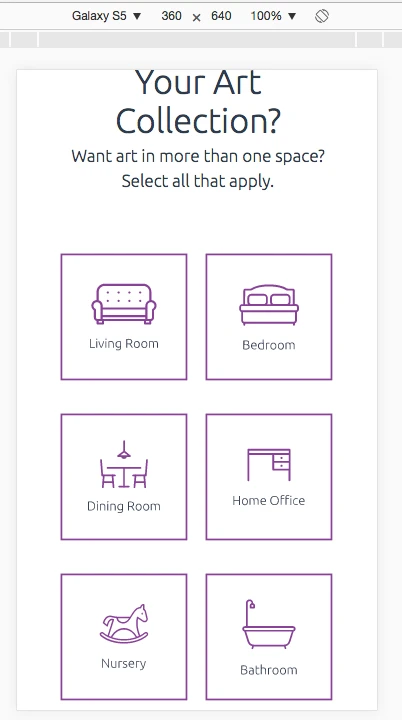
Please let us know if you have any questions or issue.
-
art_crateReplied on January 14, 2017 at 3:23 AM
That worked!
Thank you so much
- Mobile Forms
- My Forms
- Templates
- Integrations
- INTEGRATIONS
- See 100+ integrations
- FEATURED INTEGRATIONS
PayPal
Slack
Google Sheets
Mailchimp
Zoom
Dropbox
Google Calendar
Hubspot
Salesforce
- See more Integrations
- Products
- PRODUCTS
Form Builder
Jotform Enterprise
Jotform Apps
Store Builder
Jotform Tables
Jotform Inbox
Jotform Mobile App
Jotform Approvals
Report Builder
Smart PDF Forms
PDF Editor
Jotform Sign
Jotform for Salesforce Discover Now
- Support
- GET HELP
- Contact Support
- Help Center
- FAQ
- Dedicated Support
Get a dedicated support team with Jotform Enterprise.
Contact SalesDedicated Enterprise supportApply to Jotform Enterprise for a dedicated support team.
Apply Now - Professional ServicesExplore
- Enterprise
- Pricing



























































