-
wahanapondokpinangAsked on January 13, 2017 at 10:20 AM
-
Support_Management Jotform SupportReplied on January 13, 2017 at 10:25 AM
Your account, wahanapondokpinang, doesn't appear to have any forms in it though.
But if wish to disable a form, just follow this quick guide on How-to-enable-disable-a-form
In case we misunderstood your question, just get back to us with a bit more info and a clearer description of what you're trying to do so we can better assist you.
-
wahanapondokpinangReplied on January 13, 2017 at 10:48 AM
Yeah I deleted already all forms in "my forms" but please check this link the form still appear there. Which supposed to not appear right ? Can you help me ? Is there any technical issue or did I made mistake about the setting ?
Thank you so much Jim!
-
Support_Management Jotform SupportReplied on January 13, 2017 at 11:06 AM
Thanks for sharing that link. Yes, that form was deleted but it's still in your Trash folder. To completely delete it, you have to Purge the form.
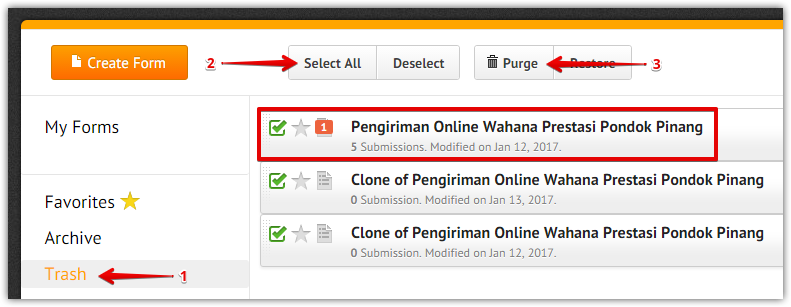
Please note that you cannot restore forms that are "purged" or completely deleted from your Trash Folder. So if you really want to delete these forms permanently, then just purge ALL the forms on your TRASH folder.
-
wahanapondokpinangReplied on January 13, 2017 at 11:15 AM
Hi Jim,
Thank you for replying. Anyway I purged before you told me couple minutes ago.
Now, nothing left on my trash. I assume the forms now cannot accessible.
Before I use bit.do to shortened the link.
This is the link . Can you help to answer why the form is still there ?
Thank you again Jim
-
Nik_CReplied on January 13, 2017 at 12:34 PM
I checked your form and it is not accessible. The link you provided opens the form, but form you will not be able to submit it:

It can be that the custom URL record is still alive somewhere on the server so it is showing the form. But again the form is not submittable.
If you have any additional questions please let us know.
Thank you!
- Mobile Forms
- My Forms
- Templates
- Integrations
- INTEGRATIONS
- See 100+ integrations
- FEATURED INTEGRATIONS
PayPal
Slack
Google Sheets
Mailchimp
Zoom
Dropbox
Google Calendar
Hubspot
Salesforce
- See more Integrations
- Products
- PRODUCTS
Form Builder
Jotform Enterprise
Jotform Apps
Store Builder
Jotform Tables
Jotform Inbox
Jotform Mobile App
Jotform Approvals
Report Builder
Smart PDF Forms
PDF Editor
Jotform Sign
Jotform for Salesforce Discover Now
- Support
- GET HELP
- Contact Support
- Help Center
- FAQ
- Dedicated Support
Get a dedicated support team with Jotform Enterprise.
Contact SalesDedicated Enterprise supportApply to Jotform Enterprise for a dedicated support team.
Apply Now - Professional ServicesExplore
- Enterprise
- Pricing




























































