-
rgriffin50Asked on January 13, 2017 at 10:53 AM
I manage to change one section and now when I try to change and save anything else they won't save.
-
Kevin Support Team LeadReplied on January 13, 2017 at 11:58 AM
I have checked your forms and they are saving on my end, what I would suggest you is to make sure your session has not expired, sometimes the session has already expired and this ends in changes not saving, the save button gets stuck on saving but never ends.
I will also suggest you to check the revision history of your form so you can see which changes were applied or not: How-to-view-form-revision-history
If this persists, try opening your form in a different web browser or computer, testing from a different networks will also help to know if this is a networks problem.
In case that you're unable to save changes even testing as suggested above, please share us a screenshot of the web console, these keyboard shortcuts will help you to get it:
Google Chrome:
Mac: Command + Option + J
Windows: Control + Shift + J
Firefox:
Windows: Ctrl+Shift+K
Mac: Command+Option+K
This guide will help you to upload the screenshot on your next reply: How-to-add-screenshots-images-to-questions-in-support-forum
We'll wait for your response.
-
rgriffin50Replied on January 13, 2017 at 12:01 PM
I believe the issue was it was a duplicate form. I deleted the duplicated and started another form and have had no problems since.
-
rgriffin50Replied on January 13, 2017 at 12:03 PM
I like the 4.0 but I could not see how to pull my old forms over. Is it possible?
-
David JotForm SupportReplied on January 13, 2017 at 1:50 PM
You can switch between using the v3 and beta v4 builder from your account settings page:
https://www.jotform.com/myaccount/settings
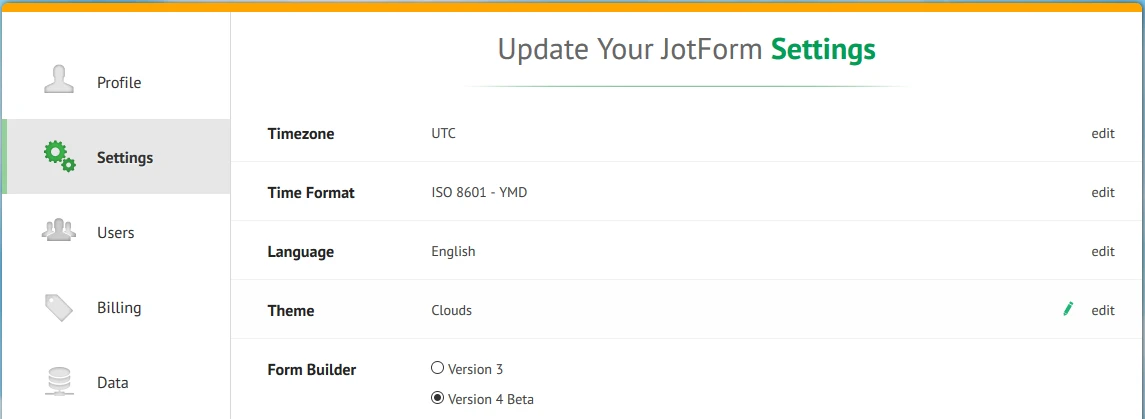
- Mobile Forms
- My Forms
- Templates
- Integrations
- INTEGRATIONS
- See 100+ integrations
- FEATURED INTEGRATIONS
PayPal
Slack
Google Sheets
Mailchimp
Zoom
Dropbox
Google Calendar
Hubspot
Salesforce
- See more Integrations
- Products
- PRODUCTS
Form Builder
Jotform Enterprise
Jotform Apps
Store Builder
Jotform Tables
Jotform Inbox
Jotform Mobile App
Jotform Approvals
Report Builder
Smart PDF Forms
PDF Editor
Jotform Sign
Jotform for Salesforce Discover Now
- Support
- GET HELP
- Contact Support
- Help Center
- FAQ
- Dedicated Support
Get a dedicated support team with Jotform Enterprise.
Contact SalesDedicated Enterprise supportApply to Jotform Enterprise for a dedicated support team.
Apply Now - Professional ServicesExplore
- Enterprise
- Pricing




























































