-
njeffreyAsked on January 13, 2017 at 11:06 AM
Hi Jotform team,
For some reason our forms suddenly stopped submitting correctly sometime around Wednesday, January 11. Instead of displaying the success response, as they did in the past, they're now just loading a page on your server with the script code displayed (that code is supposed to add "?formsubmit=true" to the url of the page from which the form was submitted).
Furthermore, the automatic email notifications are not sending to our team.As far as I can tell, none of the related files on our website have been changed.Has Jotform made any recent changes that might have affected the functionality of our forms? Any other ideas why this might be happening?
Your help with this in a timely would be greatly appreciated. Our customers don't think their messages are getting through, and we are likely losing sales. I will continue troubleshooting to see if I can solve it while I wait to hear from you.
Update (temporary solution): Since these forms aren't working correctly, I am switching them from "Show a Thank You Page" to "Redirect to External Link". Since you may not be able to see it now, the original source code from the "Show a Thank You Page" configuration was:
Update 2 (Mailchiimp integration issue): I'm noticing that there may be an issue with our MailChimp integration on those forms. When I click Integrations > Mailchimp, it says "Integration Up & Running!". However, when I click edit integration, I see this error message: Authentication Failed! Please check your API Key.
Not sure if this is related, but just wanted to report it as well.
-Noah
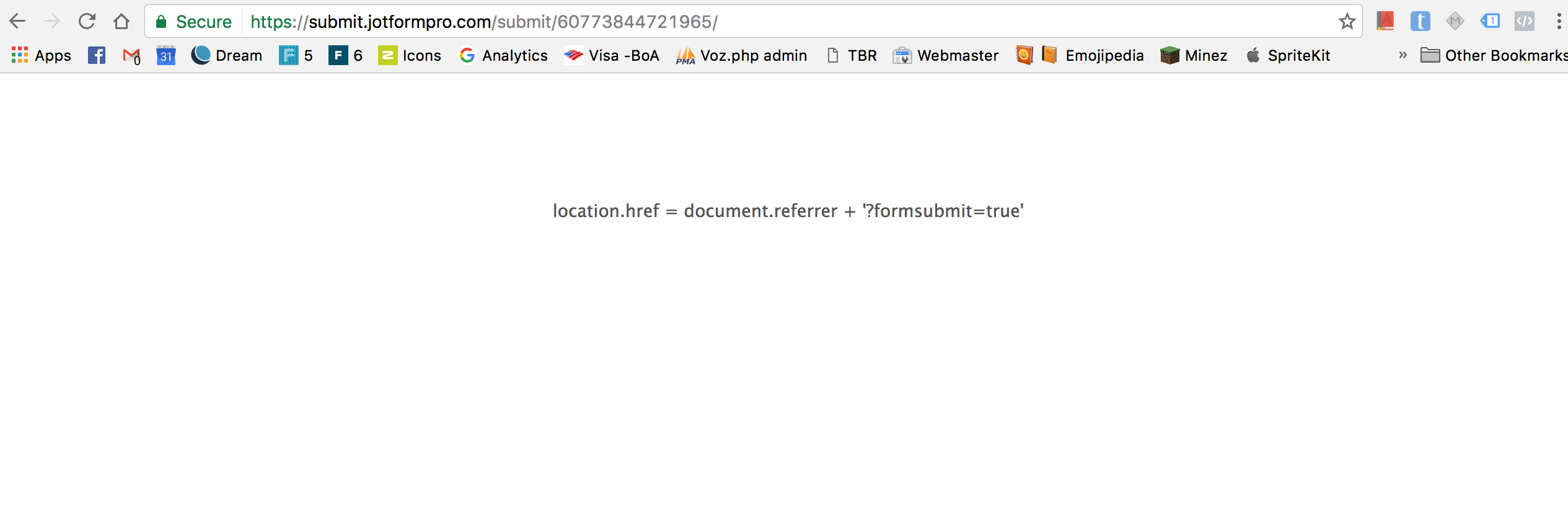
-
Kiran Support Team LeadReplied on January 13, 2017 at 3:18 PM
I have cloned your JotForm to my account and see that the Thank you page is now set to an external URL. I have tried submitting the form on your web page and see that the page is redirected a different webpage with the parameter ?formsubmit=true normally.

The seems could have happened due to the recent switch of servers to AWS. Could you try changing the Thank you screen to Thank you message and embed the code again your web page to see if it makes a difference.
The issue with the email notifications is moved to a separate thread and addressed there. Please follow the link below:
https://www.jotform.com/answers/1034113
MailChimp integration issue:
Please check if the submissions are being received to your MailChimp list. If the list is not receiving the submissions, you may consider removing the MailChimp integration and then integrate again.
Please get back to us if the issue still persists. We will be happy to assist you further.
-
njeffreyReplied on January 16, 2017 at 5:24 PM
Hi Kiran,
We still can't get the original "Show Thank You Page" script to work. Here is the source code from that page:
<p><script> location.href = document.referrer + '?formsubmit=true' </script></p>
Looks like JotForm is disabling our JavaScript. :/
-Noah -
Kiran Support Team LeadReplied on January 16, 2017 at 8:54 PM
Some scripts added to the form will be stripped off from the form due to security reasons. However, if you are using the scripts on your web page by changing the source code it should be working fine.
Could you confirm if you have changed the Thank you page to display the message and then embedded the source code to your web page again? If so, please provide us with the screenshot of the output displayed on your web page after submitting the form so that we can investigate the issue further.
-
njeffreyReplied on January 17, 2017 at 11:19 AM
Hi Kiran,
Perhaps I am not explaining this very well. We originally had our Quote Request form with the JotForm option "What should happen after a user sends a response?" set to "Show a Thank You page".
We then had the Source Code of that Thank You page set to:
<p><script> location.href = document.referrer + '?formsubmit=true' </script></p>That used to return the user to the product page from which they submitted the form, and append "?formsubmit=true", which would result in a success modal being display, as you can see here:
http://www.merchology.com/collections/patagonia-mens-jackets/products/83450-patagonia-black-hybrid-jacket?formsubmit=trueWe hadn't changed anything on our end and it randomly stopped working earlier this month. We currently have the "What should happen after a user sends a response?" option set to "Redirect to external link" because users were ending up here:

Can you please help me get this original solution working again? We don't want to continue redirecting users away from the page where they submitted the Quote Request form.
-Noah -
Kevin Support Team LeadReplied on January 17, 2017 at 12:32 PM
Unfortunately, as explained by my colleague Kiran JavaScript code as well as some HTML tags will be stripped off from the source code, may be that this was accepted before, but there have been some security improvements included the one that removes the mentioned codes.
Also, there is not a way to get this allowed again, if you would like to redirect your user to the page as you are did before then you will need to keep doing as you currently have your form, redirect the user to the external page using the link: http://www.merchology.com/collections/patagonia-mens-jackets/products/83450-patagonia-black-hybrid-jacket?formsubmit=true
- Mobile Forms
- My Forms
- Templates
- Integrations
- INTEGRATIONS
- See 100+ integrations
- FEATURED INTEGRATIONS
PayPal
Slack
Google Sheets
Mailchimp
Zoom
Dropbox
Google Calendar
Hubspot
Salesforce
- See more Integrations
- Products
- PRODUCTS
Form Builder
Jotform Enterprise
Jotform Apps
Store Builder
Jotform Tables
Jotform Inbox
Jotform Mobile App
Jotform Approvals
Report Builder
Smart PDF Forms
PDF Editor
Jotform Sign
Jotform for Salesforce Discover Now
- Support
- GET HELP
- Contact Support
- Help Center
- FAQ
- Dedicated Support
Get a dedicated support team with Jotform Enterprise.
Contact SalesDedicated Enterprise supportApply to Jotform Enterprise for a dedicated support team.
Apply Now - Professional ServicesExplore
- Enterprise
- Pricing




























































