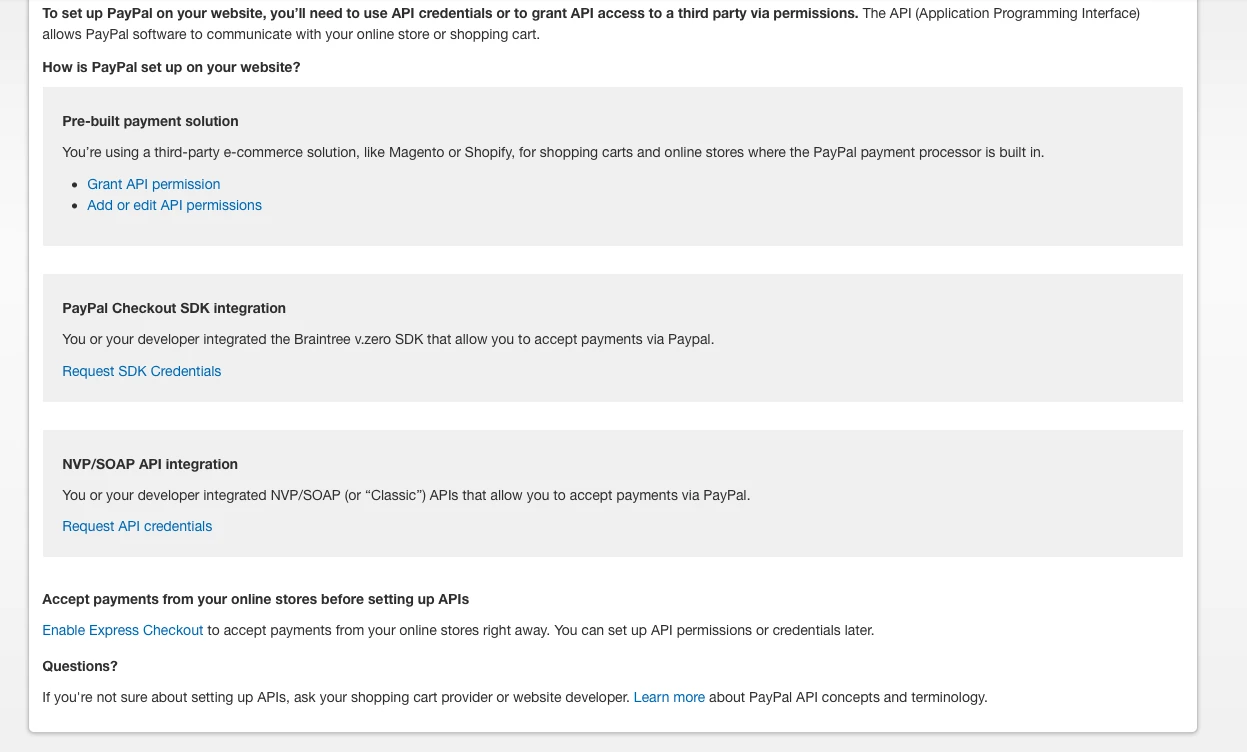-
nschivleyAsked on January 13, 2017 at 4:37 PM
I want to recreate the form located here:
https://wnysc.com/registration-form-attendee/
It is an attendee registration form but the cost of the registration is dynamic. The cost is determined by the selections (number of attendees, which functions attending etc.) made in the form.
Is it possible to pass this dynamic cost value to PayPal in order to make the payment? I see where I can "create a product" with a set cost, but this is different. It's not a set cost.
Does anyone know of any way to accomplish this?
-
Mike_G JotForm SupportReplied on January 14, 2017 at 1:45 AM
I have checked the form in the website you have included in your post. And yes, it is possible to accomplish such form here in Jotform.
I have tried recreating the said form here in Jotform.
https://www.jotformpro.com/form/70131158208952
The total field on my sample form above is a PayPal payment field.
I have used the "Form Calculation widget" (hidden on the form) for the computation.
https://www.jotform.com/help/259-How-to-Perform-Form-Calculation-Using-a-Widget

Then, from the Form Calculation widget, the amount will be passed to the PayPal field.
I have set up the PayPal field so it will get the total amount from the widget.
Here's a guide on how you can do that: https://www.jotform.com/help/275-How-to-Pass-a-Calculation-to-a-Payment-Field

I would suggest you clone the sample form above to your account so you can better inspect it.
https://www.jotform.com/help/42-How-to-Clone-an-Existing-Form-from-a-URL
And if you need any further assistance, please feel free to contact us again anytime and we will be glad to help you.
Thank you.
-
nschivleyReplied on January 15, 2017 at 1:44 PM
Thank you - this is very helpful! Is there any way to keep the user on the site and not have them redirected to a PayPal page to make payment? They have a PayPal Pro account.
-
Kevin Support Team LeadReplied on January 15, 2017 at 7:51 PM
If your submitter chooses the option to pay with a PayPal account they will be always redirected to the PayPal payment page.
However, since you're using PayPal Pro you could hide the PayPal option and leave the cc option only displayed in your form, this way you avoid them to be redirected outside your website.
If you decide to hide the PayPal option in your form, then you only need to inject this CSS code:
[data-type="control_paypalpro"] .form-address-table tr:nth-child(2) td:nth-child(2) {
display: none;
}
This guide will help you to inject it: How-to-Inject-Custom-CSS-Codes
Here's the link to a sample form with this code applied: https://www.jotformpro.com/form/62855971295975
Do note too, that you can redirect your submitter to your website again once the payment has been completed on PayPal, here's a guide that will help you to change the thank you page with your custom link: Redirecting-Users-to-a-Different-Page
Hope this helps.
-
nschivleyReplied on January 16, 2017 at 9:07 AM
I have a question regarding the API credentials from PayPal. There are 3 different options for requesting API credentials. For the PayPal Pro integration, do I request:
1. Pre-built payment solution
2. PayPal Checkout SDK Integration
3. NVP/SOAP API Integration?
See attached screenshot for my options. Thanks!
-
Özlem JotForm DeveloperReplied on January 16, 2017 at 10:04 AM
Hi,
I have opened a new thread for your issue about API credentials from PayPal.
Please follow your issue from this thread: https://www.jotform.com/answers/1035588
Thank you.
- Mobile Forms
- My Forms
- Templates
- Integrations
- INTEGRATIONS
- See 100+ integrations
- FEATURED INTEGRATIONS
PayPal
Slack
Google Sheets
Mailchimp
Zoom
Dropbox
Google Calendar
Hubspot
Salesforce
- See more Integrations
- Products
- PRODUCTS
Form Builder
Jotform Enterprise
Jotform Apps
Store Builder
Jotform Tables
Jotform Inbox
Jotform Mobile App
Jotform Approvals
Report Builder
Smart PDF Forms
PDF Editor
Jotform Sign
Jotform for Salesforce Discover Now
- Support
- GET HELP
- Contact Support
- Help Center
- FAQ
- Dedicated Support
Get a dedicated support team with Jotform Enterprise.
Contact SalesDedicated Enterprise supportApply to Jotform Enterprise for a dedicated support team.
Apply Now - Professional ServicesExplore
- Enterprise
- Pricing