-
smilenjAsked on January 13, 2017 at 9:34 PM
Is there a way to gather location information of form submissions so that I can create a map of all the locations where people have use the system? And I would prefer not to have a map on the submission form.
Thanks,
Joey
-
HelenReplied on January 14, 2017 at 7:47 AM
Hi Joey,
Thank you for contacting us.
You can use our "Get Visitor Location" widget. Just follow these steps:
1. Click "More fields" at form builder and search "Get Visitor Location".
2. Add this widget to your form.
3. You can optionally show or hide the information on your form, and also filter out what kind of location data you require, for instance (to name a few)
Latitude
Longitude
Timezone
ISP Organization
AS number/name
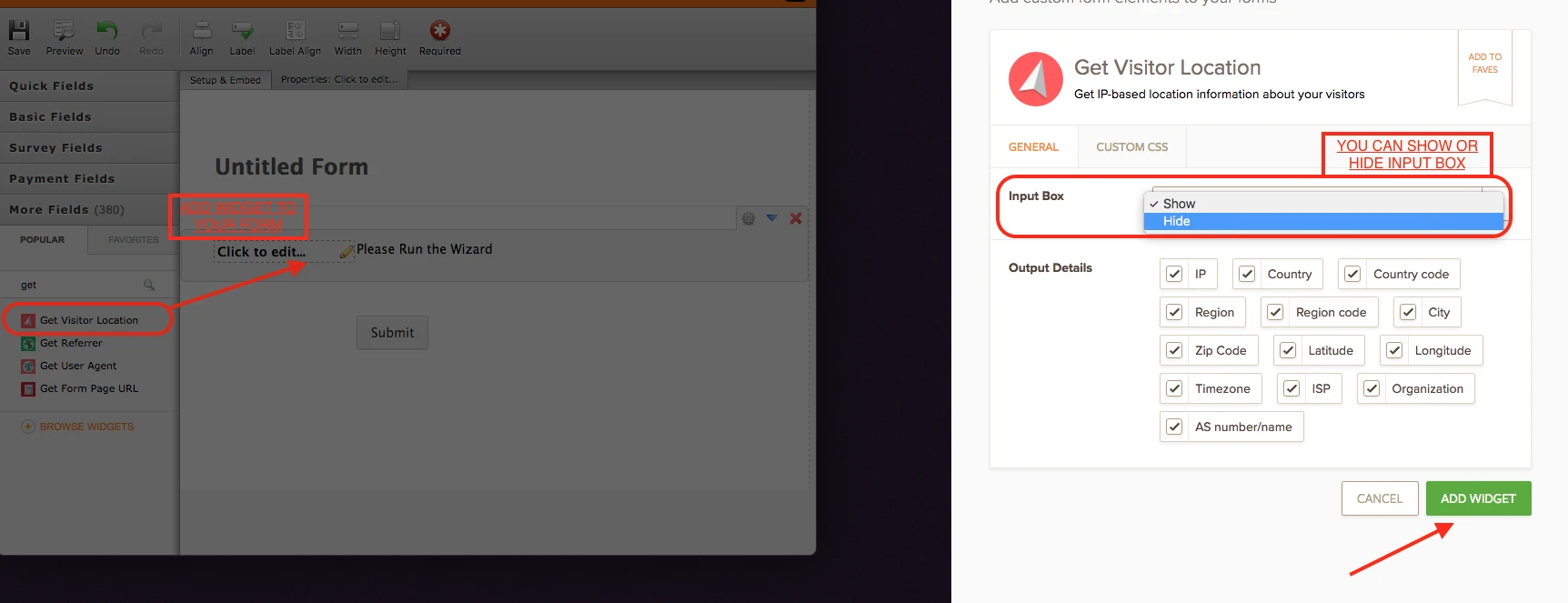
This information can be critical in verifying user authenticity, charting location-based responses among other uses.
Here is a widget's page: https://widgets.jotform.com/widget/get_visitor_location
If you do not want to use this widget or you have a still problem, feel free contact us.
-
smilenjReplied on January 14, 2017 at 11:33 AM
Thank you. I added widget but i don't see additional information coming through. Where should I see the location data?
-
Ashwin JotForm SupportReplied on January 15, 2017 at 12:38 AM
Hello smilenj,
With which form you are having this issue with? I did check all the four forms you have in your account and none of them has this widget added.
When the widget is added in form and you receive submissions, you will be able to see the user's location information in form's submission page. Please check the screenshot below:

I would suggest you to please add the widget in your form and test it again. Please check the screenshot below on how to add widget:

Hope this helps.
Do get back to us if you have any questions.
Thank you!
-
smilenjReplied on January 15, 2017 at 9:04 AM
Thanks for the reply. This is for the YAV form.
It look like the widget isn't being saved to my form when I add it.
Here it is:

Then when I close that page and go back to it, the widget is gone:

Any thoughts?
Thanks,
Joey
-
smilenjReplied on January 15, 2017 at 9:18 AM
I tested in chrome and safari and it looks like when I add that widget the system isn't saving (the little green dots at the top never get to "saved!"). Other odd part is that if I add the widget, it blocks all changes from being saved as well.
Is there something I am missing?
-
Ashwin JotForm SupportReplied on January 15, 2017 at 1:36 PM
Hello,
I'm sorry for the trouble caused to you.
I am not sure what is causing this issue. I did clone your form and I was able to add the get visitor location widget successfully. Please check the following form: https://form.jotform.com/70144888799981
Let me test this issue and I will get back to you soon.
Thank you!
- Mobile Forms
- My Forms
- Templates
- Integrations
- INTEGRATIONS
- See 100+ integrations
- FEATURED INTEGRATIONS
PayPal
Slack
Google Sheets
Mailchimp
Zoom
Dropbox
Google Calendar
Hubspot
Salesforce
- See more Integrations
- Products
- PRODUCTS
Form Builder
Jotform Enterprise
Jotform Apps
Store Builder
Jotform Tables
Jotform Inbox
Jotform Mobile App
Jotform Approvals
Report Builder
Smart PDF Forms
PDF Editor
Jotform Sign
Jotform for Salesforce Discover Now
- Support
- GET HELP
- Contact Support
- Help Center
- FAQ
- Dedicated Support
Get a dedicated support team with Jotform Enterprise.
Contact SalesDedicated Enterprise supportApply to Jotform Enterprise for a dedicated support team.
Apply Now - Professional ServicesExplore
- Enterprise
- Pricing




























































