-
mikbasAsked on January 14, 2017 at 11:58 PM
I am trying to edit my form. I changed some questions and added some widgets, however, the changes are not being saved automatically properly. The three 'loading' dots at the top of the form just stay there and it won't save my changes.
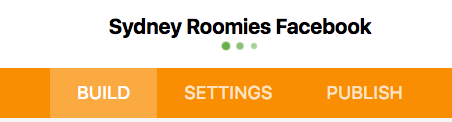 Page URL: https://form.jotform.co/70137901870858
Page URL: https://form.jotform.co/70137901870858 -
Kevin Support Team LeadReplied on January 15, 2017 at 11:30 AM
I have tested your form in our v3 and v4 builder, I can see changes are properly being saved, here's a screen-cast:

I have also checked the revision history of your form and found there are some recent changes saved (the last one is from my test):

You can also check your form changes by following this guide: How-to-view-form-revision-history
This could have happened because your session expired, so please try again and if it persists even when you're logged-in, share us a screenshot of the web console.
These keyboard shortcuts will help you to get the console:
Google Chrome:
Mac: Command + Option + J
Windows: Control + Shift + J
Firefox:
Windows: Ctrl+Shift+K
Mac: Command+Option+K
We'll wait for your response.
- Mobile Forms
- My Forms
- Templates
- Integrations
- INTEGRATIONS
- See 100+ integrations
- FEATURED INTEGRATIONS
PayPal
Slack
Google Sheets
Mailchimp
Zoom
Dropbox
Google Calendar
Hubspot
Salesforce
- See more Integrations
- Products
- PRODUCTS
Form Builder
Jotform Enterprise
Jotform Apps
Store Builder
Jotform Tables
Jotform Inbox
Jotform Mobile App
Jotform Approvals
Report Builder
Smart PDF Forms
PDF Editor
Jotform Sign
Jotform for Salesforce Discover Now
- Support
- GET HELP
- Contact Support
- Help Center
- FAQ
- Dedicated Support
Get a dedicated support team with Jotform Enterprise.
Contact SalesDedicated Enterprise supportApply to Jotform Enterprise for a dedicated support team.
Apply Now - Professional ServicesExplore
- Enterprise
- Pricing



























































