-
IvorWilkinsonAsked on January 16, 2017 at 6:08 AM
Hi
Please see attached, the bottom image is the way I set the form up - so that links come through in the email notifications, however I have noticed recently that as per the top image the links are no longer working (or active) they are not in blue
Have you experienced this before?
-
Support_Management Jotform SupportReplied on January 16, 2017 at 6:29 AM
I cloned your form and tested the Email Notification that you included with a screenshot but failed to reproduce it. The links were showing up properly and they are clickable.
Here's how it looked like from my perspective:
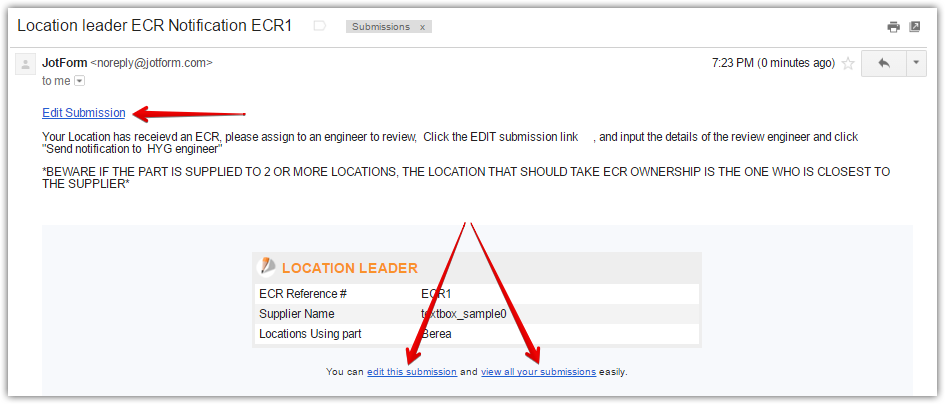
You probably tried it with the TEST EMAIL button. Keep in mind that this button won't generate the links (since there is no submission done in the first place, it's just a test).
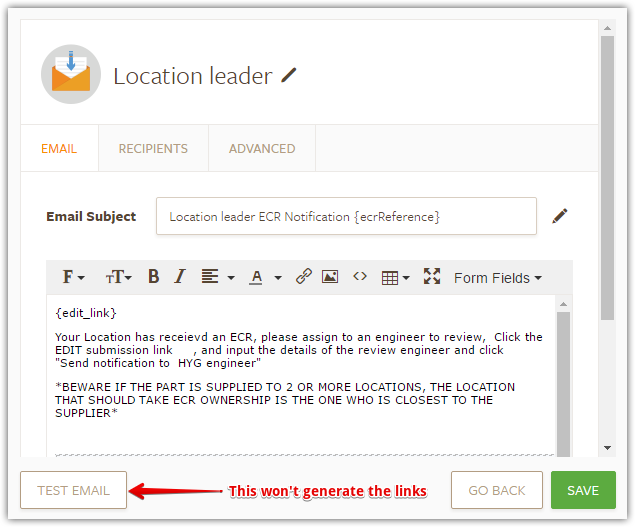
The links should work properly, just ensure you'd do an actual test submission right on your form.
Open it https://www.jotform.com/43342347513955 > fill it out > then SUBMIT. The email you'd get would have the clickable links as intended.
-
IvorWilkinsonReplied on January 16, 2017 at 7:11 AM
Thank you very much you are correct
- Mobile Forms
- My Forms
- Templates
- Integrations
- INTEGRATIONS
- See 100+ integrations
- FEATURED INTEGRATIONS
PayPal
Slack
Google Sheets
Mailchimp
Zoom
Dropbox
Google Calendar
Hubspot
Salesforce
- See more Integrations
- Products
- PRODUCTS
Form Builder
Jotform Enterprise
Jotform Apps
Store Builder
Jotform Tables
Jotform Inbox
Jotform Mobile App
Jotform Approvals
Report Builder
Smart PDF Forms
PDF Editor
Jotform Sign
Jotform for Salesforce Discover Now
- Support
- GET HELP
- Contact Support
- Help Center
- FAQ
- Dedicated Support
Get a dedicated support team with Jotform Enterprise.
Contact SalesDedicated Enterprise supportApply to Jotform Enterprise for a dedicated support team.
Apply Now - Professional ServicesExplore
- Enterprise
- Pricing



























































