-
mfphoto98Asked on January 16, 2017 at 11:34 AM
I have added the Unique ID to my form and would like it to show up on the emails sent to the client, as it will become their order number. I have tried everything I can think of to get this to work and it still doesn't show up.
It states the following in the app discription:
"The tracking number is never shown to your form users (unless added to an autoresponder email), rather, it is best used for administrative tracking."
How can I get it to show up?
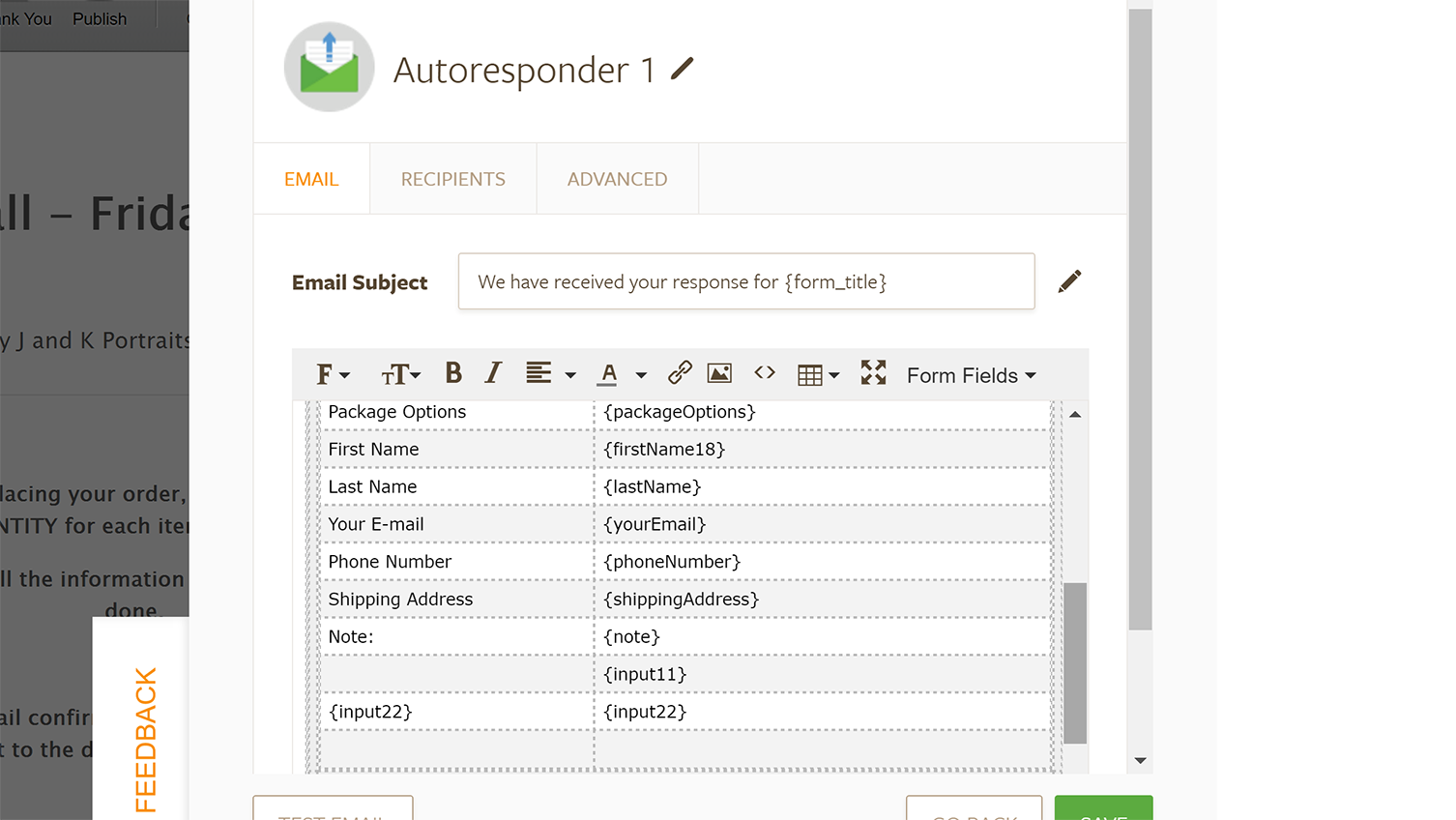
-
AIDANReplied on January 16, 2017 at 2:11 PM
Hi, thank you for contacting us.
I inspected the form a bit, and found out that if you move the row about the unique ID, above the notes one, it would show up properly.
I have created a clone of your form that confirms this finding. You can clone it to see the change that I suggested above, in action: https://www.jotform.com/70155150291952
I applied my suggestion to the autoresponder, the notification email and the thank you page. In all the three I have this field showing up properly, which confirms my finding and makes this suggestion a reasonable path to consider.
Despite this solution, I will escalate this issue so that our second level team can inspect this and hopefully find out why would altering the row placement affect the rendering of the values.
I hope this helps. If you have more questions or need further assistance, please let us know. Thank you.
- Mobile Forms
- My Forms
- Templates
- Integrations
- INTEGRATIONS
- See 100+ integrations
- FEATURED INTEGRATIONS
PayPal
Slack
Google Sheets
Mailchimp
Zoom
Dropbox
Google Calendar
Hubspot
Salesforce
- See more Integrations
- Products
- PRODUCTS
Form Builder
Jotform Enterprise
Jotform Apps
Store Builder
Jotform Tables
Jotform Inbox
Jotform Mobile App
Jotform Approvals
Report Builder
Smart PDF Forms
PDF Editor
Jotform Sign
Jotform for Salesforce Discover Now
- Support
- GET HELP
- Contact Support
- Help Center
- FAQ
- Dedicated Support
Get a dedicated support team with Jotform Enterprise.
Contact SalesDedicated Enterprise supportApply to Jotform Enterprise for a dedicated support team.
Apply Now - Professional ServicesExplore
- Enterprise
- Pricing



























































