-
kura1136Asked on January 16, 2017 at 1:40 PM
I changed the password on my google account. This is causing the issue with our google integration. I deleted the integration and set back up but now it is uploading to a random folder on my drive. When i re setup the integration i do not see an option for what folder the jot form goes to. it shows me where its going but i dont see how to change it. also all of my forms have the old password. is their an easy way to update all of my forms or do i have to delete and resetup all forms?
best
mark
-
JanReplied on January 16, 2017 at 3:57 PM
It is possible that the old password is still being used if you are using any browser extensions like Auto-complete. Please try the steps below:
1. If Google Drive is still integrated, please remove it.
2. After that, please make sure that you are logged out from your Google and JotForm account.
3. Close and re-open your browser.
4. Sign back in to JotForm and redo the integration.
5. In the wizard, there will be a pop-up that requires you to authenticate by entering your Google credentials. Please do so and verify if the integration is successful.During the integration process, please make sure that the folder title is the same as the previous one.
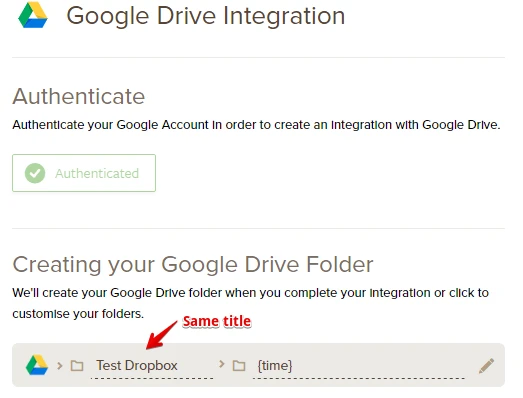
If it is still the same, please try clearing your browser cache and redo the steps I provided above. You may also try using another browser just to check if it will work or not.
I cleared your form cache so that your forms will be refreshed from our servers.
Related user guide: https://www.jotform.com/help/192-How-to-Integrate-a-Form-with-Google-Drive.
Hope that helps. Thank you.
- Mobile Forms
- My Forms
- Templates
- Integrations
- INTEGRATIONS
- See 100+ integrations
- FEATURED INTEGRATIONS
PayPal
Slack
Google Sheets
Mailchimp
Zoom
Dropbox
Google Calendar
Hubspot
Salesforce
- See more Integrations
- Products
- PRODUCTS
Form Builder
Jotform Enterprise
Jotform Apps
Store Builder
Jotform Tables
Jotform Inbox
Jotform Mobile App
Jotform Approvals
Report Builder
Smart PDF Forms
PDF Editor
Jotform Sign
Jotform for Salesforce Discover Now
- Support
- GET HELP
- Contact Support
- Help Center
- FAQ
- Dedicated Support
Get a dedicated support team with Jotform Enterprise.
Contact SalesDedicated Enterprise supportApply to Jotform Enterprise for a dedicated support team.
Apply Now - Professional ServicesExplore
- Enterprise
- Pricing



























































