-
ACSWAsked on January 16, 2017 at 3:11 PM
-
Support_Management Jotform SupportReplied on January 16, 2017 at 5:41 PM
I checked the form you included on your post https://www.jotform.com/70075143917152 but failed to see any difference between the Form Builder and Form Preview. I grabbed a screenshot of both, side by side, on how I saw it from my perspective:
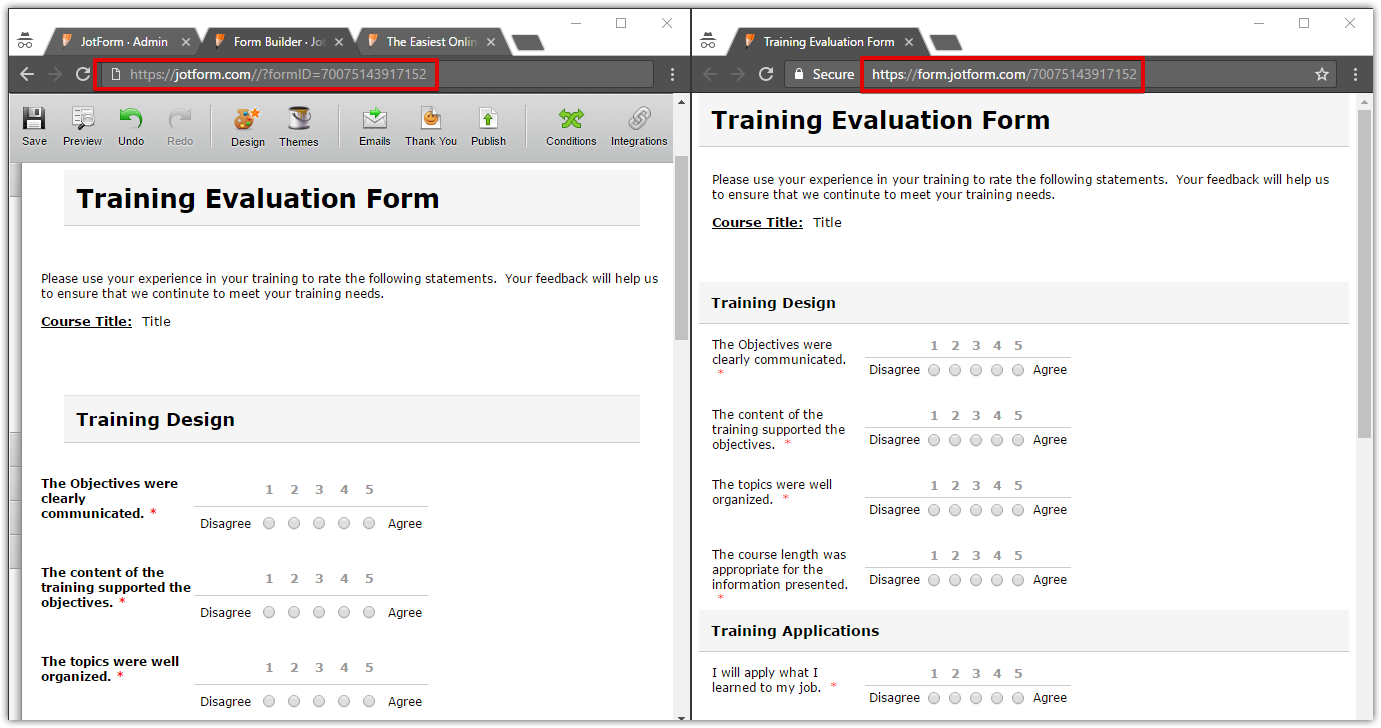
Can you point us which fields are different? You may also post screenshots by following this short guide. Hoping to hear from you soon.
-
ACSWReplied on January 16, 2017 at 8:45 PMHi - I saw this too. It's not the edited form I completed. I re-did it today and it's still not coming up.
... -
Elton Support Team LeadReplied on January 17, 2017 at 12:01 AM
Perhaps it was due to CDN issue.
I cleared your form cache here, can you please check it again?
If the issue persists, please let us know what changes you made in your forms so we can further investigate.
If you can provide screenshots, we'd appreciate it.
Please upload the screenshots in your thread here https://www.jotform.com/answers/1035865 so we can see them.
Thank you!
-
ACSWReplied on January 17, 2017 at 11:45 AMHi Elton,
I'm submitting this form as part of an application for approval to teach a state department of education course. I'm going to need numerous forms that follow one another on my website. To be able to save a form is obviously crucial. I have actually had to correct the form 3 times since each saved form was missing something when I went back to it like the title for example or what was saved was partially an older version. I found Jotform through therapysites and their recommendations are always good but I need this to work without any glitches.
Thanks,
Marianne
... -
Ashwin JotForm SupportReplied on January 17, 2017 at 12:51 PM
Hello Marianne,
Please note that any changes you make in your form in editor, it should reflect in your live form almost instantly.
Have you embedded your form in any webpage? Please share the webpage URL and we will take a look. I would suggest you to please get back to us if the issue persists.
Thank you!
-
ACSWReplied on January 18, 2017 at 9:46 AMYes, the live form reflects the changes but not when saved. Could I be doing something wrong when saving? I haven't embedded into my webpage because I first need to be assured that this will work.
Thank You,
Marianne
... -
Ashwin JotForm SupportReplied on January 18, 2017 at 11:11 AM
Hello Marianne,
"live form reflects the changes but not when saved."
I am not sure if I have understood your issue correctly. How you are saving the changes in form?
I did check your form's "Revision History" and it seems several changes are being made in just one save. I would suggest you to please ensure that you are not logged in from other system and loaded your form in editor. Please note that form editor has auto-save feature and if your same form is opened in two different browser, one editor will always overwrite the version of second editor.
If you are not able to figure out if you have logged on in some other browser as well, I would suggest you to please clone your form and then test your cloned form to see if it works as expected. The following guide should help you on how to clone your existing form: https://www.jotform.com/help/27-How-to-clone-an-existing-form-from-your-account
Thank you!
- Mobile Forms
- My Forms
- Templates
- Integrations
- INTEGRATIONS
- See 100+ integrations
- FEATURED INTEGRATIONS
PayPal
Slack
Google Sheets
Mailchimp
Zoom
Dropbox
Google Calendar
Hubspot
Salesforce
- See more Integrations
- Products
- PRODUCTS
Form Builder
Jotform Enterprise
Jotform Apps
Store Builder
Jotform Tables
Jotform Inbox
Jotform Mobile App
Jotform Approvals
Report Builder
Smart PDF Forms
PDF Editor
Jotform Sign
Jotform for Salesforce Discover Now
- Support
- GET HELP
- Contact Support
- Help Center
- FAQ
- Dedicated Support
Get a dedicated support team with Jotform Enterprise.
Contact SalesDedicated Enterprise supportApply to Jotform Enterprise for a dedicated support team.
Apply Now - Professional ServicesExplore
- Enterprise
- Pricing





























































