-
asepmtpAsked on January 16, 2017 at 10:33 PM
How change quantity from number (1, 2, ...) become to caracter (a, b, c...)?
Thank you very much -
Elton Support Team LeadReplied on January 17, 2017 at 1:34 AM
That's possible when you enable special pricing per quantity option.
Guide: https://www.jotform.com/help/265-What-is-Special-Pricing
Let us know if we can be of further help.
-
asepmtpReplied on January 17, 2017 at 5:08 AM
Thank you for your great answer.
I had enabled special pricing for participant option, but for workhop option, i can't set by caracter (a,b,c)
I wanna set such as:
A. Symposium & Workshop A,B,C
price for general participant (option workshop choice), A,B, or C
price for student (option workshop choice), A,B, or C
price for teacher (option workshop choice), A,B, or C
B. Wokshop
price for general participant (option workshop choice), A,B, or C
price for student (option workshop choice), A,B, or C
price for teacher (option workshop choice), A,B, or CHelp me please,
Thank ypu very much -
candyReplied on January 17, 2017 at 6:26 AM
Hello,
I have cloned your form in order to test it on my side.
You can set characters to the Add Options, not Quantity. But it will work as you wanted as you can see below:
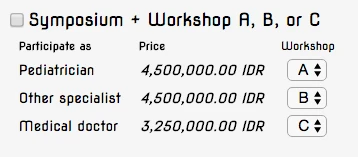
You need to configure the payment options as the following screenshot:
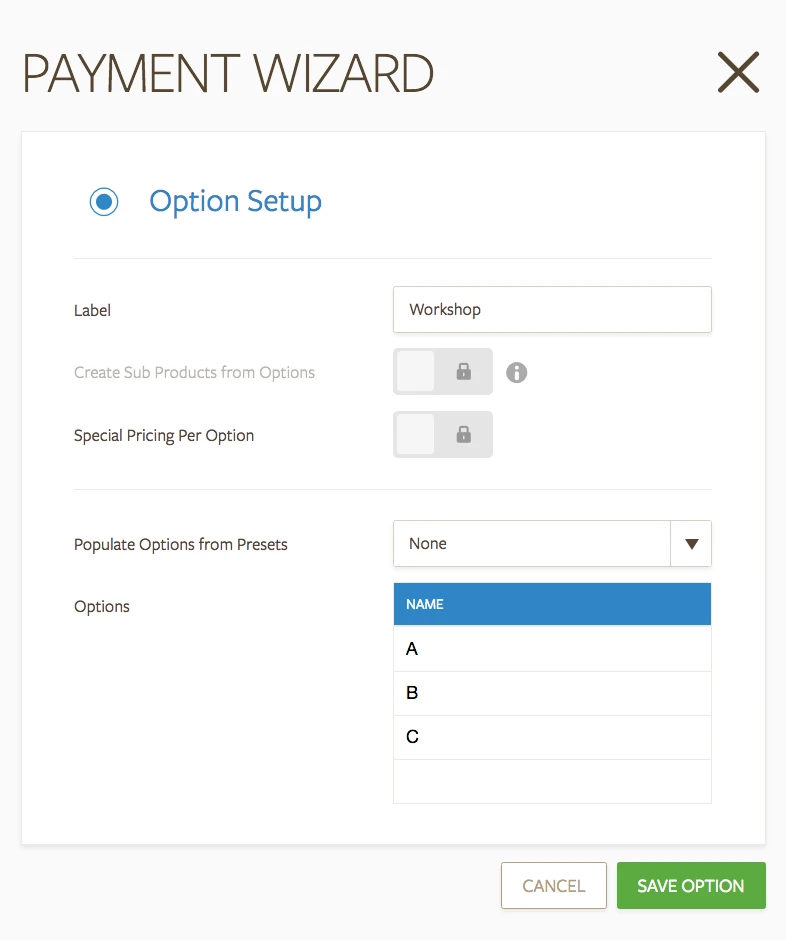
Also, you can check the following document for further detailed information: https://www.jotform.com/help/265-What-is-Special-Pricing
Please try this. If you need further clarification, let us know.
Thanks in advance.
-
asepmtpReplied on January 17, 2017 at 12:22 PM
Thank you.
I am so happy.
i have to change my form, why its calculate all product (symposium)? -
Kevin Support Team LeadReplied on January 17, 2017 at 1:49 PM
why its calculate all product (symposium)?
Could you please provide us more details about your question?
Do note that if you do not want some options to be taken into account then you need to un-check the entire product selection:
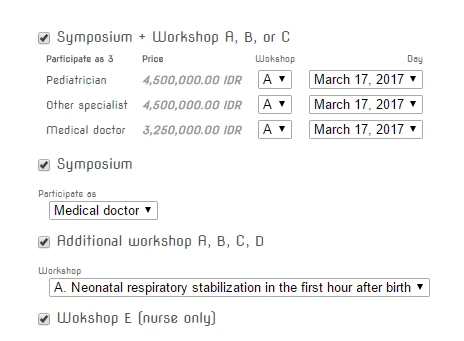
We'll wait for your response.
-
asepmtpReplied on January 17, 2017 at 7:48 PM
Thank you for your suggest :)
i have resetting my form. How to change logical option such as:
if Participant fill by Pediatrician in page 1, than medical doctor, other specialist, and nurse will be hide in page 3
if Participant fill by Medical doctor in page 1, than pediatrician, other specialist, and nurse will be hide in page 3
if Participant fill by Other specialist in page 1, than pediatrician, medical doctor, and nurse will be hide in page 3
if Participant fill by Nurse in page 1, than pediatrician, medical doctor, and other specialist will be hide in page 3
Thank you so much :)
here is page 1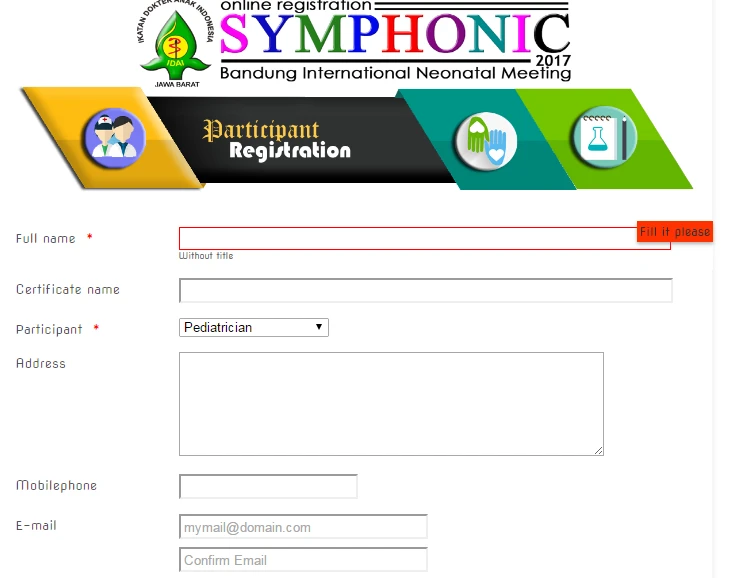
here is page 3
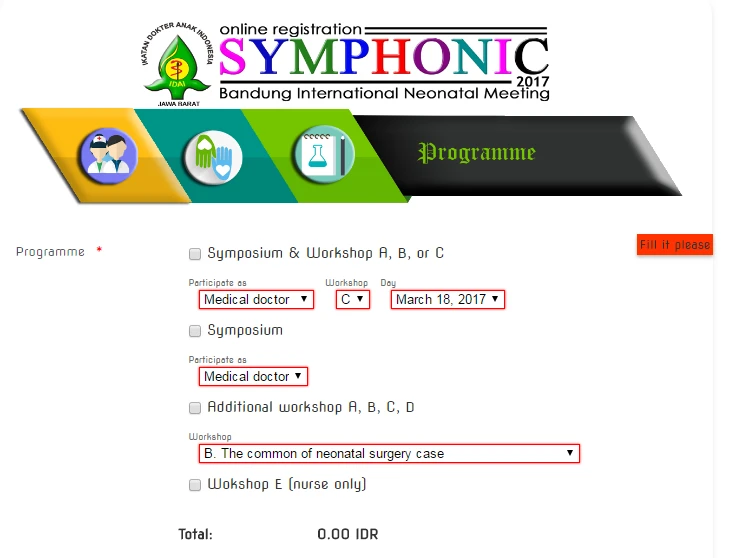
-
Kevin Support Team LeadReplied on January 17, 2017 at 9:40 PM
@asepmtp,
In order to better assist you I have moved your question to a different account, it can be found here: https://www.jotform.com/answers/1037626
We will assist you as soon as possible.
- Mobile Forms
- My Forms
- Templates
- Integrations
- INTEGRATIONS
- See 100+ integrations
- FEATURED INTEGRATIONS
PayPal
Slack
Google Sheets
Mailchimp
Zoom
Dropbox
Google Calendar
Hubspot
Salesforce
- See more Integrations
- Products
- PRODUCTS
Form Builder
Jotform Enterprise
Jotform Apps
Store Builder
Jotform Tables
Jotform Inbox
Jotform Mobile App
Jotform Approvals
Report Builder
Smart PDF Forms
PDF Editor
Jotform Sign
Jotform for Salesforce Discover Now
- Support
- GET HELP
- Contact Support
- Help Center
- FAQ
- Dedicated Support
Get a dedicated support team with Jotform Enterprise.
Contact SalesDedicated Enterprise supportApply to Jotform Enterprise for a dedicated support team.
Apply Now - Professional ServicesExplore
- Enterprise
- Pricing





























































