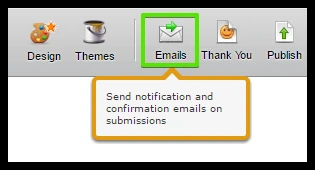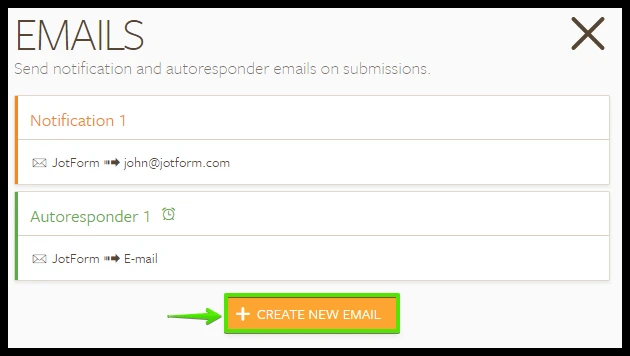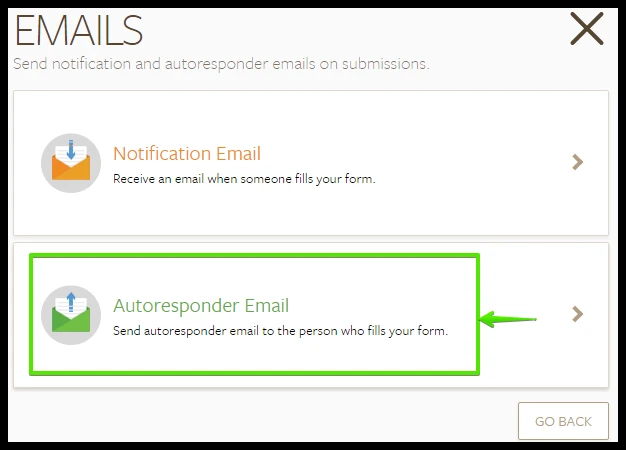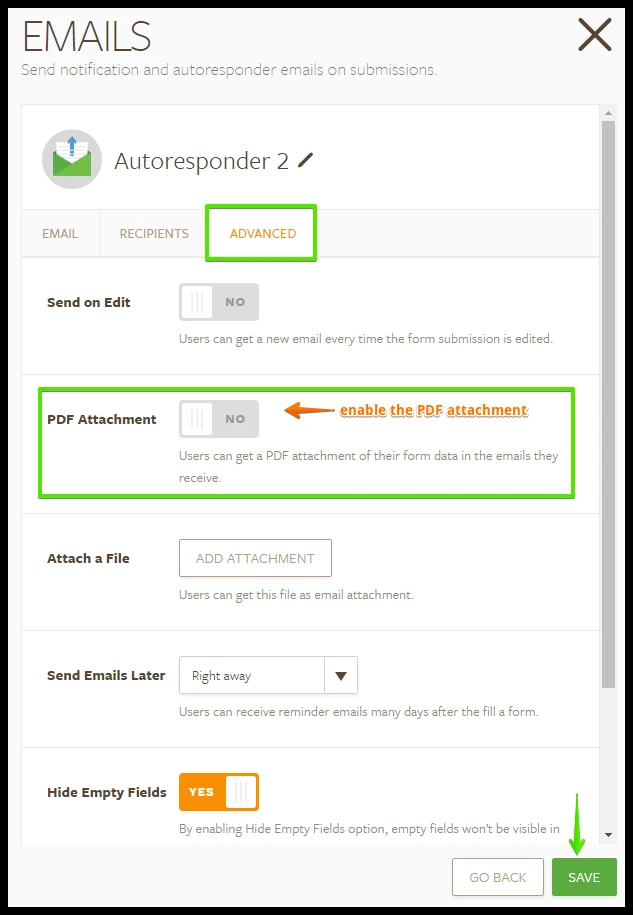-
accracorpAsked on January 16, 2017 at 10:44 PM
I would like to create a customer service form that customers fill out.
I would like the contents of the form to be emailed to the customer once complete as a .PDF. (or a link to the .PDF)
Once emailed the .PDF / Link the customer can then print the form and attach it to box of goods they wish to return.
What would be the best way to achieve this?
The form is located at this link: https://form.jotform.com/70158097364966
Page URL: https://form.jotform.com/70158097364966 -
John_BensonReplied on January 17, 2017 at 2:15 AM
You can add an Autoresponder Email to your form and enable the PDF attachment. It will automatically send a PDF attachment to the user. Here's how:
1. Open your form and click the Emails button in the Form Builder.
2. Click the +Create New Email button.
3. Select the Autoresponder Email button.
4. Go to the Advanced tab and enable the PDF Attachment. Click the Save button when you're done.
Once the user download the PDF attachment via Email, they can print it and attach it to the box.
Hope that helps. If you have any questions, please contact us again. Thank you.
- Mobile Forms
- My Forms
- Templates
- Integrations
- INTEGRATIONS
- See 100+ integrations
- FEATURED INTEGRATIONS
PayPal
Slack
Google Sheets
Mailchimp
Zoom
Dropbox
Google Calendar
Hubspot
Salesforce
- See more Integrations
- Products
- PRODUCTS
Form Builder
Jotform Enterprise
Jotform Apps
Store Builder
Jotform Tables
Jotform Inbox
Jotform Mobile App
Jotform Approvals
Report Builder
Smart PDF Forms
PDF Editor
Jotform Sign
Jotform for Salesforce Discover Now
- Support
- GET HELP
- Contact Support
- Help Center
- FAQ
- Dedicated Support
Get a dedicated support team with Jotform Enterprise.
Contact SalesDedicated Enterprise supportApply to Jotform Enterprise for a dedicated support team.
Apply Now - Professional ServicesExplore
- Enterprise
- Pricing