-
sbfavreAsked on January 17, 2017 at 2:54 PM
I have received emails from several students who are attempting to submit our scholarship form using Chrome on Mac Books and getting various error messages. Are your forms compatible with Macs? I have copied information on the error messages is pasted below:
There seems to be a problem when I push submit. I have reloaded the application multiple times and every time i push submit there is a white screen that says "500 Internal Error"
I have completed the scholarship application; however, I am having difficulties submitting my application. When I attempt to submit the application, a screen pops up that states I have unfilled information. I went back to ensure that I have filled out all of the required information, and everything was filled out. Therefore, I attempted to submit again, yet the same screen came back up stating that I had unfilled information.
Also, are students able to start forms and then save them to complete later? The students who are using Macs have entered essays and want to save them to login from PC's.
Thanks!
Page URL: https://form.jotform.com/62307755210146 -
JanReplied on January 17, 2017 at 5:24 PM
Sorry to hear that. I checked your form and I can see that it is configured properly. It is a long form but it doesn't have any complicated conditions. Our forms are compatible with any modern browsers.
I did a test submission in your form and it was successful. I was redirected to the Thank You Page after hitting the Submit button. Here's a screenshot:
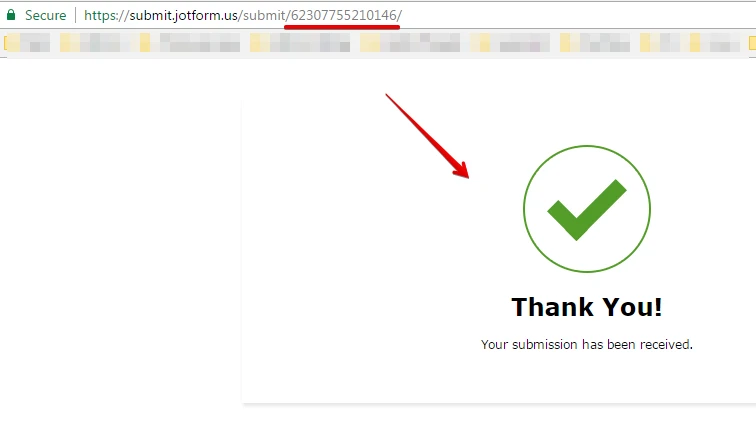
It is possible that the user got disconnected to the network while submitting the form. Were you able to replicate the issue on your end?
Also, are students able to start forms and then save them to complete later
Yes, you can create a function where your students can save the form and continue later. Please refer to this detailed user guide: https://www.jotform.com/help/97-How-to-Save-Forms-and-Continue-Later.
You can also save the form's field values locally via the browser local storage until the form is submitted. Here's a guide: https://www.jotform.com/help/227-How-to-Enable-Auto-Fill-on-Forms.
Hope that helps. Thank you.
- Mobile Forms
- My Forms
- Templates
- Integrations
- INTEGRATIONS
- See 100+ integrations
- FEATURED INTEGRATIONS
PayPal
Slack
Google Sheets
Mailchimp
Zoom
Dropbox
Google Calendar
Hubspot
Salesforce
- See more Integrations
- Products
- PRODUCTS
Form Builder
Jotform Enterprise
Jotform Apps
Store Builder
Jotform Tables
Jotform Inbox
Jotform Mobile App
Jotform Approvals
Report Builder
Smart PDF Forms
PDF Editor
Jotform Sign
Jotform for Salesforce Discover Now
- Support
- GET HELP
- Contact Support
- Help Center
- FAQ
- Dedicated Support
Get a dedicated support team with Jotform Enterprise.
Contact SalesDedicated Enterprise supportApply to Jotform Enterprise for a dedicated support team.
Apply Now - Professional ServicesExplore
- Enterprise
- Pricing



























































