-
TBSEAsked on January 17, 2017 at 3:29 PM
Hello,
I have a JotForm on my website - www.tbsportsentertainment.com/travel.
There is the DRIVING DISTANCE widget included within the JotForm and I also made the entire JotForm, mobile responsive.
However, when viewing my website, particularly that page on a small screen smartphone, part of the widget goes off of the screen and the screen size seems reduced as well.
What can I do to change that look?
Make sure you view with a small screen smartphone and you will notice the graphics.
Thanks,
George
-
Support_Management Jotform SupportReplied on January 17, 2017 at 6:30 PM
Hey George, I saw what you described on your post. The reason why one of the fields go beyond the screen was because it was shrunk. I'm referring to the # of Passengers Textbox.
To fix this, just EXPAND that field > SAVE your form > then view it again on both its stand alone version and on your website.
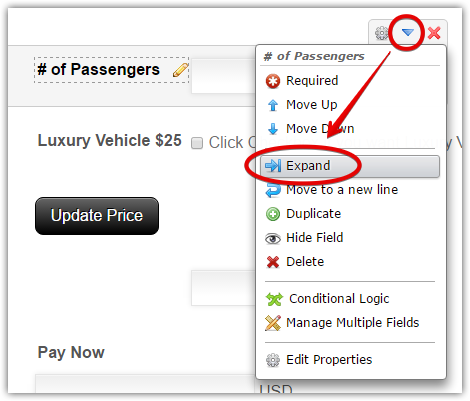
If you're still having issues, let us know which make and model of phone you're testing it with, along with the browser you're using. Sending screenshots of how it looked like from your end after making these changes would also be helpful, here's how.
-
TBSEReplied on January 17, 2017 at 6:48 PM
Hello.
OK, will update later today and connect again if I need further help.
Thanks again and for your quick response.
George
-
TBSEReplied on January 18, 2017 at 9:38 PM
Hello.
When you have an opportunity, take a look at my website on a small screen android or iPhone.
Is the JotForm going to the side of the regular website? Where I looked, it appeared as if the JotForm, maybe in other sections, still came off of the screen.
What did I need to do to change the setting, specifically the JotForm on the travel page - www.tbsportsentertainment.com/travel.
Thanks again.
-
Chriistian Jotform SupportReplied on January 18, 2017 at 10:48 PM
It does seem like the form is on the right side of the website when in mobile instead of centered. To resolve this, we can reduce the width of the form. Please inject the custom CSS code below:
@media only screen
and (max-device-width : 568px) {
.jotform-form {
width: 300px;
}
}
To inject custom CSS to your form, please see How to Inject Custom CSS Codes
If you need further assistance, please let us know.
Regards. -
TBSEReplied on January 24, 2017 at 3:52 PM
Hello,
Also, now when ordering a ride, entering the addresses in the Driving Distance widget - www.tbsportsentertainment.com/travel, the addresses don't appear when the JotForm come to my email.
Is there something I did to triger that?
Thanks,
George
-
Chriistian Jotform SupportReplied on January 24, 2017 at 5:30 PM
Hi there,
I have moved your latest concern to a separate thread since it seems to be a different issue. We will attend to it shortly.
Regards
- Mobile Forms
- My Forms
- Templates
- Integrations
- INTEGRATIONS
- See 100+ integrations
- FEATURED INTEGRATIONS
PayPal
Slack
Google Sheets
Mailchimp
Zoom
Dropbox
Google Calendar
Hubspot
Salesforce
- See more Integrations
- Products
- PRODUCTS
Form Builder
Jotform Enterprise
Jotform Apps
Store Builder
Jotform Tables
Jotform Inbox
Jotform Mobile App
Jotform Approvals
Report Builder
Smart PDF Forms
PDF Editor
Jotform Sign
Jotform for Salesforce Discover Now
- Support
- GET HELP
- Contact Support
- Help Center
- FAQ
- Dedicated Support
Get a dedicated support team with Jotform Enterprise.
Contact SalesDedicated Enterprise supportApply to Jotform Enterprise for a dedicated support team.
Apply Now - Professional ServicesExplore
- Enterprise
- Pricing




























































