-
annettedusaAsked on January 17, 2017 at 4:06 PM
Hello, I know this has been asked many times before but I can't find an answer to my problem.
When my customer goes to submit his payment on my site, he gets the error: PCI Error during transaction. I checked the settings in my Authorize.net account and they are set to Business Type: card not present, market type is: eCommerce. It also looks like the API Key is current.
The address is: http://www.pdqlitho.com/customer-payment.html
Thank you for any help you can give.
Annette
-
IanReplied on January 17, 2017 at 7:47 PM
As I tried to submit the form using a test credit card number, I see that the following error is displayed.
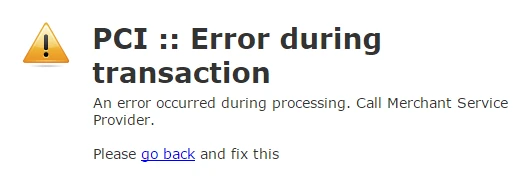
Looking at the Authorize.net documentation, this error occurs due to incorrect setup at the processor.
Please make sure that you are using the correct API and Transaction keys. Also, please try generating a new transaction key and see if that helps. You may also check with Authorize.net if there is any issue with the account.
Let us know if you need any further assistance. We will be happy to assist.
Ed
-
IanReplied on January 17, 2017 at 7:49 PM
The following link might be helpful :
https://support.authorize.net/authkb/index?page=content&id=A405
-
ardeliaReplied on March 13, 2017 at 12:59 PM
I am new at this and I do not know what this means. Please help ASAP. I have customers waiting to pay
.
-
David JotForm SupportReplied on March 13, 2017 at 3:24 PM
The error message, usually indicates a setup issue with your Payment Processor. Transactions are not processed because the identifying information given to Authorize.Net during setup of your account does not match the account information stored at the Payment Processor. Another possibility is that your Payment Processor account is currently inactive.
This issue may be corrected by contacting authorize. They can check to verify your account status and correct identifying configuration numbers for your merchant account. The following link also has information on how to get the correct keys and such:https://support.authorize.net/authkb/index?page=content&id=A405
- Mobile Forms
- My Forms
- Templates
- Integrations
- INTEGRATIONS
- See 100+ integrations
- FEATURED INTEGRATIONS
PayPal
Slack
Google Sheets
Mailchimp
Zoom
Dropbox
Google Calendar
Hubspot
Salesforce
- See more Integrations
- Products
- PRODUCTS
Form Builder
Jotform Enterprise
Jotform Apps
Store Builder
Jotform Tables
Jotform Inbox
Jotform Mobile App
Jotform Approvals
Report Builder
Smart PDF Forms
PDF Editor
Jotform Sign
Jotform for Salesforce Discover Now
- Support
- GET HELP
- Contact Support
- Help Center
- FAQ
- Dedicated Support
Get a dedicated support team with Jotform Enterprise.
Contact SalesDedicated Enterprise supportApply to Jotform Enterprise for a dedicated support team.
Apply Now - Professional ServicesExplore
- Enterprise
- Pricing





























































