-
TonyaCAsked on January 18, 2017 at 3:06 PM
I have created an application form with the option to attach their resume. Is their any way I can go in and print all of the resumes bulk without having to go into each and every single one?
-
Mike_G JotForm SupportReplied on January 18, 2017 at 4:47 PM
My suggestion would be is to download all your form's submissions as PDF and print the downloaded file.
1. Go to your submission page
https://www.jotform.com/help/269-How-to-View-Form-Submissions
2. Click the "PDF" button from the Download as:
https://www.jotform.com/help/73-How-to-Download-Form-Submissions-as-Excel-CSV-PDF
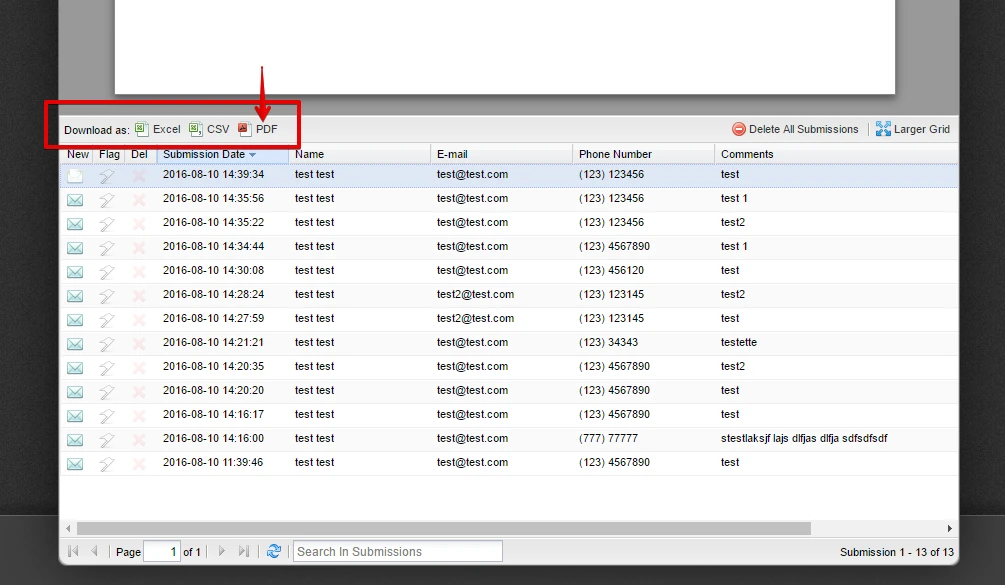
3. Wait for the download to complete.
All your form's submissions will be on one PDF file (depends on how many submissions you have).
Each submission will be on separate pages. The image above shows that I have 13 submissions and so the PDF file I have downloaded will have 13 pages. (This varies if you have more fields in your form)
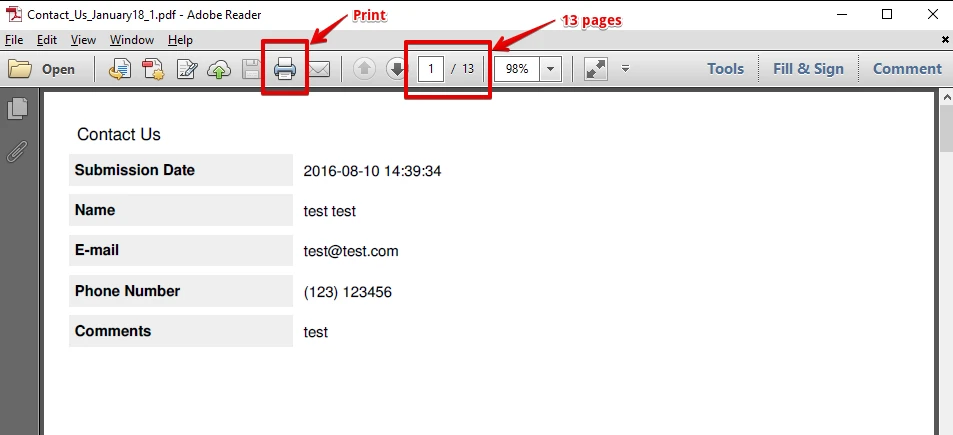
-
TonyaCReplied on January 23, 2017 at 3:45 PMThese directions are for submissions only, I need to be able to print all the attached files.
I’m using the form as an application and attaching a resume is required. I would like to be able to print the resumes & the submission form if possible.
The resume for sure.. How can I do this?
Tonya Coffey
Program Manager
Employer Branding
Cell: 405.205.7833
Office: 803-678-2929
TCoffey@ColonialLife.com
ColonialLife.com
... -
Kiran Support Team LeadReplied on January 23, 2017 at 8:24 PM
Unfortunately, it is not possible to print the submissions along with the attachments. Attachments needs to be downloaded locally in order to print them.
If you can print the submission from the notification email received, you may consider using Outlook which allows printing the email with attachments.
The following article might also be some help.
https://www.labnol.org/internet/print-multiple-gmail-in-bulk/29000/
Thank you!
- Mobile Forms
- My Forms
- Templates
- Integrations
- INTEGRATIONS
- See 100+ integrations
- FEATURED INTEGRATIONS
PayPal
Slack
Google Sheets
Mailchimp
Zoom
Dropbox
Google Calendar
Hubspot
Salesforce
- See more Integrations
- Products
- PRODUCTS
Form Builder
Jotform Enterprise
Jotform Apps
Store Builder
Jotform Tables
Jotform Inbox
Jotform Mobile App
Jotform Approvals
Report Builder
Smart PDF Forms
PDF Editor
Jotform Sign
Jotform for Salesforce Discover Now
- Support
- GET HELP
- Contact Support
- Help Center
- FAQ
- Dedicated Support
Get a dedicated support team with Jotform Enterprise.
Contact SalesDedicated Enterprise supportApply to Jotform Enterprise for a dedicated support team.
Apply Now - Professional ServicesExplore
- Enterprise
- Pricing




























































