-
simpletreasuresinfoAsked on January 18, 2017 at 3:23 PM
Need to sort through over 150 submissions finding them by name, or other field heading. I can do it on the spreadsheet, but not within the jotform page to page list.
-
JanReplied on January 18, 2017 at 4:59 PM
You can sort the Grid Report in the Submissions page. Here's how:
1. In My Forms, select the form and then click the "Submissions" button.

2. In the Submissions page, scroll down and you'll see the "Grid Report".

3. You can select the column header drop down and you'll see the option to "Sort by Ascending" or "Sort by Descending".

4. You can also filter the submissions. Just click the column header drop down and then choose "Columns". After that, you can check or un-check the fields you want to appear or not.

Hope that helps. Let us know if you need further help. Thank you.
-
simpletreasuresinfoReplied on January 18, 2017 at 5:45 PMThank you!
I am having a problem viewing the pictures (file upload). I don't want to
save every picture into my hard drive, I just want to view them and the
... -
jonathanReplied on January 18, 2017 at 8:57 PM
In the form submissions view grid, the uploaded image files does not have a preview option. You can only view the image in the main viewer (on top of grid) for each of the submission.
But what you can do instead is create an HTML Table report for the form. The HTML Table Report have an image preview option within the grid table viewer.
Example:
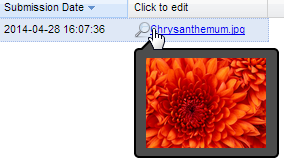
User guide: https://www.jotform.com/help/209-How-to-Create-an-HTML-Table-Listing-Report
Let us know if you need further assistance.
-
simpletreasuresinfoReplied on January 25, 2017 at 2:46 PMHello!
I'm new to jotform and I'm having some issues. I just paid the yearly fee
a couple weeks ago.
There's been a few times when I've seen a form come through and then I go
back to find it and it's gone!
Not sure what is happening. I've caught it twice, and I hope I haven't
missed any others....that would be bad...I'm really counting on this being
accurate.
The name popped up in the viewer and then I used the arrows on the sides to
sort through and then it was gone.
Can you help?
... -
JanReplied on January 25, 2017 at 3:27 PM
I created a separate thread for your next issue, please wait for our reply on this thread: https://www.jotform.com/answers/1046583.
Thank you.
- Mobile Forms
- My Forms
- Templates
- Integrations
- INTEGRATIONS
- See 100+ integrations
- FEATURED INTEGRATIONS
PayPal
Slack
Google Sheets
Mailchimp
Zoom
Dropbox
Google Calendar
Hubspot
Salesforce
- See more Integrations
- Products
- PRODUCTS
Form Builder
Jotform Enterprise
Jotform Apps
Store Builder
Jotform Tables
Jotform Inbox
Jotform Mobile App
Jotform Approvals
Report Builder
Smart PDF Forms
PDF Editor
Jotform Sign
Jotform for Salesforce Discover Now
- Support
- GET HELP
- Contact Support
- Help Center
- FAQ
- Dedicated Support
Get a dedicated support team with Jotform Enterprise.
Contact SalesDedicated Enterprise supportApply to Jotform Enterprise for a dedicated support team.
Apply Now - Professional ServicesExplore
- Enterprise
- Pricing




























































