-
artistic12Asked on January 18, 2017 at 4:40 PM
Hi,
You previously helped me with my other forms to get a CLEAR FORM option in the beginning of the form.
I tried replicating it myself for another form, but was unsuccessful and you had to help.
I have a new form I need it for, could you please help me to get that on the form. I want this feature so that I can have them fill out the form later, but if they want to make a new submission they can start fresh right from beginning of form.
Thank you in advance.
Page URL: https://form.jotform.com/63613693275159 -
BJoannaReplied on January 18, 2017 at 6:38 PM
If I understood you correctly you want to add Reset (Clear Form) button at to top of your form, like you requested on this thread https://www.jotform.com/answers/1005728
To achieve this add submit button at the top of your form and turn on Reset Button.
After that add this CSS code to hide submit button:
button#input_147 {
visibility: hidden;
}
How to Inject Custom CSS Codes
Here is my demo form: https://form.jotform.com/70177550951963
Feel free to clone it.
Hope this will help. Let us know if you need further assistance.
-
artistic12Replied on January 18, 2017 at 6:45 PMGreat, but can we get rid of the SUBMIT button?
Chrisy
Artistic Cleaners
facebook.com/artisticcleaners
www.artisticcleaners.net
We do House Cleaning! Ask me for a quote!
... -
Chriistian Jotform SupportReplied on January 18, 2017 at 9:31 PM
The Submit button can only be hidden, not removed. You can hide the submit by injecting the custom CSS code provided by my colleague as seen below:
button#input_147 {
visibility: hidden;
}
Here's how it should look after:
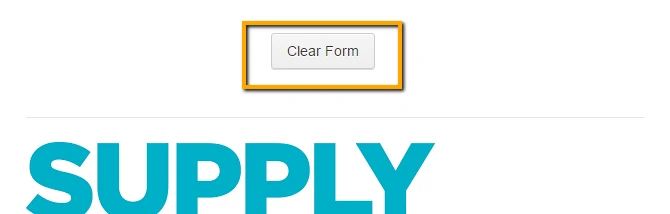
Cheers.
- Mobile Forms
- My Forms
- Templates
- Integrations
- INTEGRATIONS
- See 100+ integrations
- FEATURED INTEGRATIONS
PayPal
Slack
Google Sheets
Mailchimp
Zoom
Dropbox
Google Calendar
Hubspot
Salesforce
- See more Integrations
- Products
- PRODUCTS
Form Builder
Jotform Enterprise
Jotform Apps
Store Builder
Jotform Tables
Jotform Inbox
Jotform Mobile App
Jotform Approvals
Report Builder
Smart PDF Forms
PDF Editor
Jotform Sign
Jotform for Salesforce Discover Now
- Support
- GET HELP
- Contact Support
- Help Center
- FAQ
- Dedicated Support
Get a dedicated support team with Jotform Enterprise.
Contact SalesDedicated Enterprise supportApply to Jotform Enterprise for a dedicated support team.
Apply Now - Professional ServicesExplore
- Enterprise
- Pricing




























































