-
catleonaitisAsked on January 18, 2017 at 5:32 PM
-
catReplied on January 18, 2017 at 5:48 PM
I am trying to insert a file for form users to download. All your tutorials show an edit screen that my form builder does not have. How do I get to the editing screen that has the link button?
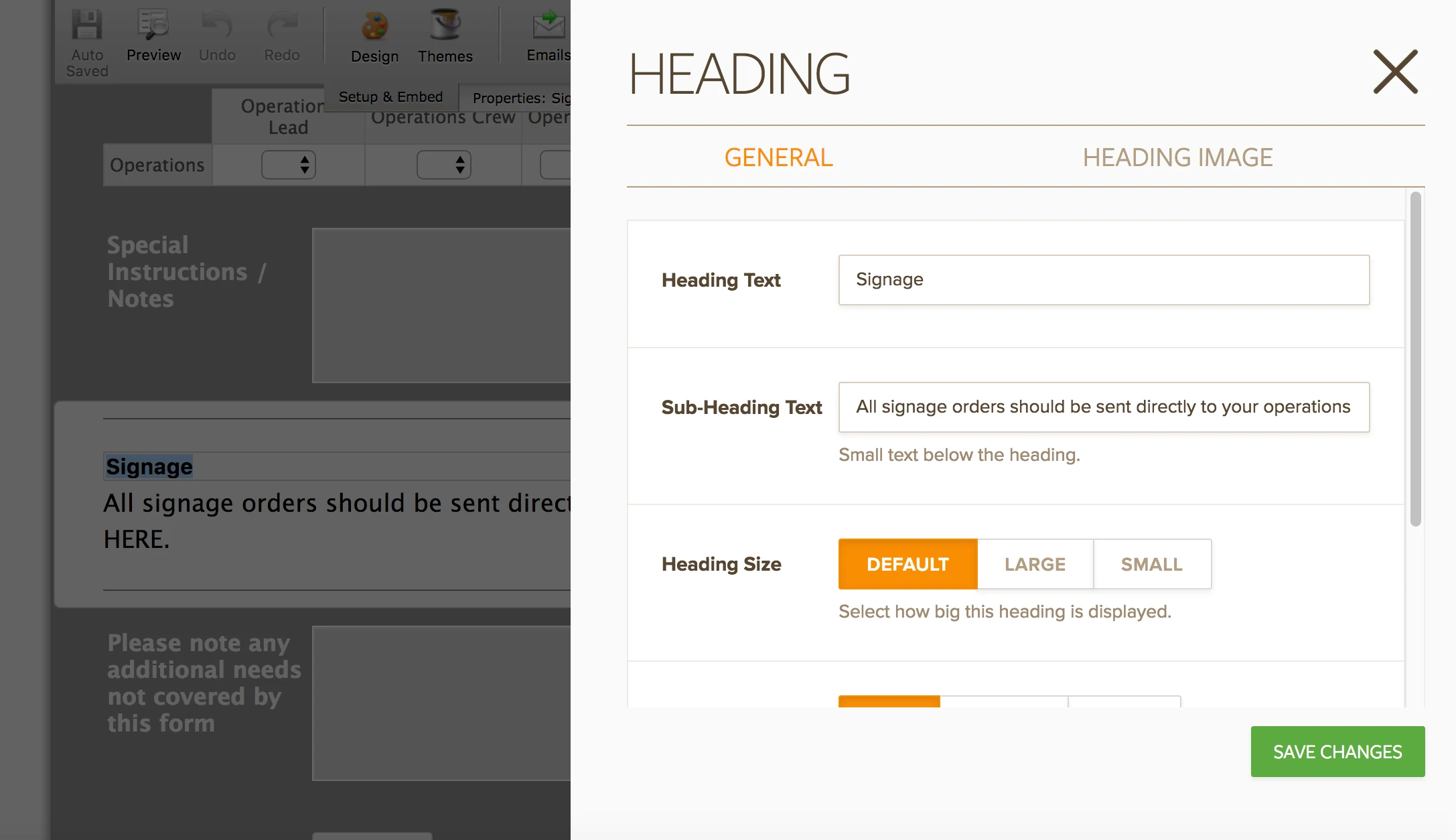
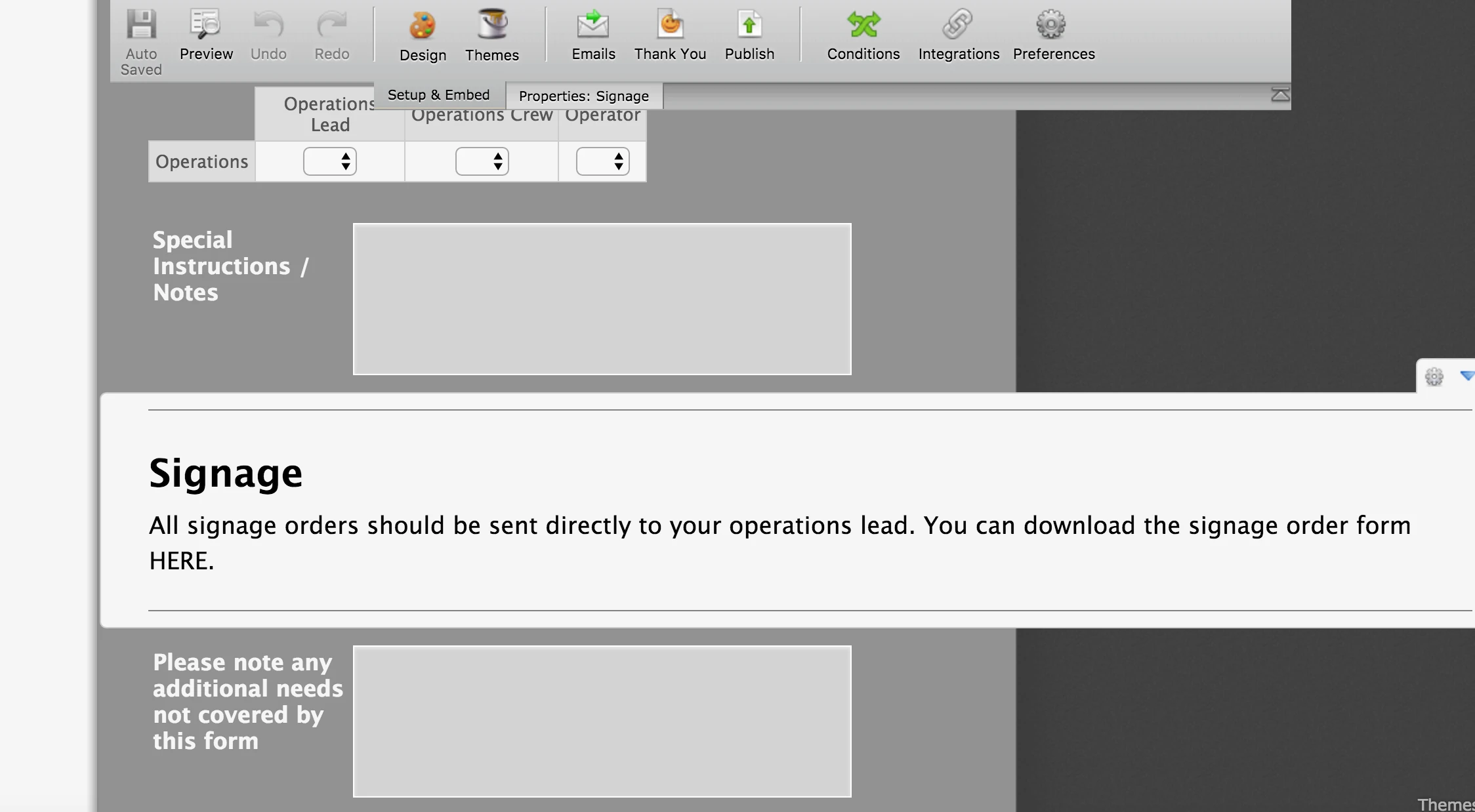
-
JanReplied on January 18, 2017 at 5:54 PM
I believe you are using the Form Builder V4. If yes, then please refer to the steps below:
1. Click the "Add Form Element +" button at the left side.
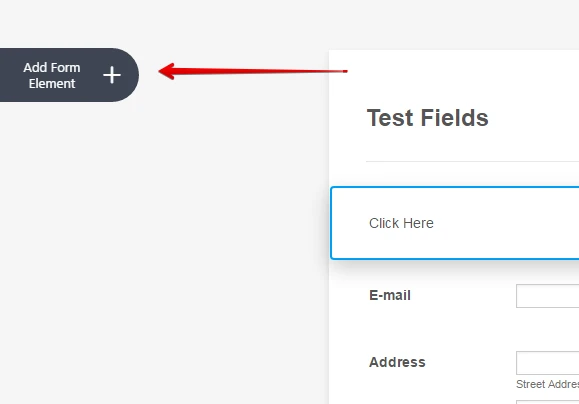
2. Click the "Text" tool or drag it to the work space.
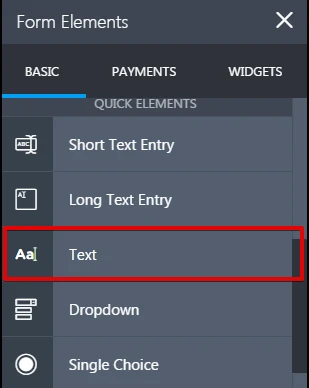
3. Select the Text field and then click the "Edit Text" button.
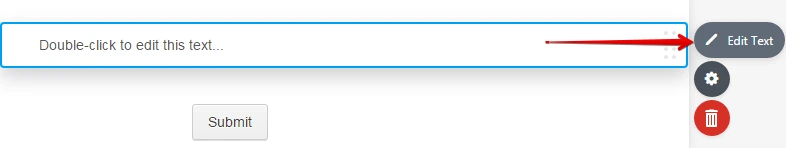
4. Highlight the text and then click the "Insert/edit Link" icon.
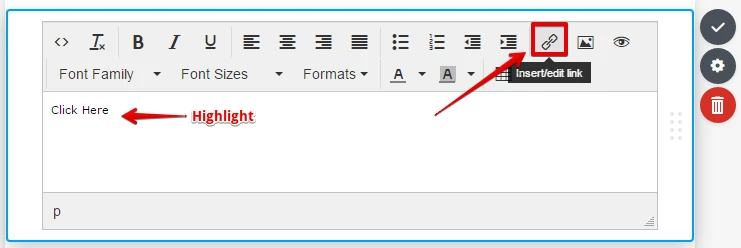
5. In the Insert link wizard, put the URL and then click OK.
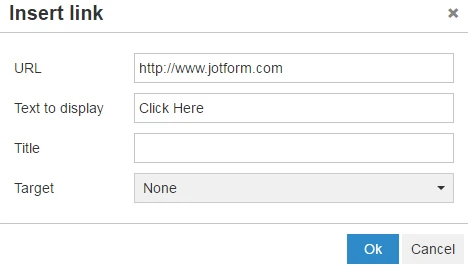
6. After that, save the changes.
Hope that helps. Thank you.
-
JanReplied on January 18, 2017 at 6:18 PM
Please use the "Text" tool under the Basic Fields and not the Heading tool.

If you have any questions, let us know. Thank you.
- Mobile Forms
- My Forms
- Templates
- Integrations
- INTEGRATIONS
- See 100+ integrations
- FEATURED INTEGRATIONS
PayPal
Slack
Google Sheets
Mailchimp
Zoom
Dropbox
Google Calendar
Hubspot
Salesforce
- See more Integrations
- Products
- PRODUCTS
Form Builder
Jotform Enterprise
Jotform Apps
Store Builder
Jotform Tables
Jotform Inbox
Jotform Mobile App
Jotform Approvals
Report Builder
Smart PDF Forms
PDF Editor
Jotform Sign
Jotform for Salesforce Discover Now
- Support
- GET HELP
- Contact Support
- Help Center
- FAQ
- Dedicated Support
Get a dedicated support team with Jotform Enterprise.
Contact SalesDedicated Enterprise supportApply to Jotform Enterprise for a dedicated support team.
Apply Now - Professional ServicesExplore
- Enterprise
- Pricing




























































