-
MelbInstUOMAsked on January 18, 2017 at 8:13 PM
I have a drop-down with yes/no options. If "yes" is selected, a checkbox should be ticked and remain ticked. Is this possible?
If "yes" is selected, then "visitor should meet with Director" needs to be ticked (with no option to untick):

Thanks for your assistance.
-
Chriistian Jotform SupportReplied on January 18, 2017 at 10:12 PM
Yes, that is possible to achieve with the help of calculation values and conditions. Please follow the steps below:
1. Add the phrase "visitor should meet with Director" as a calculation value of the Dropdown field. Make sure to insert it in the second line to correspond with Yes. Also make sure that the phrase is exactly the same as it is displayed in the checkbox. Here's a guide on How to Assign Calculation Value
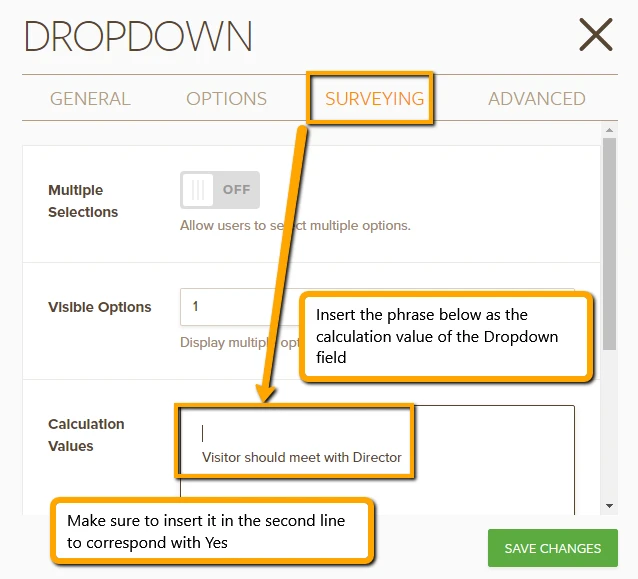
2. Add a Update/Calculate condition and set it so that if the dropdown is filled, copy the value from the dropdown to the checkbox. Conditional Logic Inserts Text/Calculation Into A Field
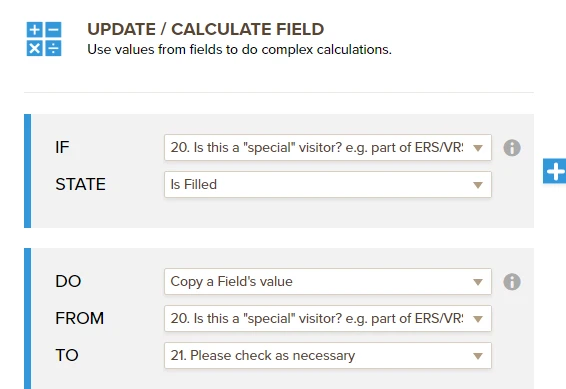
3. You can also setup an Enable/Disable condition to disable the checkbox when that option is selected.
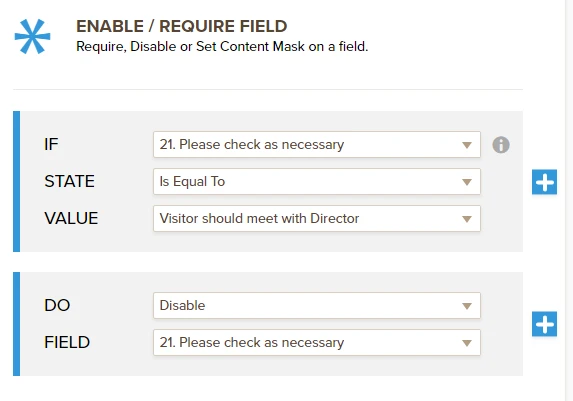
Here's a demo form so you can see it in action: https://form.jotform.com/70178475733968 You can also clone it to your account to see the setup.
If you need further assistance, please let us know.
Regards.
- Mobile Forms
- My Forms
- Templates
- Integrations
- INTEGRATIONS
- See 100+ integrations
- FEATURED INTEGRATIONS
PayPal
Slack
Google Sheets
Mailchimp
Zoom
Dropbox
Google Calendar
Hubspot
Salesforce
- See more Integrations
- Products
- PRODUCTS
Form Builder
Jotform Enterprise
Jotform Apps
Store Builder
Jotform Tables
Jotform Inbox
Jotform Mobile App
Jotform Approvals
Report Builder
Smart PDF Forms
PDF Editor
Jotform Sign
Jotform for Salesforce Discover Now
- Support
- GET HELP
- Contact Support
- Help Center
- FAQ
- Dedicated Support
Get a dedicated support team with Jotform Enterprise.
Contact SalesDedicated Enterprise supportApply to Jotform Enterprise for a dedicated support team.
Apply Now - Professional ServicesExplore
- Enterprise
- Pricing



























































