-
brits@153.co.zaAsked on January 19, 2017 at 3:12 AM
Thanks guys -- the name issue on the Google Drive / PDF naming is resolved and works fine
I have opted to create a new email address for notifications as somehow the current address was flagged on your server side and although I white listed it via the facility provided, it was not helping. However, the notification Recipient PERSIST in sending to my previous entry --
Previous notification email was deleted and a new recipient ( signup@153.co.za was created AND SAVED ).. -- using the TEST EMAIL facility, it Persists in sending it to brits@153.co.za -- kindly advise - Thanks
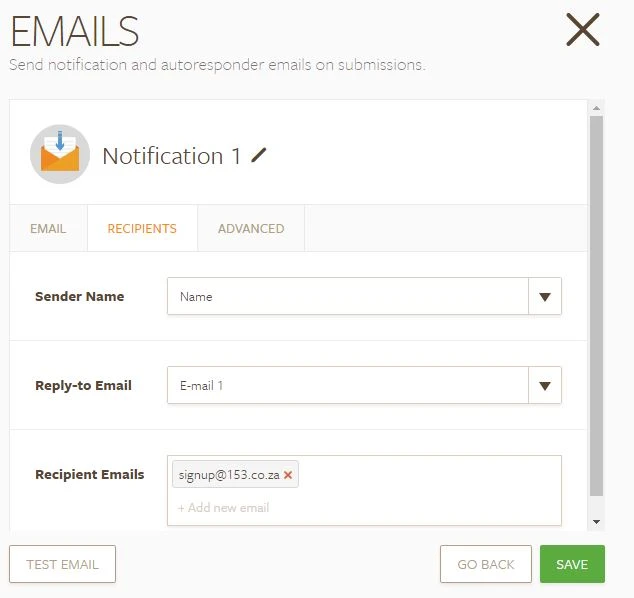
-
Özlem JotForm DeveloperReplied on January 19, 2017 at 4:06 AM
Hi,
We are sorry for the inconvenience.
As you mentioned in your post the reason is "Test Email". Test Email button just send notification emails to account email. This is not a problem. You need to make an actual submission on the preview of your form. Recipient Email (signup@153.co.za) works on the preview.
Please have a look at the following images:
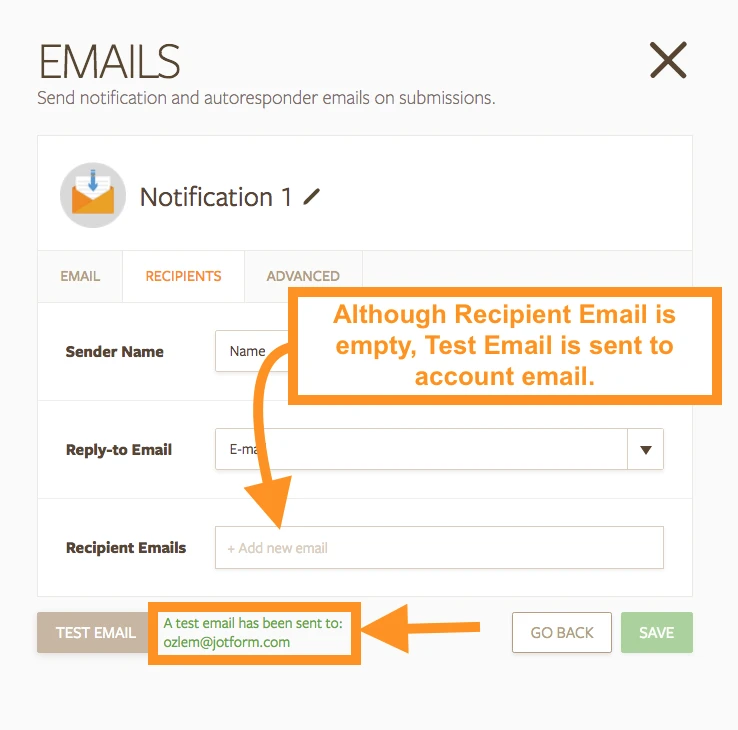
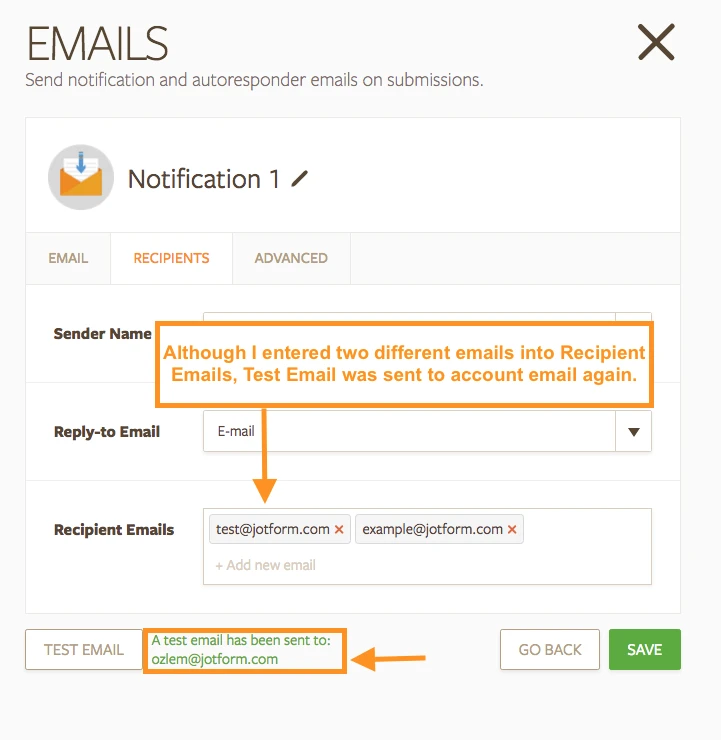
Please have a look at the Important Notice in the following guide: Setting-Up-Email-Notifications
If you need any other details, please feel free to let us know.
Thank you.
- Mobile Forms
- My Forms
- Templates
- Integrations
- INTEGRATIONS
- See 100+ integrations
- FEATURED INTEGRATIONS
PayPal
Slack
Google Sheets
Mailchimp
Zoom
Dropbox
Google Calendar
Hubspot
Salesforce
- See more Integrations
- Products
- PRODUCTS
Form Builder
Jotform Enterprise
Jotform Apps
Store Builder
Jotform Tables
Jotform Inbox
Jotform Mobile App
Jotform Approvals
Report Builder
Smart PDF Forms
PDF Editor
Jotform Sign
Jotform for Salesforce Discover Now
- Support
- GET HELP
- Contact Support
- Help Center
- FAQ
- Dedicated Support
Get a dedicated support team with Jotform Enterprise.
Contact SalesDedicated Enterprise supportApply to Jotform Enterprise for a dedicated support team.
Apply Now - Professional ServicesExplore
- Enterprise
- Pricing



























































