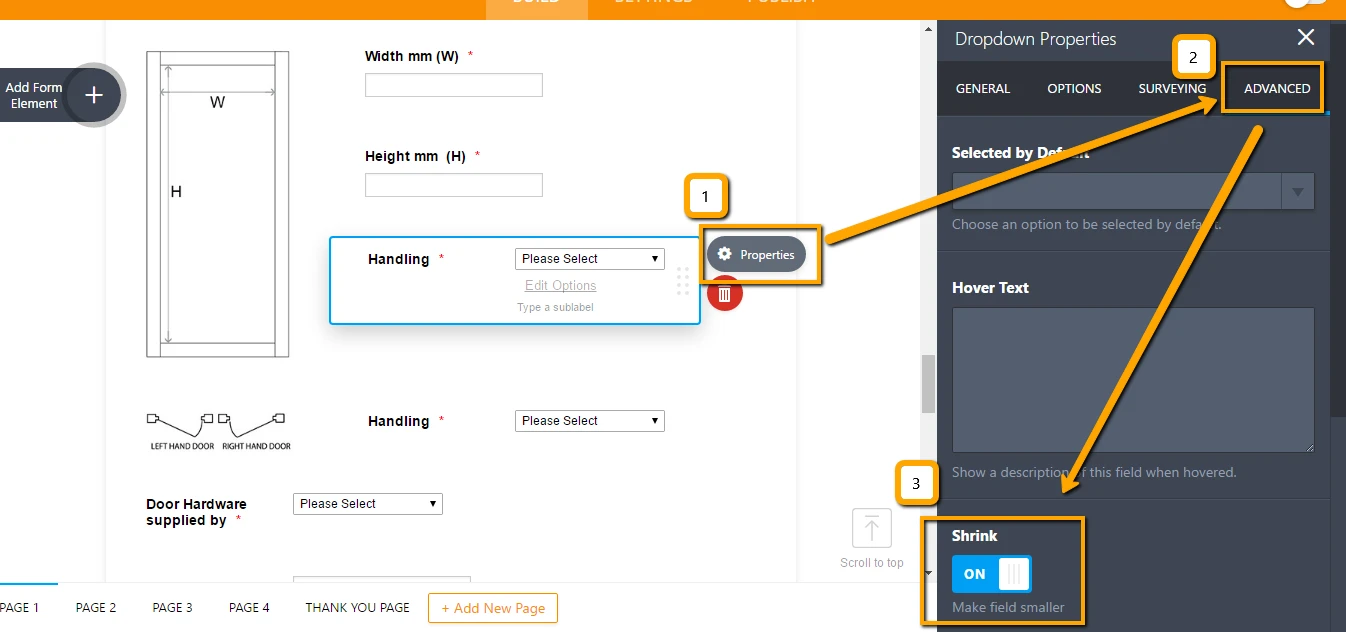-
ADXsiriAsked on January 19, 2017 at 6:21 PM
In the last version of Jotform I could shrink am entry to fit two next to each other eg in this form having an image then handling next to it as below. I have created a new handling drop down (please select) but can't find where to shrink the entry to replace the below handling entry...
-
Chriistian Jotform SupportReplied on January 19, 2017 at 10:47 PM
To shrink a field in Jotform v4.0, please follow the steps below:
1. Click the Properties icon on the right of the field
2. Select the Advanced tab
3. Scroll down and turn on the Shrink button
If you need further assistance, please let us know.
Regards. -
AGTechReplied on January 19, 2017 at 10:59 PM
-
ADXsiriReplied on January 19, 2017 at 11:45 PMthank you!
Best Regards,
Siri Bakke
Senior Graphic Designer & Marketing Assistant
[cid:image001.jpg@01D2732B.33E2B850]
P 1300 239 337
D 08 8292 5055
www.adxdepot.com.au
Edwardstown: 844 South Rd, Edwardstown SA 5039
Cavan : 12 Jonal Dr, Cavan SA 5094
Adelaide CBD: 130 West Terrace, Adelaide SA 5000
[cid:image002.jpg@01D2732B.33E2B850] [cid:image003.jpg@01D2732B.33E2B850] [cid:image004.jpg@01D2732B.33E2B850] [cid:image005.jpg@01D2732B.33E2B850] [cid:image006.jpg@01D2732B.33E2B850]
[cid:image007.jpg@01D2732B.33E2B850]
ADX legal disclaimer: This email may contain confidential information. If you are not the intended recipient, you must not disclose or use the information contained in it. If you have received this email in error, please notify us immediately by return email and delete the document.
... -
Chriistian Jotform SupportReplied on January 20, 2017 at 1:09 AM
@AGTEch
To better assist you, I have moved your concern to a separate thread. We will look upon your issue in this thread: https://www.jotform.com/answers/1040494.
Regards
-
ADXsiriReplied on January 23, 2017 at 6:45 PMthank you!
Best Regards,
Siri Bakke
Senior Graphic Designer & Marketing Assistant
[cid:image001.jpg@01D27625.50FEF780]
P 1300 239 337
D 08 8292 5055
www.adxdepot.com.au
Edwardstown: 844 South Rd, Edwardstown SA 5039
Cavan : 12 Jonal Dr, Cavan SA 5094
Adelaide CBD: 130 West Terrace, Adelaide SA 5000
[cid:image002.jpg@01D27625.50FEF780] [cid:image003.jpg@01D27625.50FEF780] [cid:image004.jpg@01D27625.50FEF780] [cid:image005.jpg@01D27625.50FEF780] [cid:image006.jpg@01D27625.50FEF780]
[cid:image007.jpg@01D27625.50FEF780]
ADX legal disclaimer: This email may contain confidential information. If you are not the intended recipient, you must not disclose or use the information contained in it. If you have received this email in error, please notify us immediately by return email and delete the document.
...
- Mobile Forms
- My Forms
- Templates
- Integrations
- INTEGRATIONS
- See 100+ integrations
- FEATURED INTEGRATIONS
PayPal
Slack
Google Sheets
Mailchimp
Zoom
Dropbox
Google Calendar
Hubspot
Salesforce
- See more Integrations
- Products
- PRODUCTS
Form Builder
Jotform Enterprise
Jotform Apps
Store Builder
Jotform Tables
Jotform Inbox
Jotform Mobile App
Jotform Approvals
Report Builder
Smart PDF Forms
PDF Editor
Jotform Sign
Jotform for Salesforce Discover Now
- Support
- GET HELP
- Contact Support
- Help Center
- FAQ
- Dedicated Support
Get a dedicated support team with Jotform Enterprise.
Contact SalesDedicated Enterprise supportApply to Jotform Enterprise for a dedicated support team.
Apply Now - Professional ServicesExplore
- Enterprise
- Pricing