-
BenflipsAsked on January 20, 2017 at 2:16 AM
I clicked the add to 'try' V4. It prompted me to create a new form to try it out on. I did.
Then it converted ALL of my forms to V4.
There looks to be some great features of 4, but also some real problems for a very large form like mine.
For instance, is there still an easy (and fast) way to access the basic CSS edit screen?Can you show me how I can revert please?
-
Support_Management Jotform SupportReplied on January 20, 2017 at 3:20 AM
Just go to your Account's Settings page and select VERSION 3 as your FORM BUILDER:
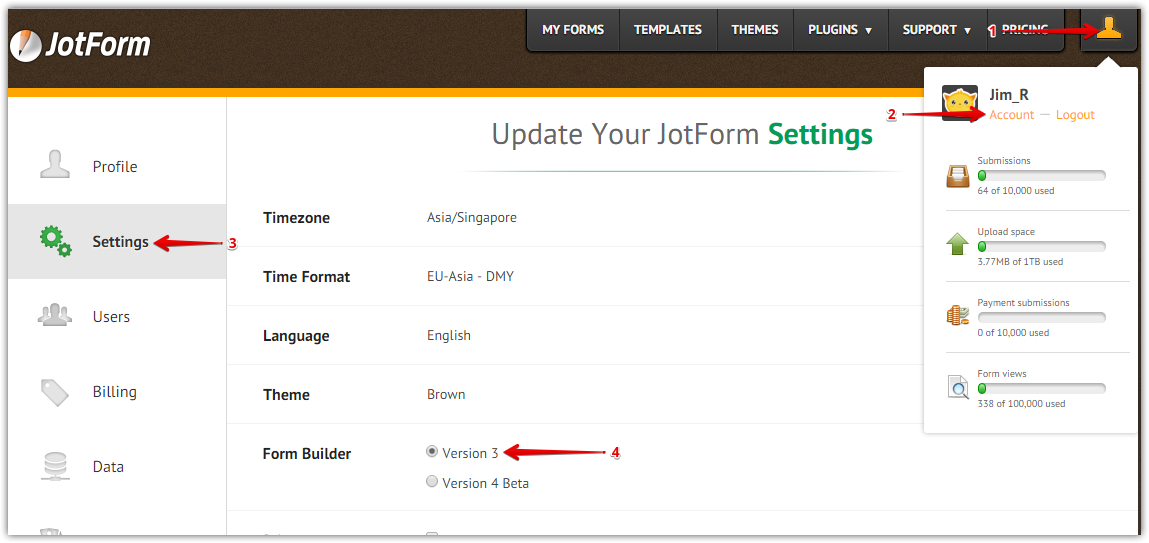
Your other question about injecting CSS on V4 has been moved to this thread https://www.jotform.com/answers/1040581
We'll have it addressed there shortly.
- Mobile Forms
- My Forms
- Templates
- Integrations
- INTEGRATIONS
- See 100+ integrations
- FEATURED INTEGRATIONS
PayPal
Slack
Google Sheets
Mailchimp
Zoom
Dropbox
Google Calendar
Hubspot
Salesforce
- See more Integrations
- Products
- PRODUCTS
Form Builder
Jotform Enterprise
Jotform Apps
Store Builder
Jotform Tables
Jotform Inbox
Jotform Mobile App
Jotform Approvals
Report Builder
Smart PDF Forms
PDF Editor
Jotform Sign
Jotform for Salesforce Discover Now
- Support
- GET HELP
- Contact Support
- Help Center
- FAQ
- Dedicated Support
Get a dedicated support team with Jotform Enterprise.
Contact SalesDedicated Enterprise supportApply to Jotform Enterprise for a dedicated support team.
Apply Now - Professional ServicesExplore
- Enterprise
- Pricing



























































