-
WebServAsked on January 20, 2017 at 9:31 AM
I am working on a form that needs to be saved as a pdf for printing purposes and that form will eventually be read by OMR software. Keeping bubbles and font is very important. When I save the form as a pdf, it changes bubbles to squares and the font is much smaller. It also shades in each answer choice. Is there a way to keep formatting exactly the same when saving as a pdf form?
Thank you!
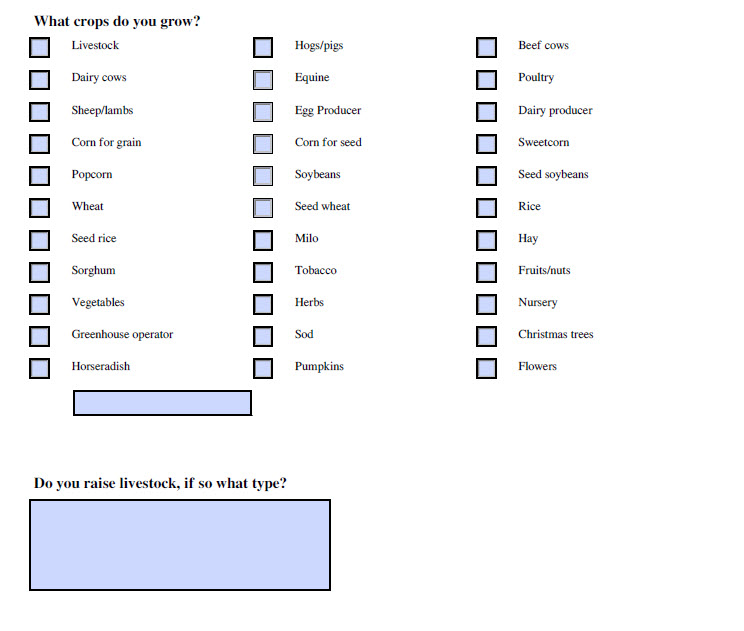
-
David JotForm Support ManagerReplied on January 20, 2017 at 11:50 AM
I will forward this to our back-end team. You will be updated via this thread when it gets fixed.
-
eugeneReplied on December 26, 2018 at 7:53 AM
Sorry for our late response about this.
I investigated this issue.
Normally, single choice fields have radio buttons as input and multiple choice fields have checkboxes as the input fields.
In your situation, the theme you use for your form makes the checkbox input fields look like radio buttons. But converting to fillable PDF process takes out the native version of the input field which is a checkbox.
That's why you see checkboxes instead of radio buttons after converting.
I opened a feature request regarding this for our new PDF Editor.
You can track it from the thread: https://www.jotform.com/answers/1682493
Thank you.
- Mobile Forms
- My Forms
- Templates
- Integrations
- INTEGRATIONS
- See 100+ integrations
- FEATURED INTEGRATIONS
PayPal
Slack
Google Sheets
Mailchimp
Zoom
Dropbox
Google Calendar
Hubspot
Salesforce
- See more Integrations
- Products
- PRODUCTS
Form Builder
Jotform Enterprise
Jotform Apps
Store Builder
Jotform Tables
Jotform Inbox
Jotform Mobile App
Jotform Approvals
Report Builder
Smart PDF Forms
PDF Editor
Jotform Sign
Jotform for Salesforce Discover Now
- Support
- GET HELP
- Contact Support
- Help Center
- FAQ
- Dedicated Support
Get a dedicated support team with Jotform Enterprise.
Contact SalesDedicated Enterprise supportApply to Jotform Enterprise for a dedicated support team.
Apply Now - Professional ServicesExplore
- Enterprise
- Pricing




























































