-
feldhouseAsked on January 20, 2017 at 10:50 AM
Hello,
I have been trying to add a Google Recaptcha to my form. Once it adds, the form will not save- it tries to save, but the autosave feature does not complete. I haven't had any issues with anything else. Is there another way to get the form to save?
Thanks,
Leah Lueck
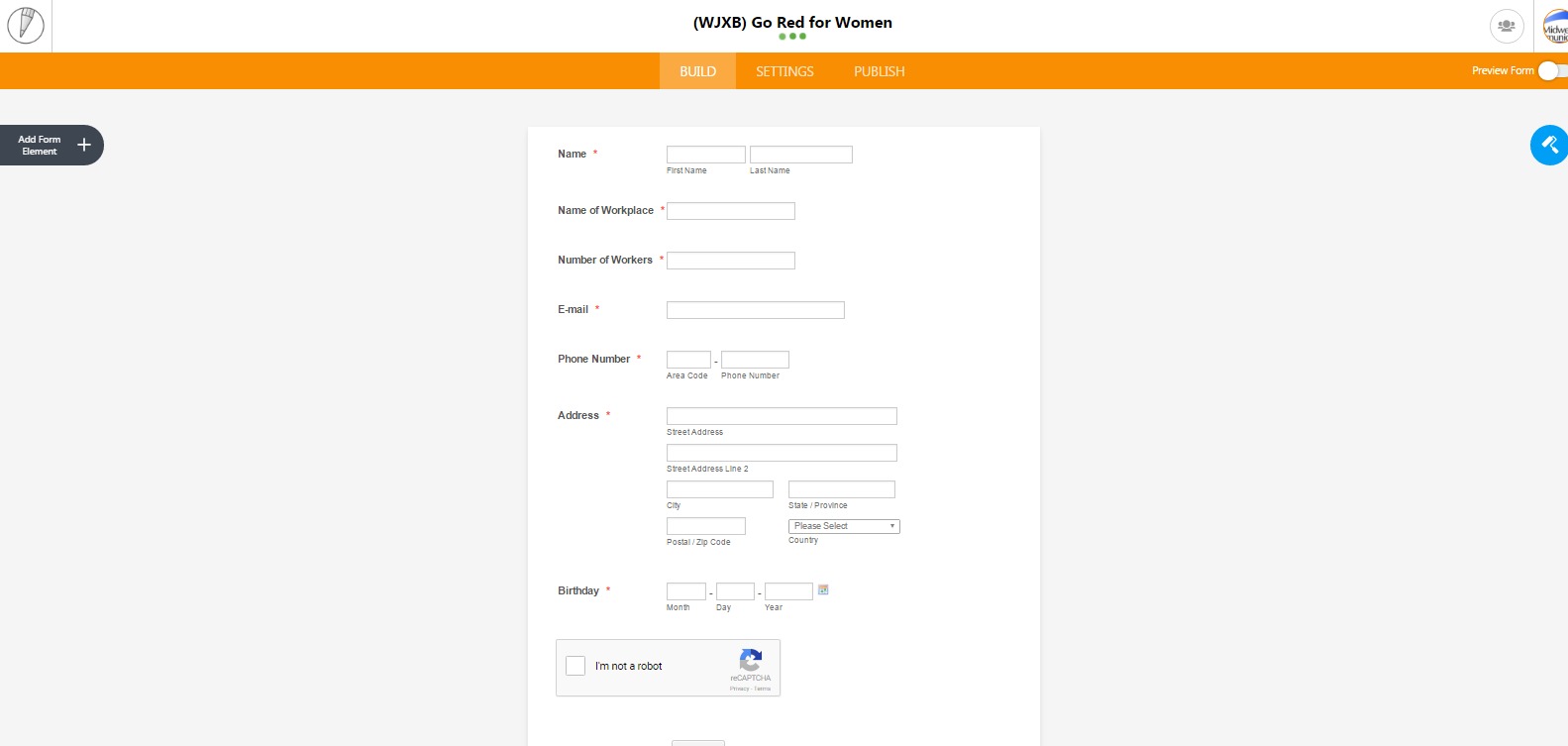 Page URL: http://b975.com/go-red-for-women/
Page URL: http://b975.com/go-red-for-women/ -
Kiran Support Team LeadReplied on January 20, 2017 at 12:31 PM
I have tried cloning your JotForm to my account and added Google reCaptcha widget to the form. It saved the form correctly at my end. The issue seems to be with the specific form itself. Could you try accessing the form using the v3 builder and see if that works to add the Google reCaptcha widget.
Also, please check if the issue still persists on a separate or new form. Please get back to us if you need any further assistance. We will be happy to help.
-
feldhouseReplied on January 20, 2017 at 1:25 PM
Thank you for your response. That form was built new so I'm not sure what went wrong. I switched from V4 Beta to V3 and the form did save successfully.
Thanks,
Leah Lueck
-
Support_Management Jotform SupportReplied on January 20, 2017 at 2:50 PM
Hey Leah, I'm glad you managed to save your form successfully. To ensure we didn't miss anything, I ran a few tests on a simple form with just the Google Recaptcha widget and a cloned copy of your form (both built using V4), but failed to reproduce this behavior.
Both instances were saved as intended. In case you encounter this issue again, please keep us posted so we can have another look.
- Mobile Forms
- My Forms
- Templates
- Integrations
- INTEGRATIONS
- See 100+ integrations
- FEATURED INTEGRATIONS
PayPal
Slack
Google Sheets
Mailchimp
Zoom
Dropbox
Google Calendar
Hubspot
Salesforce
- See more Integrations
- Products
- PRODUCTS
Form Builder
Jotform Enterprise
Jotform Apps
Store Builder
Jotform Tables
Jotform Inbox
Jotform Mobile App
Jotform Approvals
Report Builder
Smart PDF Forms
PDF Editor
Jotform Sign
Jotform for Salesforce Discover Now
- Support
- GET HELP
- Contact Support
- Help Center
- FAQ
- Dedicated Support
Get a dedicated support team with Jotform Enterprise.
Contact SalesDedicated Enterprise supportApply to Jotform Enterprise for a dedicated support team.
Apply Now - Professional ServicesExplore
- Enterprise
- Pricing




























































