-
melodicsoundsAsked on January 20, 2017 at 1:13 PM
Hi guys, so earlier this week you helped me put some fields in fixed position on top left and works fine when you preview the form here:
https://form.jotform.co/70125778033858
as you can see in second section/page when you scroll down the total do stay in fixed postion.
But when I've embedded with script and/or iframe my form on my website the scrolling fixed position doesn't seem to work..
www.tareasenlinea.mx/ensayo here is the embbeded form..
Help please!
-
Welvin Support Team LeadReplied on January 20, 2017 at 2:41 PM
I'm sorry, but the fixed position won't work when the form is embedded to a website, iframe or the script method.
A workaround would be to embed it by source codes. But make sure to also place this directly inside the page, not as an iframe. I see that your website builder put the form codes on another iframe.
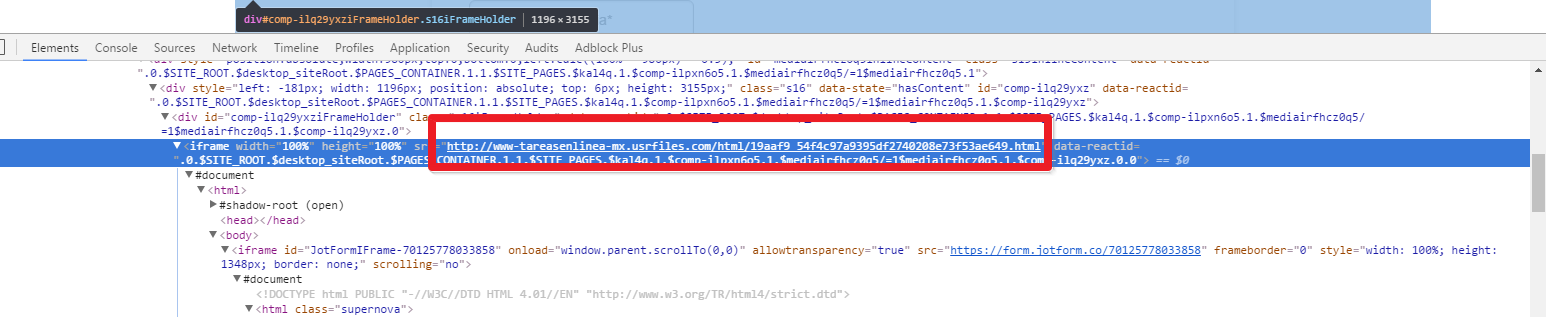
-
melodicsoundsReplied on January 20, 2017 at 4:35 PM
I am using WIX.com for my website.. is there a workaround for this kind of websites?
-
jonathanReplied on January 20, 2017 at 9:08 PM
What you can try is to publish first your form https://form.jotform.co/70125778033858 using its source code to another external page.
And then embed that that external page on your Wix site using the normal method.
The website address in the Wix editor should be the URL of the external page.
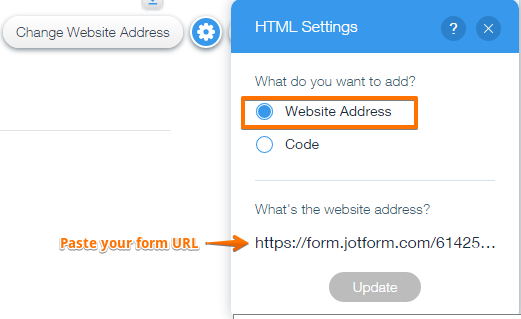
Let us know how it goes
-
melodicsoundsReplied on January 23, 2017 at 2:54 PM
Would this be working if I embed it with Website Adress option but if I embed this page: https://form.jotform.co/70125778033858 ??? Or I need to add this form to an external page like another domain?
-
JanReplied on January 23, 2017 at 5:41 PM
You need to embed the form to a non-Wix webpage and then embed that webpage to Wix.
Hope that helps. Thank you.
- Mobile Forms
- My Forms
- Templates
- Integrations
- INTEGRATIONS
- See 100+ integrations
- FEATURED INTEGRATIONS
PayPal
Slack
Google Sheets
Mailchimp
Zoom
Dropbox
Google Calendar
Hubspot
Salesforce
- See more Integrations
- Products
- PRODUCTS
Form Builder
Jotform Enterprise
Jotform Apps
Store Builder
Jotform Tables
Jotform Inbox
Jotform Mobile App
Jotform Approvals
Report Builder
Smart PDF Forms
PDF Editor
Jotform Sign
Jotform for Salesforce Discover Now
- Support
- GET HELP
- Contact Support
- Help Center
- FAQ
- Dedicated Support
Get a dedicated support team with Jotform Enterprise.
Contact SalesDedicated Enterprise supportApply to Jotform Enterprise for a dedicated support team.
Apply Now - Professional ServicesExplore
- Enterprise
- Pricing





























































