-
melodicsoundsAsked on January 20, 2017 at 1:44 PM
So i got a form with diferentes sections/pages: https://form.jotform.co/70125778033858 works fine in desktop and looks nice. It is embedded here: www.tareasenlinea.mx/ensayo it also looks good and works fine in desktop there..
I got 2 issues conserning mobile. When you access www.tareasenlinea.mx/ensayo in mobile the first issue is:
1.) When you fill in the first section and then click "next" you appear now on section 2 but in middle of it, not at the top of the form. So user needs to scroll up to start filling the first fields of the second section. I was clear? Again, you click "next" on first section and it takes you to the section section but not to the top of it, like in the middle of the second section because it is the same height you where on section one before click "next". How to fix this?
2.) I got some fixed position fields which are my totals and in desktop looks fine (they are in section 2), but in mobile they look on top of everything in section top. How to fix this?
-
David JotForm Support ManagerReplied on January 20, 2017 at 3:53 PM
What mobile device and browser are you using? I just tested it, and going to the next page, it loaded at the top:

Those fields show on to of each other, because they have been customized with CSS to show on one side of the form:

You can fix this by moving this custom code:
#id_52,#id_53,#id_55,#id_69,#id_70 {
position: fixed;
display: block;
left: 0;
}
#id_52{
top: 180px;
}
#id_53{
top: 270px;
}
#id_55{
top: 360px;
}
#id_69{
top: 450px;
}
#id_70{
top: 540px;
}
Inside the following code:
@media screen and (min-device-width: 1200px) and (max-device-width: 1600px) and (-webkit-min-device-pixel-ratio: 1){
}
Like this:
@media screen and (min-device-width: 1200px) and (max-device-width: 1600px) and (-webkit-min-device-pixel-ratio: 1){
#id_52,#id_53,#id_55,#id_69,#id_70 {
position: fixed;
display: block;
left: 0;
}
#id_52{
top: 180px;
}
#id_53{
top: 270px;
}
#id_55{
top: 360px;
}
#id_69{
top: 450px;
}
#id_70{
top: 540px;
}
}
I have updated this into your form already, so the fields do not show on top of each other in mobile view:

Let us know if you need more help.
-
melodicsoundsReplied on January 20, 2017 at 4:41 PM
Thanks for this man...the issue 2 is solved but the issue 1 still on my side persists...
I am using Iphone 7 with safari and chrome and both send me to this part of second section after clicking "next" so as you can see it is not the top of the form :S!
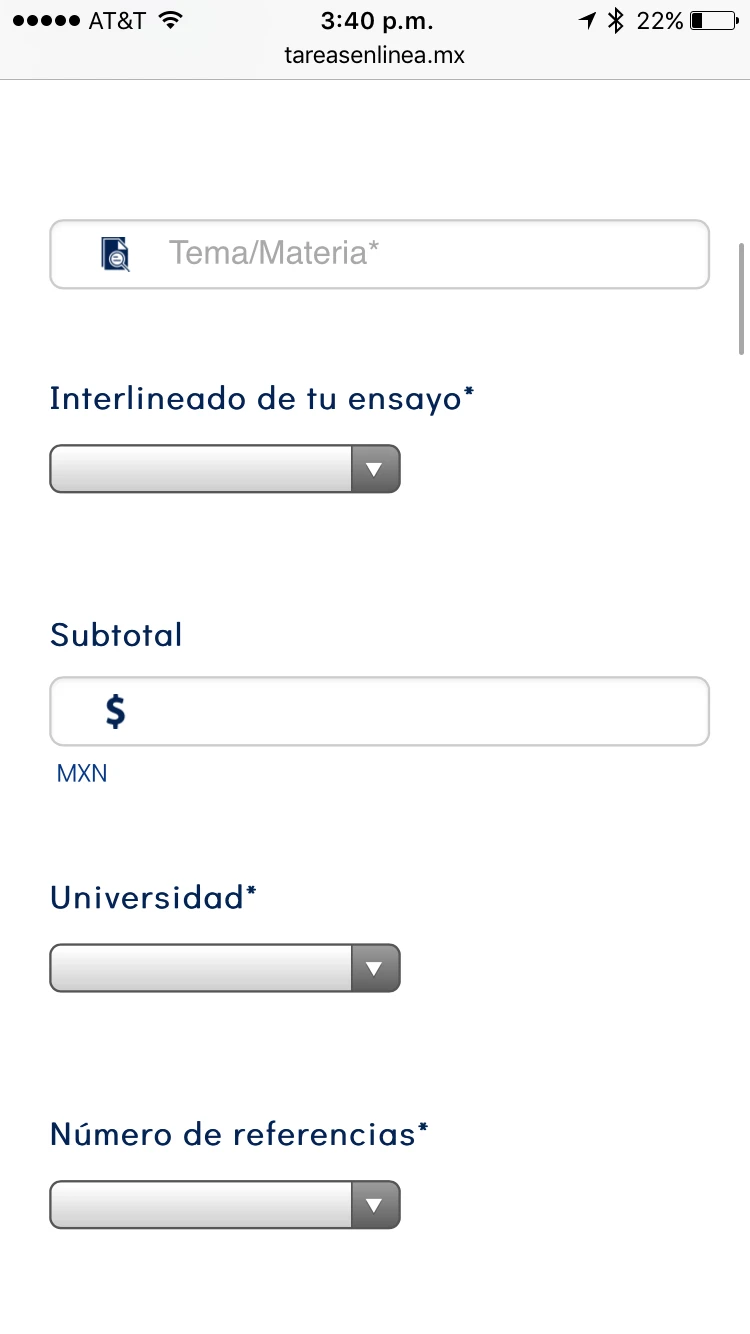
-
David JotForm Support ManagerReplied on January 20, 2017 at 6:05 PM
It will be hard to test, since I can not find an emulator for iPhone 7. Can yo try embedding your form with the Iframe code? https://www.jotform.com/help/148-Getting-the-form-iFrame-code
Let us know if that help.s
-
melodicsoundsReplied on January 23, 2017 at 3:00 PM
Hi BDavid I tried with IFRAM and the problem still persists... is there anyway you guys can help me? Any of your partners have an iphone 7 and can test it?
So I've tested with an Iphone 6 and 5 and the problem also exsits.. maybe in your emulator works but in REAL iphones it is not working.. can you please try it on your personal phone or somebodys phone and let me know if you can re-create the problem?
-
David JotForm Support ManagerReplied on January 23, 2017 at 4:42 PM
I have tested your form in my android(5.1) using Chrome browser, but I could not reproduce the problem: https://www.screencast.com/t/Aw0Jf8QI
Unfortunately, I do not have an iPhone, but I have forwarded this to our back-end team to get further help. You will be notified via this thread about any updates on this matter.
-
melodicsoundsReplied on February 1, 2017 at 2:07 PM
Do we have any news on this? Please help me fix for iphones..
-
RoseReplied on February 1, 2017 at 2:12 PM
The ticket has been already assigned to one of our developers in the priority of Important and in opened status.
I will ask if there is any update and you will be informed via this thread.
Thank you in advance for your patience.
-
melodicsoundsReplied on May 29, 2017 at 9:57 PM
Hi, I have the same issue with other forms and still with this form. Can you give me a solution? Its been 3 months already.
-
Chriistian Jotform SupportReplied on May 29, 2017 at 10:11 PM
Sorry for the delay.
We haven't heard back an update from our developers. I will ask an update from our dev team with this matter.
Rest assured you will be informed in this thread if there are any updates.
Regards.
-
janberkReplied on February 7, 2018 at 6:51 AM
Hi, this should be fixed now. If you have further issues please let us know.
- Mobile Forms
- My Forms
- Templates
- Integrations
- INTEGRATIONS
- See 100+ integrations
- FEATURED INTEGRATIONS
PayPal
Slack
Google Sheets
Mailchimp
Zoom
Dropbox
Google Calendar
Hubspot
Salesforce
- See more Integrations
- Products
- PRODUCTS
Form Builder
Jotform Enterprise
Jotform Apps
Store Builder
Jotform Tables
Jotform Inbox
Jotform Mobile App
Jotform Approvals
Report Builder
Smart PDF Forms
PDF Editor
Jotform Sign
Jotform for Salesforce Discover Now
- Support
- GET HELP
- Contact Support
- Help Center
- FAQ
- Dedicated Support
Get a dedicated support team with Jotform Enterprise.
Contact SalesDedicated Enterprise supportApply to Jotform Enterprise for a dedicated support team.
Apply Now - Professional ServicesExplore
- Enterprise
- Pricing






























































