-
BTPAsked on January 20, 2017 at 4:48 PMHello,We have a form that asks clients a series of 5 questions.The fifth question contains 4 checkbox fields and users tick all of the statements (checkboxes) that apply to them.Once they have finished ticking all of the relevant statements (checkboxes), the user selects the next button.The user then sees a final answer page (i.e. a page that tells them what they need to do).This page populates with one of two statements at the top, followed by a list of relevant statements / lines from the previous checkboxes. The list of relevant statements / lines that is shown varies each time, depending on the answers given to the previous 5 questions.We currently do this using text fields. So we create a text field on the answer page to match each statement / line in the checkbox fields. Then we use the show / hide conditions to either make each text field either appear or not appear on the answer page.While this process technically works, it does not present well to the user. As there is excess white space between each of the text fields on the answer page.I was wondering, is there a way to reduce the amount of "white space" on this final page? Or is there a better way of having the statements / lines from the checkbox fields appear or not appear on the final page (i.e. rather than using text boxes) ... which would avoid having the text so spread out?Long story short, I am hoping to find out how we can create a condensed list of answers on the final page based on the responses people give us to the preceding 5 questions. I feel like my text field process is a clunky way of achieving the goal. So I am hopeful that someone can show me a better way of setting it up.Any help would be greatly appreciated.Thanks :)
-
Elton Support Team LeadReplied on January 20, 2017 at 10:01 PM
You can actually display a preview of all the answers using "preview before submit" widget but unfortunately, you can't apply a condition.
I think what you just did is the only solution available. You can display specific text base on users answer. Guide: https://www.jotform.com/help/316-How-to-Show-or-Hide-Fields-Base-on-User-s-Answer
If you want to display fields value on text elements, just use the field name variable e.g. {field1}
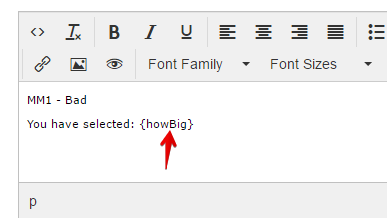
To get the field names, just open the field properties > advanced > field details button. Example:
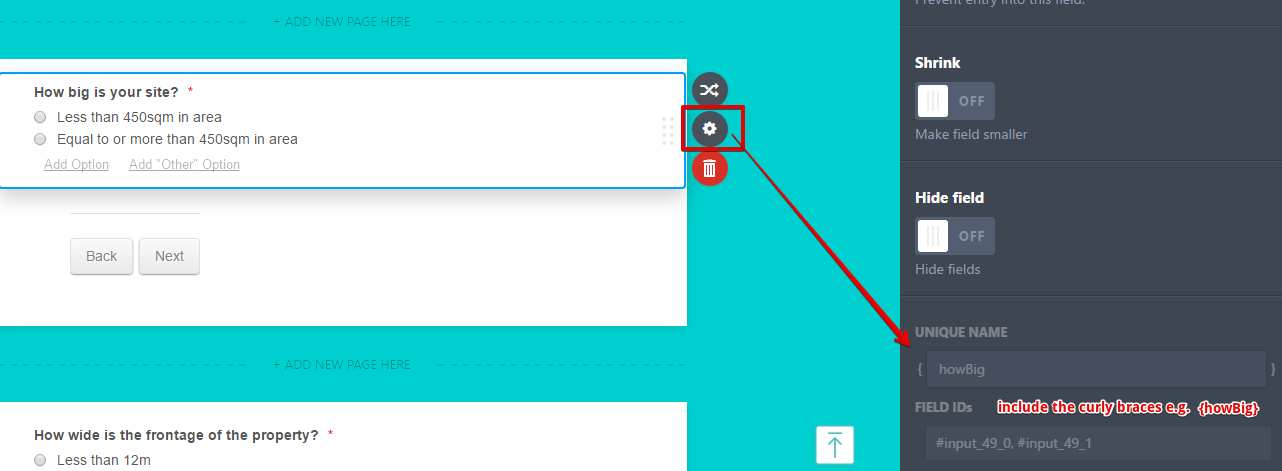
-
BTPReplied on January 20, 2017 at 10:45 PM___________________________________________________________
*GOT A QUESTION?*
Our Facebook page is a growing treasure trove of information,
including responses to frequently asked questions.
If you haven't done so already, we would recommend that you check our our
Facebook Page.
As you may find answers to the questions that you have ...
and ones that you haven't thought of yet.
While you are there, we would love it if you could help us build the
BTP community by liking our page .
Click here to view our Brisbane Town
Planning Facebook Page .
___________________________________________________________
Remember, we are always tweaking what we do.
So if there is something that you would love is to cover on our page,
please drop us a line.
... -
Elton Support Team LeadReplied on January 21, 2017 at 12:07 AM
Sorry, we don't see any reply from you except your email footer. :)
If you have any follow-up questions, please let us know by posting it in your thread here https://www.jotform.com/answers/1041572
-
BTPReplied on January 21, 2017 at 12:45 AM___________________________________________________________
*GOT A QUESTION?*
Our Facebook page is a growing treasure trove of information,
including responses to frequently asked questions.
If you haven't done so already, we would recommend that you check our our
Facebook Page.
As you may find answers to the questions that you have ...
and ones that you haven't thought of yet.
While you are there, we would love it if you could help us build the
BTP community by liking our page .
Click here to view our Brisbane Town
Planning Facebook Page .
___________________________________________________________
Remember, we are always tweaking what we do.
So if there is something that you would love is to cover on our page,
please drop us a line.
...
- Mobile Forms
- My Forms
- Templates
- Integrations
- INTEGRATIONS
- See 100+ integrations
- FEATURED INTEGRATIONS
PayPal
Slack
Google Sheets
Mailchimp
Zoom
Dropbox
Google Calendar
Hubspot
Salesforce
- See more Integrations
- Products
- PRODUCTS
Form Builder
Jotform Enterprise
Jotform Apps
Store Builder
Jotform Tables
Jotform Inbox
Jotform Mobile App
Jotform Approvals
Report Builder
Smart PDF Forms
PDF Editor
Jotform Sign
Jotform for Salesforce Discover Now
- Support
- GET HELP
- Contact Support
- Help Center
- FAQ
- Dedicated Support
Get a dedicated support team with Jotform Enterprise.
Contact SalesDedicated Enterprise supportApply to Jotform Enterprise for a dedicated support team.
Apply Now - Professional ServicesExplore
- Enterprise
- Pricing



























































