-
lucio840Asked on January 20, 2017 at 6:39 PM
Hi There.
I have a free account with JT that I created for testing purposes to test the integration with my Insightly account. I added a multiline text field in the LEAD. I created a simple form [https://form.jotform.com/70197457501154] and managed to autenticate it.
When I filled out and sent the form, I encountered 2 issues:
[1] the fields that JotForm shows for the LEAD in the integration panel are not the same as in the Insightly CREATE NEW LEAD interface [see screenshot -1- attached]
[2] Looks like it insists on asking for a LAST_NAME field [please refer to screenshot -2-]
Is it it something I should bring up with JotForm or maybe you cal help?
Thanks again !
Best regards / lucio
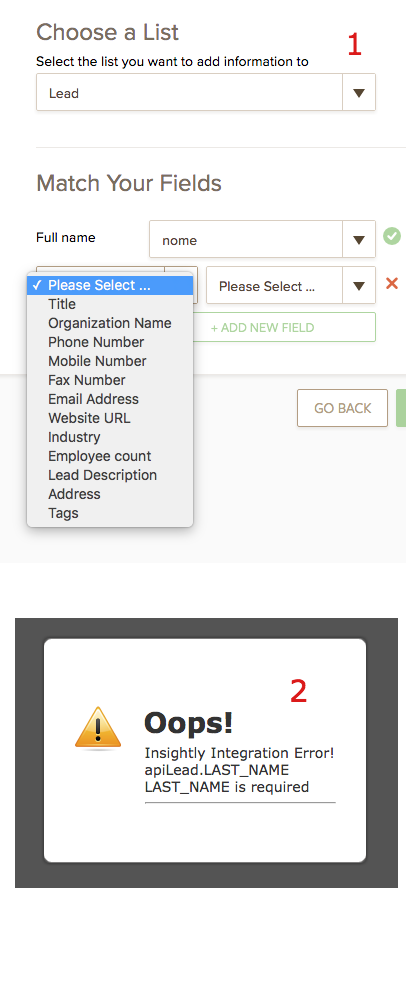 Page URL: https://form.jotform.com/70197457501154
Page URL: https://form.jotform.com/70197457501154 -
Support_Management Jotform SupportReplied on January 21, 2017 at 3:37 AM
Hey Lucio, see my answers interspersed below:
[1] the fields that JotForm shows for the LEAD in the integration panel are not the same as in the Insightly CREATE NEW LEAD interface [see screenshot -1- attached]
The Choose A List section on our Insightly integration page will not be the same as the Create New Lead option in Insighlty. What this option basically does is allow you to pick which list you want to add the contacts to.
[2] Looks like it insists on asking for a LAST_NAME field [please refer to screenshot -2-]
Instead of using a plain Textbox Field (nome), please use the Full Name Field instead.
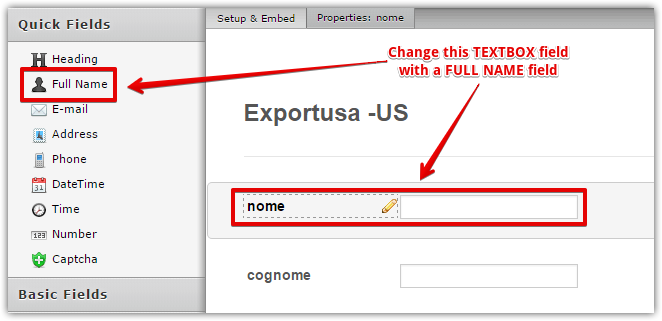
Related guide: How-to-Integrate-your-form-with-Insightly-CRM
- Mobile Forms
- My Forms
- Templates
- Integrations
- INTEGRATIONS
- See 100+ integrations
- FEATURED INTEGRATIONS
PayPal
Slack
Google Sheets
Mailchimp
Zoom
Dropbox
Google Calendar
Hubspot
Salesforce
- See more Integrations
- Products
- PRODUCTS
Form Builder
Jotform Enterprise
Jotform Apps
Store Builder
Jotform Tables
Jotform Inbox
Jotform Mobile App
Jotform Approvals
Report Builder
Smart PDF Forms
PDF Editor
Jotform Sign
Jotform for Salesforce Discover Now
- Support
- GET HELP
- Contact Support
- Help Center
- FAQ
- Dedicated Support
Get a dedicated support team with Jotform Enterprise.
Contact SalesDedicated Enterprise supportApply to Jotform Enterprise for a dedicated support team.
Apply Now - Professional ServicesExplore
- Enterprise
- Pricing



























































