-
angelictwo2002Asked on January 20, 2017 at 7:07 PM
Hello It seems like the form is corrupted or bugged. Please check out the page and tell me how to fix this.
Page URL: https://form.jotform.com/70155879468168 -
Support_Management Jotform SupportReplied on January 21, 2017 at 3:58 AM
Hello, I checked and viewed your form https://form.jotform.com/70155879468168 but failed to see anything bugged or corrupted in it.
Can you be more specific which part or section of your form is not working as intended? Just get back to us with a bit more info and a clearer description of what seems to be the problem so we can better assist you.
-
angelictwo2002Replied on January 21, 2017 at 9:45 AMThe conditions Are bugging and they freeze when u click on the ones that say international shipping and amount of students
Sent from my iPhone
... -
Nik_CReplied on January 21, 2017 at 1:23 PM
I checked your form, but I was not able to replicate this problem as you can see below:

If you still have this issue please try to clear your browser's cache.
Do let us know if the issue persists.
Thank you.
-
angelictwo2002Replied on January 21, 2017 at 2:45 PMHow do I clear my browser's cache?
Sent from my iPhone
... -
Nik_CReplied on January 21, 2017 at 3:42 PM
Depends on the version of your Browser, but you can use this thread as a guidance: http://www.refreshyourcache.com/en/home/
Let us know how that worked for you.
Thank you!
-
angelictwo2002Replied on January 23, 2017 at 12:46 PMIt worked a little better. Also, I have $12 regular price hidden on the form, but it still showing up on the form. Why is that?
... -
Support_Management Jotform SupportReplied on January 23, 2017 at 2:14 PM
I reviewed your conditions and I'm seeing there's a bit of confusion on how to use Conditions with your Form. I'll be explaining a few things in order to help you figure out the logic on how to set them up.
1. You don't have to set a field as hidden if you'll be using a SHOW/HIDE condition. The condition itself will do the job of hiding it if the condition isn't meant (and vice versa).
e.g. Say you have a YES/NO question and you want to SHOW another field if the answer is YES
IF Answer is YES THEN SHOW this Test Field
This condition will automatically hide the Test Field by default, and it will only show it IF AND ONLY IF the Answer is YES.
2. Instead of creating multiple HIDE conditions, use HIDE MULTIPLE instead. Same applies to SHOW MULTIPLE.
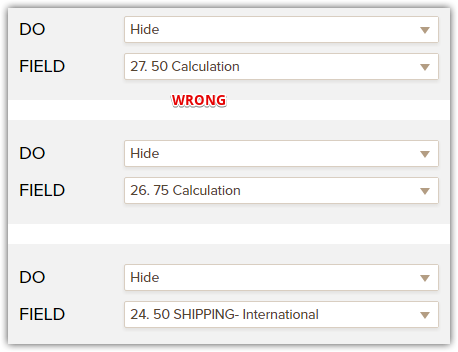
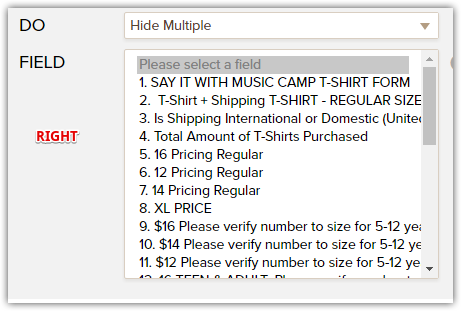
3. You have a bunch of IF conditions that are the same.
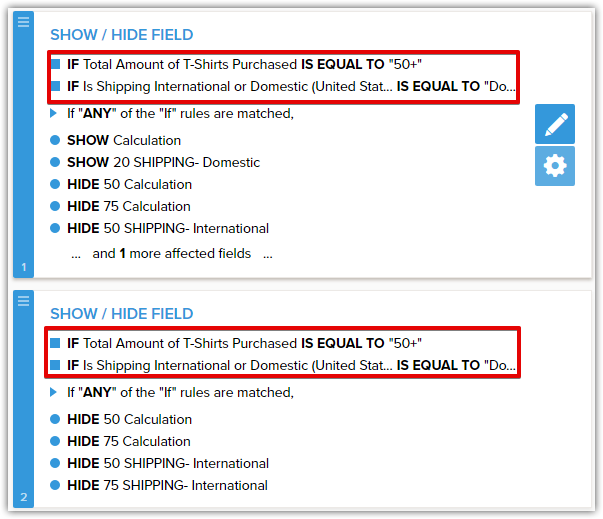
(NOTE: This is just one example, but there's more)
Your form is eating up a lot of resources, thus giving you the impression that it's bugged/corrupted.
I strongly urge you to redo your conditions, while having those 3 things I mentioned above in mind. The guide I'm mentioning below will also be helpful so please take your time reading it:
Related guide: Smart-Forms-Using-Conditional-Logic
-
angelictwo2002Replied on January 23, 2017 at 2:45 PMI meant the Hide 12. Regular price us set to hide but its showing when i bring up the form. Any info on why thats
... -
Nik_CReplied on January 23, 2017 at 4:47 PM
I checked your form and that is happening because of conditions. You have four conditions for that field:

So when you load your form there is no an actual condition that will hide that field. Because no field is selected so no conditions are met.
So one solution would be to preselect one of the options so the condition is met:

Or you can place one more condition, but I'm not sure how that field should work and when it should be revealed?
We'll wait for your response.
Thank you!
- Mobile Forms
- My Forms
- Templates
- Integrations
- INTEGRATIONS
- See 100+ integrations
- FEATURED INTEGRATIONS
PayPal
Slack
Google Sheets
Mailchimp
Zoom
Dropbox
Google Calendar
Hubspot
Salesforce
- See more Integrations
- Products
- PRODUCTS
Form Builder
Jotform Enterprise
Jotform Apps
Store Builder
Jotform Tables
Jotform Inbox
Jotform Mobile App
Jotform Approvals
Report Builder
Smart PDF Forms
PDF Editor
Jotform Sign
Jotform for Salesforce Discover Now
- Support
- GET HELP
- Contact Support
- Help Center
- FAQ
- Dedicated Support
Get a dedicated support team with Jotform Enterprise.
Contact SalesDedicated Enterprise supportApply to Jotform Enterprise for a dedicated support team.
Apply Now - Professional ServicesExplore
- Enterprise
- Pricing




























































