-
hansfahdenAsked on January 21, 2017 at 12:56 PM
Hello
The booking form we created looks good on our desktop site, but the mobile version is not previewing properly.
It is very large and slides around all over the place making it user-UNfriendly.
Screen shot attached for reference.
Any thoughts on how we can quickly remedy this?
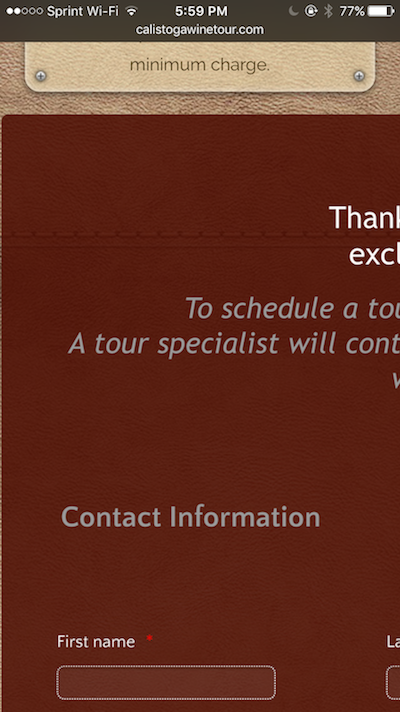 Page URL: http://www.calistogawinetour.com
Page URL: http://www.calistogawinetour.com -
John_BensonReplied on January 21, 2017 at 3:14 PM
Please try adding the Mobile Responsive widget to your form. Here's how:
1. Go to the Widgets tab.
2. Search for Mobile Responsive in the search bar.
3. Select the Mobile Responsive and drag it to the bottom of your form. After that, save your form.
Hope that helps. Let us know if you need further assistance. Thank you.
-
hansfahdenReplied on January 24, 2017 at 9:41 AM
Thanks John
This does remedy the issue on mobile site.
However, now we have an issue on desktop site. See the attached screen grabs comparing form preview in Chrome on a MAC and form preview on a PC.
Margins look good on MAC but fields run to edges on PC.
Any thoughts?
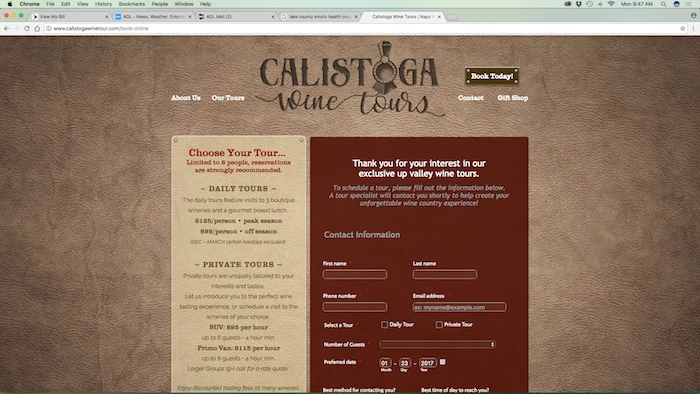
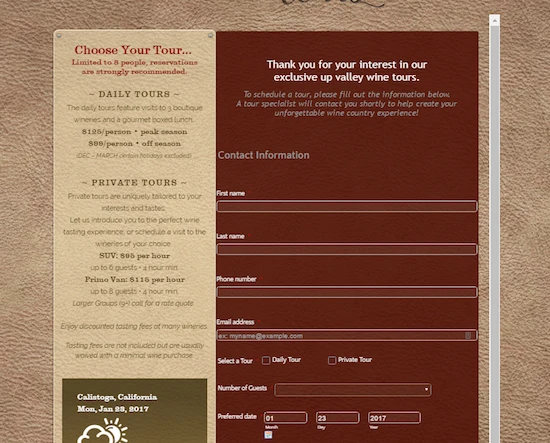
-
Welvin Support Team LeadReplied on January 24, 2017 at 11:48 AM
I've fixed it. Can you check again? I have removed the responsive widget and added a custom CSS for mobile. Let us know if the layouts are still not responsive.
- Mobile Forms
- My Forms
- Templates
- Integrations
- INTEGRATIONS
- See 100+ integrations
- FEATURED INTEGRATIONS
PayPal
Slack
Google Sheets
Mailchimp
Zoom
Dropbox
Google Calendar
Hubspot
Salesforce
- See more Integrations
- Products
- PRODUCTS
Form Builder
Jotform Enterprise
Jotform Apps
Store Builder
Jotform Tables
Jotform Inbox
Jotform Mobile App
Jotform Approvals
Report Builder
Smart PDF Forms
PDF Editor
Jotform Sign
Jotform for Salesforce Discover Now
- Support
- GET HELP
- Contact Support
- Help Center
- FAQ
- Dedicated Support
Get a dedicated support team with Jotform Enterprise.
Contact SalesDedicated Enterprise supportApply to Jotform Enterprise for a dedicated support team.
Apply Now - Professional ServicesExplore
- Enterprise
- Pricing




























































