-
KfottaAsked on January 21, 2017 at 1:21 PM
I am using JotForm to create a contract that I send to clients, allowing them to electronically sign it. But when I view the returned/archived contracts, only the dropdown fields and buttons are viewable. Is there a way to have the text (which is all the terms of my contract) show up in the archived contract? Thanks!
Kristen
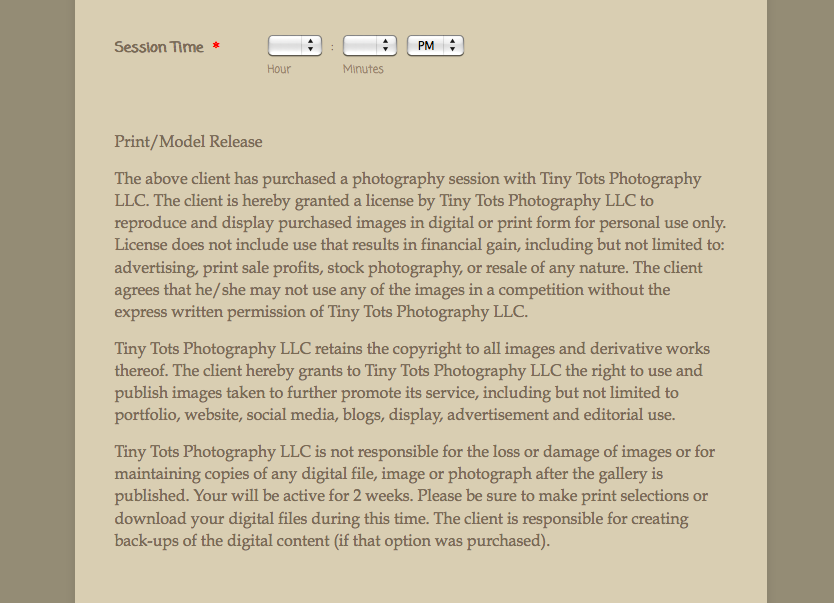
-
JanReplied on January 21, 2017 at 3:13 PM
You can enable the "Show Texts and Headers" option in the Submissions page. In this way, the normal text fields will appear in the downloaded PDF submission. Here's a guide: https://www.jotform.com/help/305-How-to-Show-Headers-and-Text-in-the-PDF.
Hope that helps. Thank you.
- Mobile Forms
- My Forms
- Templates
- Integrations
- INTEGRATIONS
- See 100+ integrations
- FEATURED INTEGRATIONS
PayPal
Slack
Google Sheets
Mailchimp
Zoom
Dropbox
Google Calendar
Hubspot
Salesforce
- See more Integrations
- Products
- PRODUCTS
Form Builder
Jotform Enterprise
Jotform Apps
Store Builder
Jotform Tables
Jotform Inbox
Jotform Mobile App
Jotform Approvals
Report Builder
Smart PDF Forms
PDF Editor
Jotform Sign
Jotform for Salesforce Discover Now
- Support
- GET HELP
- Contact Support
- Help Center
- FAQ
- Dedicated Support
Get a dedicated support team with Jotform Enterprise.
Contact SalesDedicated Enterprise supportApply to Jotform Enterprise for a dedicated support team.
Apply Now - Professional ServicesExplore
- Enterprise
- Pricing



























































